Do interactive projectors work on any surface? | Mantong Expert Guide
- Do Interactive Projectors Work on Any Surface?
- What Are the Key Factors Affecting Surface Compatibility?
- Can Interactive Projectors Be Used on Curved or Uneven Surfaces?
- How Do I Choose the Right Surface for My Interactive Projector?
- What Are the Setup Challenges for Interactive Projectors on Different Surfaces?
- Are There Alternatives if My Surface Isn’t Compatible?
Do Interactive Projectors Work on Any Surface?
Interactive projectors are innovative devices that transform flat surfaces into interactive displays using touch or gesture recognition technologies like infrared or laser tracking. A common question among potential buyers is whether these projectors work on any surface. The answer is nuanced: while interactive projectors can project images on most flat surfaces, their interactive functionality often depends on the surface's texture, color, and reflectivity.
Most interactive projectors are designed to work optimally on smooth, light-colored, and non-reflective surfaces such as whiteboards or specially coated projection screens. Dark, textured, or highly reflective surfaces may interfere with the sensors' ability to detect touch or gestures accurately. According to industry insights, many manufacturers recommend using a dedicated projection surface or wall with a matte finish to ensure precision in interaction. Some advanced models in 2025 are improving adaptability to varied surfaces, but testing compatibility remains crucial before purchase.
What Are the Key Factors Affecting Surface Compatibility?
Surface compatibility is influenced by several factors: texture, color, and ambient light. Rough surfaces can scatter the projector's light, disrupting sensor accuracy. Dark colors absorb light, reducing visibility and interaction precision. Ambient light, especially direct sunlight, can also interfere with projection clarity. Buyers should prioritize testing the projector in their specific environment or consult manufacturer guidelines for surface recommendations.
Can Interactive Projectors Be Used on Curved or Uneven Surfaces?
Most interactive projectors are not designed for curved or uneven surfaces due to distortion in projection and interaction tracking. While some high-end models in 2025 feature advanced keystone correction and depth-sensing technology to adapt to slight irregularities, consistent performance is best achieved on flat surfaces. For specialized applications requiring curved displays, consulting with vendors for tailored solutions is advised.
How Do I Choose the Right Surface for My Interactive Projector?
Selecting the right surface involves assessing your environment and projector specifications. Opt for a matte, white, or light-colored surface to maximize image clarity and touch accuracy. Many educational and corporate settings use dedicated interactive whiteboards, which are often bundled with projectors. According to a report by Grand View Research, the interactive projector market is projected to reach USD 11.93 billion by 2030, with a CAGR of 21.4% from 2023 to 2030, highlighting the growing demand for compatible solutions like optimized surfaces.
What Are the Setup Challenges for Interactive Projectors on Different Surfaces?
Setup challenges include calibration issues and environmental interference. Calibration must be performed each time the projector or surface is moved, and improper alignment can lead to inaccurate touch responses. Surfaces with glare or unevenness may require additional accessories like anti-glare coatings. Industry data from Future Market Insights suggests the interactive projector market will grow to USD 11,526.5 million by 2035 at a CAGR of 11.3%, indicating ongoing innovations to address setup complexities.
Are There Alternatives if My Surface Isn’t Compatible?
If your surface isn’t compatible, alternatives include portable interactive whiteboards or specialized projection screens designed for interactive use. Some 2025 models also offer enhanced adaptability through software updates or add-on sensors. Consulting with suppliers for retrofit solutions or hybrid displays can bridge compatibility gaps, ensuring effective deployment in diverse settings.
In conclusion, interactive projectors offer immense potential for education, corporate, and retail sectors, but surface compatibility is a critical consideration. At Mantong, we pride ourselves on providing cutting-edge interactive projection solutions tailored to diverse environments. Our projectors are engineered for optimal performance on a wide range of surfaces, supported by robust calibration tools and expert customer service. Whether you're upgrading a classroom or enhancing a boardroom, Mantong ensures seamless integration and reliable interactivity.





One-Stop Projection Solution Provider Since 2011
What's the application of Immersive projection ?
It can be used in various venues, such as art exhibition, entertainment venues, educational institution, Wedding hall /Banquet/Bar,Yoga Studio and so on. It often involves advanced projection techniques, multimedia content, and interactive elements to engage and captivate the audience's senses.
Are you trader or manufacturer ?
We are direct manufacturer who specialize in providing one-stop solution for different outdoor & indoor projection project with our stable software and qualified projectors
What information do you need to know before making the proposal/solution?
We know that everyone wants to know the price, but the price of our products is determined by many factors since most of our products are custom, so no ready price list. In order to fast understand what you need, can you send us an inquiry like this?
For example: I am really interested in your immersive projection products, we are a company in the USA and want to install some in my restaurant. It is about 50 meters long, and 5m in width. Projection size you can decide but the length should be not less than 20 meters. We want some content about SeaWorld because our place is all about the sea. Thank you.
How to install the projection equipment ?
1) Install the projector in a suitable position. We will provide you with a hanger, which you need to fix on the ceiling with
screws.
2) Connect projectors, computers and other accessories through wires.
3) After completing the above 2 steps, we will carry out the edge blending steps. Our team can complete it through remote
control.
In general, installation instructions for each project need to be specified on a project-by-project basis. The above is for
reference only.
What about the wall/floor material for the projection?
It’s recommended to choose a light-colored material with minimal reflectivity—pure white or light grey works best. the
common material is cement & plaster board
For optimal projection results, the surface should be free of any patterns or textures, as the projector will display content
directly onto it.
There are no specific material requirements; you may use any commonly available material in your local market, as long as it
meets the above conditions.

Rapidly Rotating Bouncing Sphere is an interactive space where participants jump on rotating spheres. As they step on it, the spheres surface will show special interactivity
Jumping on spheres of the same color in succession causes them to pop, releasing light particles. The more consecutive jumps, the greater the reward—caterpillars appear, and eventually, all spheres of that color burst, filling the space with light and even more caterpillars.
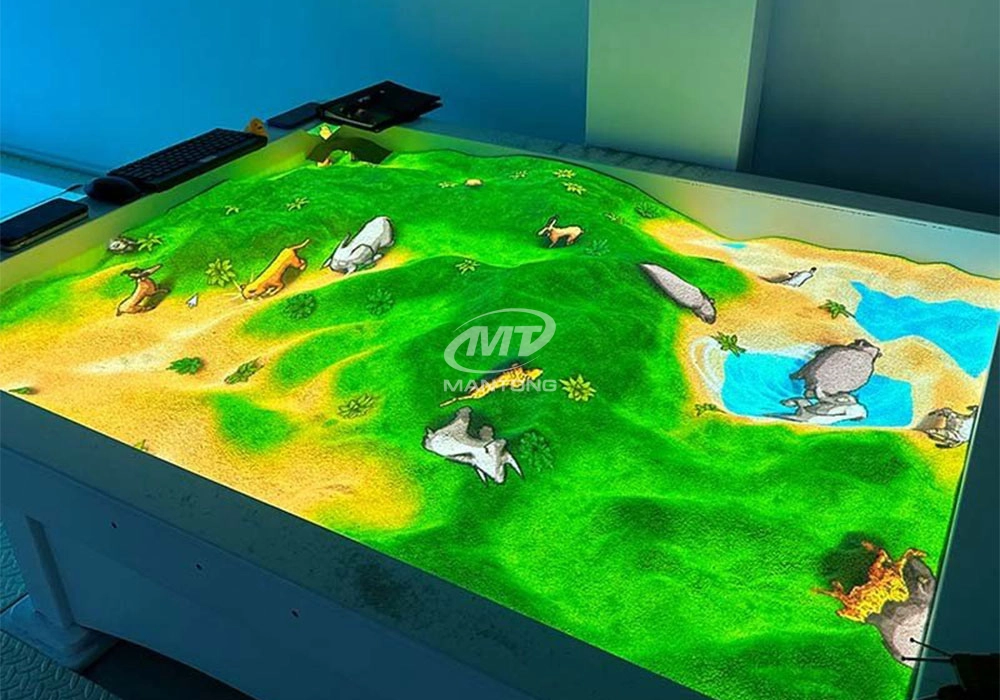
Bring imagination to life with interactive sandbox projection mapping games designed for kids’ play parks. Using cutting-edge projection technology and real-time motion sensing, children can dig, build, and explore virtual worlds directly in the sand. Educational, engaging, and endlessly fun — it’s the perfect blend of play and learning.

Interactive Painting Projection Games is a 3D interactive projection drawing game carefully designed by our company for children aged 2 & above. It combines AR technology to transform children's doodles and drawings into lifelike 3D animations that are both audio-visual and interactive. also It offers a multi-sensory experience of visual, auditory, and tactile sensations, stimulating children's boundless artistic inspiration
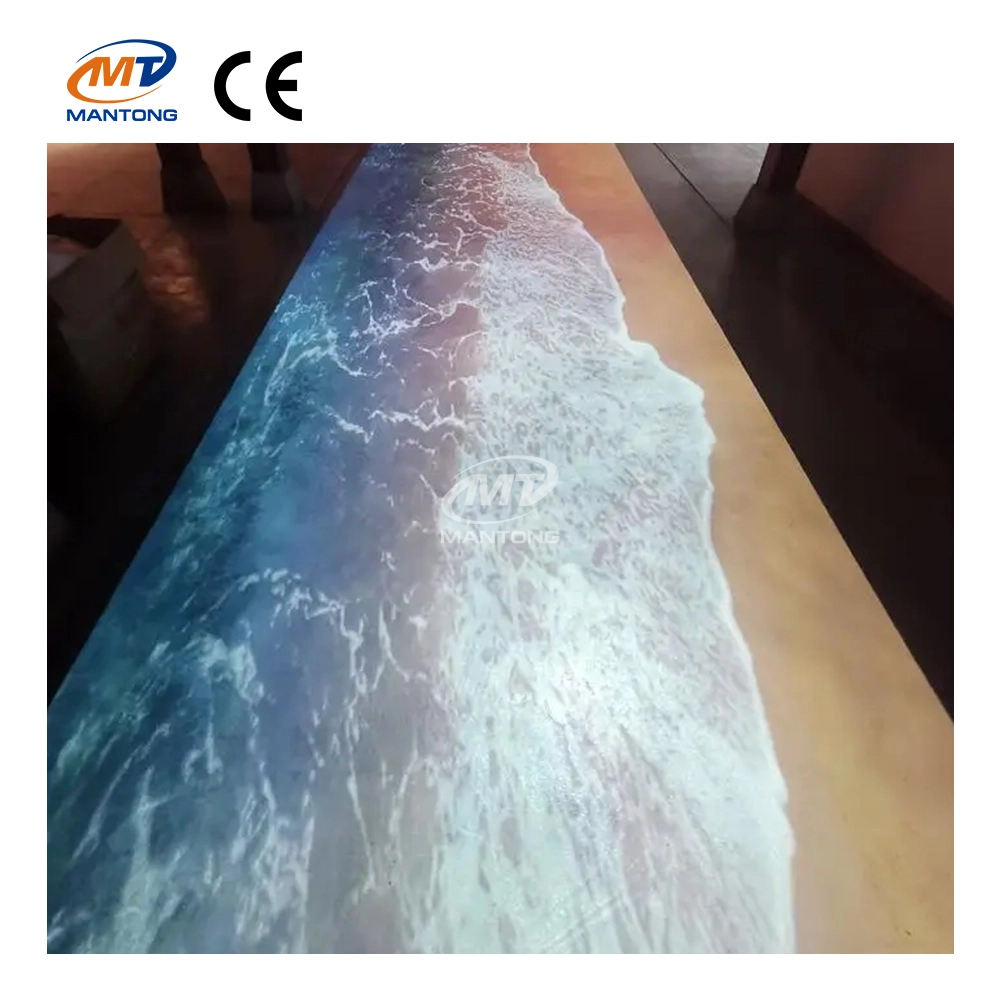
Indoor interactive floor projections display dynamic themed videos on the floor, commonly used in venues aiming to enhance brand influence or attract foot traffic, such as restaurants, hotel corridors, and brand car retail stores.
By using projectors and compatible software, the interactive content is projected onto the floor, encouraging engagement between people and the projected visuals. A single 5500-lumen indoor floor projector can cover an area of 5 m × 3 m. Typically, each project will use at least 3 units to ensure broad coverage and optimal visual effects.
We also offer customized design and installation support to enhance the interactive experience for your venue.
Contact Us to Start Your Interactive Projection Journey
Contact us now to discuss how to create innovative projection solutions for your space.


ManTong
ManTong
ManTong