How Interactive Projection Works: Sensors and Tech Explained
- Introduction: What is interactive projection and why it matters
- Quick overview of interactive projection
- Core components of an interactive projection system
- Three building blocks: projection, sensing, processing
- How sensors enable interaction
- Role of sensors in detecting motion, position and gestures
- Common sensor types compared
- Choosing sensors based on use case
- Depth sensors in detail: ToF vs structured light
- Which depth technology to pick and why
- Camera-based tracking and computer vision
- Marker vs markerless tracking
- Frame rate, resolution and latency considerations
- Projection hardware and optical considerations
- Projector brightness, throw ratio and surface
- Multi-projector setups and blending
- Calibration, mapping and registration
- Aligning sensors to projected imagery
- Processing pipeline and software stack
- From raw sensor data to reactive visuals
- Latency and performance optimization strategies
- Practical tips to reduce input-to-display delay
- Design and installation considerations
- Environment, safety and maintenance
- Business use cases and ROI
- How interactive projection drives engagement and revenue
- Mantong Digital solutions: why choose a specialist provider
- Integrated hardware + software from a direct manufacturer
- Deployment checklist: practical steps to a successful installation
- Simple checklist for project teams
- Frequently Asked Questions (FAQ)
- What is the ideal latency for interactive projection?
- Which sensors perform best in bright outdoor environments?
- How bright should the projector be?
- Can interactive projection be made accessible for people with disabilities?
- How long does a typical installation take?
- How do you maintain calibration over time?
- Can I use off-the-shelf software or do I need custom development?
- How do I start a commercial project with Mantong Digital?
Introduction: What is interactive projection and why it matters
Quick overview of interactive projection
Interactive projection blends projected imagery with real-time sensor input so visuals react to people, objects or environments. This combines projectors, sensors, and processing to create immersive floors, walls, exhibits or public installations. For businesses seeking engaging experiences, interactive projection is a proven tool to increase dwell time, brand recall and social sharing.
Core components of an interactive projection system
Three building blocks: projection, sensing, processing
Every interactive projection installation has three core parts: (1) the projector or projection array that displays imagery, (2) sensors (cameras, depth sensors, IR, pressure) that detect user presence and actions, and (3) compute hardware and software that interprets sensor data and updates visuals. Together these components deliver the low-latency, robust interactions users expect.
How sensors enable interaction
Role of sensors in detecting motion, position and gestures
Sensors translate the physical world to digital signals. Cameras provide RGB images for object detection and tracking. Depth sensors measure distance of surfaces and moving objects, allowing accurate touchless interaction. Infrared and time-of-flight (ToF) sensors work in varied lighting. Pressure mats and capacitive sensors add reliable physical triggers. Choosing the right sensor mix defines accuracy, range and cost for a project.
Common sensor types compared
Choosing sensors based on use case
Below is a practical comparison of typical sensors used in interactive projection projects. This helps designers balance accuracy, cost and environmental constraints.
| Sensor | How it works | Typical range | Latency / FPS | Best for |
|---|---|---|---|---|
| RGB Camera (computer vision) | Standard video feed processed by CV algorithms | 0.5–20 m (depends on resolution & lens) | 30–60 FPS; 16–33 ms frame interval | Marker tracking, crowd counting, gestures in good light |
| Depth Camera (ToF / structured light) | Measures distance per pixel (depth map) | 0.2–10 m (device dependent; e.g., Intel RealSense 0.2–10 m) | 30 FPS typical; latency often 30–60 ms | Precise touchless interaction, occlusion handling |
| Infrared (IR) Camera / Beams | IR illumination & detection for silhouettes & motion | 1–15 m | 30–120 FPS; very low latency | Dark environments, silhouette tracking, low-cost setups |
| Ultrasonic / Sonar | Time-of-flight for sound waves to measure distance | 0.2–5 m | Low to moderate latency; typically slower than optical sensors | Simple presence detection, robust in dust/smoke |
| Pressure Mats / Capacitive Sensors | Direct contact or proximity detection | Contact or very near-surface | Very low latency | Reliable triggers for floor interactions and safety |
Depth sensors in detail: ToF vs structured light
Which depth technology to pick and why
Depth cameras are central to many interactive projection systems because they simplify background subtraction and support touchless interaction. Structured light (e.g., older Kinect v1) projects a known pattern and infers depth by distortion. Time-of-flight (ToF) sensors emit modulated light and measure return time per pixel (used in many modern sensors). Practical differences: ToF typically performs better outdoors and at longer ranges; structured light can be accurate at short ranges but is affected by ambient IR. Devices like Intel RealSense (D400 series) cover ~0.2–10 m, while Microsoft Azure Kinect is optimized for 0.5–3.5 m with reliable body tracking — both are commonly used in commercial interactive installations.
Camera-based tracking and computer vision
Marker vs markerless tracking
Marker-based tracking uses printed fiducials (e.g., AprilTags) to get precise pose quickly. Markerless tracking uses algorithms (OpenCV, neural networks) to detect people, hands or objects without extra markers. Markerless systems are more flexible for public spaces but may need more compute and careful tuning for lighting and occlusion.
Frame rate, resolution and latency considerations
For smooth, believable interactivity, design teams commonly target system latency under 50–100 ms (input to visible response). Cameras at 30–60 FPS and efficient CV pipelines (GPU-accelerated) are standard. Reducing pipeline buffering, using native hardware decoders and optimizing image resolution to the minimum needed all reduce latency.
Projection hardware and optical considerations
Projector brightness, throw ratio and surface
Selecting a projector depends on environment: ANSI lumens indicate brightness — indoor interactive floors and walls often use 3,000–8,000 ANSI lumens when ambient light is moderate. Large outdoor or mapping shows commonly require 10,000–30,000+ lumens and often use laser light sources for reliability. Throw ratio and lens options determine how large an image you get from a distance. Surface color, texture and reflectivity strongly affect perceived contrast and color fidelity; white, matte surfaces are easiest to use.
Multi-projector setups and blending
Large or high-resolution canvases may use multiple projectors with edge blending and geometric warping. Calibration is essential to make seams invisible and maintain correct spatial registration between sensors and projected content.
Calibration, mapping and registration
Aligning sensors to projected imagery
Calibration transforms sensor coordinates to projector coordinates. Common techniques include chessboard calibration, fiducial markers, homography estimation, and photometric calibration. For moving or irregular surfaces, SLAM or continuous calibration algorithms keep mapping accurate. Accurate registration is critical — if the system misaligns by even a few centimeters, the interaction feels broken.
Processing pipeline and software stack
From raw sensor data to reactive visuals
A typical pipeline: sensor capture → preprocessing (denoise, background subtraction) → feature extraction (contours, skeletons, depth blobs) → interaction logic (mapping gestures to graphics) → rendering → projector output. Real-time performance relies on GPUs and optimized libraries (OpenCV, CUDA, OpenGL/DirectX, Unity/Unreal for visuals). Edge computing (local servers or embedded devices) minimizes network delay and increases reliability for live events.
Latency and performance optimization strategies
Practical tips to reduce input-to-display delay
Key tactics: use high-FPS sensors, reduce image resolution to required minimum, avoid double-buffering in rendering loops, use GPU-based processing, and perform asynchronous I/O where possible. Predictive smoothing (extrapolating motion) can hide small delays but must be used conservatively. For commercial deployments, aim for consistent latency rather than occasionally low spikes.
Design and installation considerations
Environment, safety and maintenance
Plan for ambient light control, cable management, cooling and routine maintenance. For floor installations, surface durability and anti-slip treatments are important. Outdoor systems must be weatherproofed; choose lasers or sealed projectors for long-term reliability. Always design with accessibility and safety standards in mind.
Business use cases and ROI
How interactive projection drives engagement and revenue
Interactive projection is widely used in museums, retail, hospitality, events and public art. Benefits include increased dwell time, higher conversion rates in retail displays, memorable experiences that drive word-of-mouth and social media reach, and flexible content updates for seasonal campaigns. As a manufacturer and solution provider, Mantong Digital offers integrated hardware and software that shortens time-to-deploy and reduces total cost of ownership for large-scale projects.
Mantong Digital solutions: why choose a specialist provider
Integrated hardware + software from a direct manufacturer
Mantong Digital is a one-stop interactive projection solution provider and direct manufacturer based in Guangzhou, China, with over 10 years of industry experience. We deliver end-to-end interactive projection systems — including projector hardware, sensor integration, bespoke software and on-site calibration — tailored to use cases from immersive museums to outdoor projection shows. Working with a single vendor minimizes integration risk, simplifies support and speeds up deployment for commercial projects. Visit https://www.mtprojection.com/ to see portfolio and partnership opportunities.
Deployment checklist: practical steps to a successful installation
Simple checklist for project teams
1) Define experience goals and KPIs (engagement, dwell, conversions). 2) Survey the venue for ambient light, mounting points and power. 3) Choose sensors and projector specs (lumens, throw ratio). 4) Prototype on-site with representative content. 5) Calibrate sensors and projectors; validate latency. 6) Run a pilot, collect data and iterate. 7) Provide staff training and maintenance plan.
Frequently Asked Questions (FAQ)
What is the ideal latency for interactive projection?
Users perceive responsiveness best when end-to-end latency is below ~50–100 ms. Many commercial systems aim for under 50 ms for High Quality experiences and under 100 ms for acceptable interactions, depending on activity type.
Which sensors perform best in bright outdoor environments?
ToF depth cameras and laser range sensors are more robust outdoors than structured-light sensors. For very bright or direct-sun scenarios, combining ToF with marker-based tracking or using high-contrast physical triggers (pressure mats, capacitive sensors) improves reliability.
How bright should the projector be?
Indoor interactive exhibits often require 3,000–8,000 ANSI lumens depending on ambient light. Outdoor projection mapping commonly uses 10,000–30,000+ ANSI lumens or higher; laser projectors are often preferred for reliability and color stability.
Can interactive projection be made accessible for people with disabilities?
Yes. Design considerations include non-visual feedback (audio cues, haptics), adjustable content scales, clear signage, and ensuring floor-level interfaces are accessible for wheelchair users. Test with diverse user groups during prototyping.
How long does a typical installation take?
Small indoor installations can be prototyped and installed in days to weeks. Large-scale or outdoor mapping projects typically require several weeks for site survey, calibration, content adaptation and testing. Using an experienced supplier like Mantong Digital reduces cycle time significantly.
How do you maintain calibration over time?
Periodic checks, automated recalibration routines, fiducial markers for quick alignment and remote monitoring are common strategies. Environmental changes (shifts in projectors or sensor mounts) should trigger recalibration.
Can I use off-the-shelf software or do I need custom development?
There are off-the-shelf tools and middleware for common interactions, but many projects require custom content, calibration and business logic. Mantong Digital offers both turn-key packages and custom software development to meet specific brand or venue requirements.
How do I start a commercial project with Mantong Digital?
Contact Mantong Digital via https://www.mtprojection.com/ to discuss goals, site constraints and budget. A typical engagement begins with a site survey and proposal that outlines hardware, sensors, software scope and timeline.
Where to Buy immersive projection technology
How to Choose the immersive arcade room manufacturer and supplier ?
Best Immersive Meeting Room Setup Guide: From Concept to Reality manufacturers and supplier brands
The latest trends for projection mapping room in 2026 | Mantong Ultimate Insights
One-Stop Projection Solution Provider Since 2011
What information do you need to know before making the proposal/solution?
We know that everyone wants to know the price, but the price of our products is determined by many factors since most of our products are custom, so no ready price list. In order to fast understand what you need, can you send us an inquiry like this?
For example: I am really interested in your immersive projection products, we are a company in the USA and want to install some in my restaurant. It is about 50 meters long, and 5m in width. Projection size you can decide but the length should be not less than 20 meters. We want some content about SeaWorld because our place is all about the sea. Thank you.
What's Immersive Projection ?
Immersive projection refers to a technology that creates a captivating and all-encompassing visual experience for viewers by projecting images or videos onto large surfaces, such as walls, floors, or even entire rooms. This technology aims to immerse the audience in a simulated environment, blurring the boundaries between the physical and virtual worlds.
How to Write an Interactive-Effect Video Customisation Script ?
① Project Background: Briefly introduce the context in which this interactive scene will be used (e.g., exhibition, museum,
event space, children's area). Example: This scene is part of the “Underwater World” zone in a children's science museum,
designed to be engaging and exploratory.
②Visual Style / Atmosphere: What kind of visual mood are you aiming for? Please describe the color scheme, style, and any
references. it should focus solely on describing the visual aspects of the scene, supported by relevant charts or reference
images.
③ Interaction Points Overview:List each interactive hotspot along with the effect you'd like to trigger when the user
touches or clicks the area. example: when player touch the clownfish, it will swims away with bubble trail (animation effect)
and produce the bubble sound ( sound effect requirement )
④ Static Visual Reference:including but not limited to background image/video, a list of major visual elements (e.g., coral,
rocks, seaweed, fish), which elements should be interactive?
What about the wall/floor material for the projection?
It’s recommended to choose a light-colored material with minimal reflectivity—pure white or light grey works best. the
common material is cement & plaster board
For optimal projection results, the surface should be free of any patterns or textures, as the projector will display content
directly onto it.
There are no specific material requirements; you may use any commonly available material in your local market, as long as it
meets the above conditions.
What's the application of Immersive projection ?
It can be used in various venues, such as art exhibition, entertainment venues, educational institution, Wedding hall /Banquet/Bar,Yoga Studio and so on. It often involves advanced projection techniques, multimedia content, and interactive elements to engage and captivate the audience's senses.
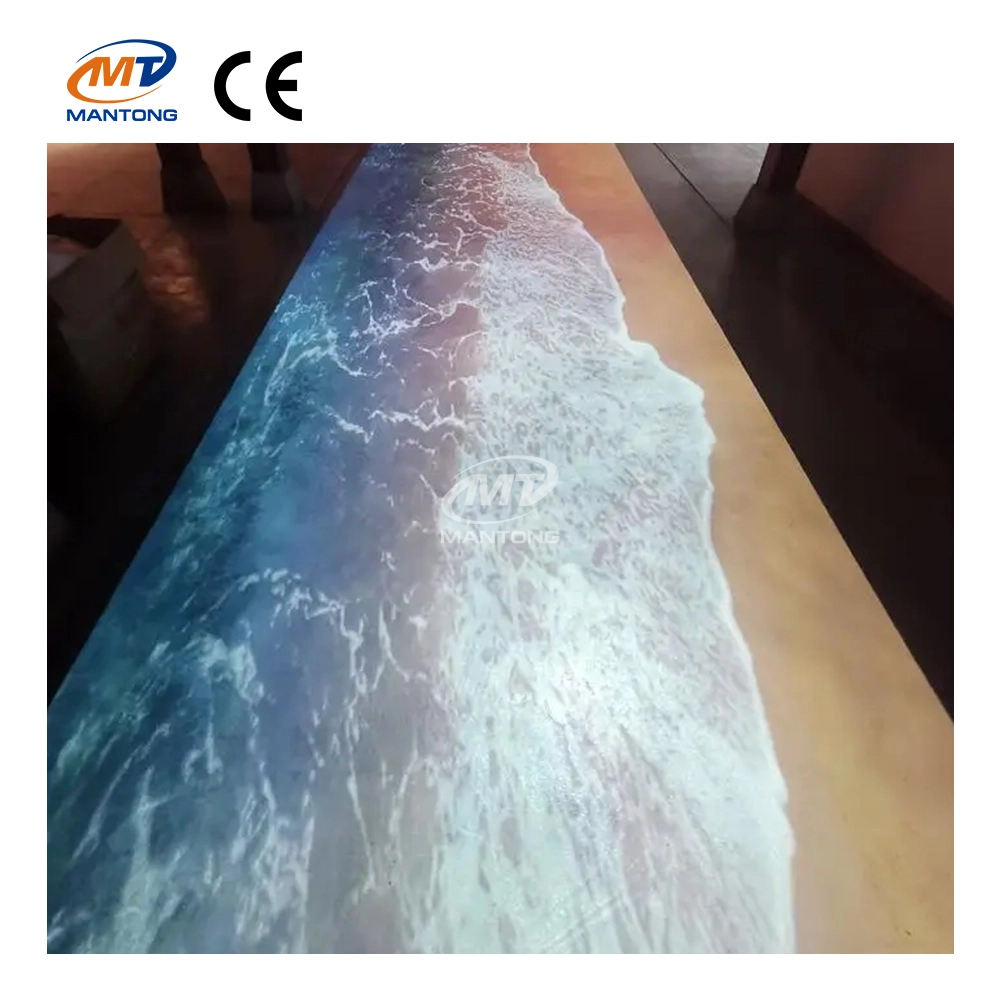
Indoor Interactive Floor Projector System - Customized Design & Installation Support
Indoor interactive floor projections display dynamic themed videos on the floor, commonly used in venues aiming to enhance brand influence or attract foot traffic, such as restaurants, hotel corridors, and brand car retail stores.
By using projectors and compatible software, the interactive content is projected onto the floor, encouraging engagement between people and the projected visuals. A single 5500-lumen indoor floor projector can cover an area of 5 m × 3 m. Typically, each project will use at least 3 units to ensure broad coverage and optimal visual effects.
We also offer customized design and installation support to enhance the interactive experience for your venue.

Digital Kids Interactive AR Games Slide Trampoline Drawing Wall Floor Interactive Projection Games
A variety of interactive games solution for your kids playing area, such as interactive small ball games, trampoline interactive games, slide interactive projection games, drawing interactive wall projection games, interactive floor games, kinect interactive games and so on. it’s interactive solutions designed based on your needs.
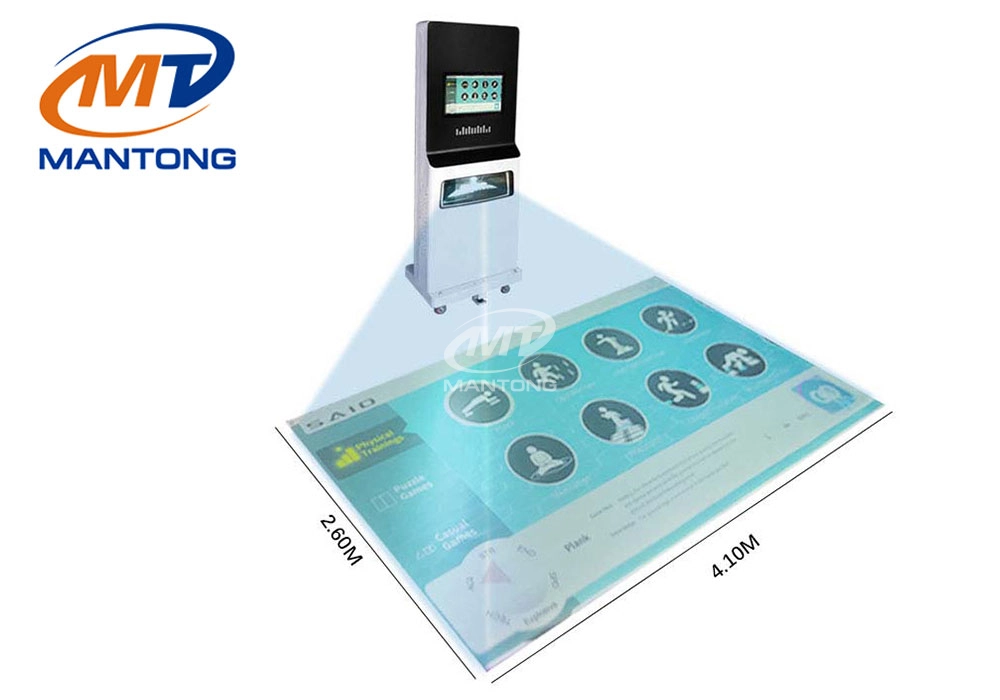
Dynamic Interactive Floor Fitness Education Interactive Floor Projection Projector Games
The mobile educational and sports all-in-one projector not only improves the efficiency of teaching and sports training but also increases the flexibility of use through its portability, making it an indispensable device in modern education and sports fields.

Augmented Reality 3D AR Interactive Projector Games Drawing Painting Interactive Projection Game
Interactive Painting Projection Games is a 3D interactive projection drawing game carefully designed by our company for children aged 2 & above. It combines AR technology to transform children's doodles and drawings into lifelike 3D animations that are both audio-visual and interactive. also It offers a multi-sensory experience of visual, auditory, and tactile sensations, stimulating children's boundless artistic inspiration


ManTong
ManTong
ManTong