Design Tips for Interactive Water Projection Installations
- Design Tips for Interactive Water Projection Installations
- Why people search Design Tips for Interactive Water Projection Installations
- Initial site assessment: the foundation of a successful water projection installation
- Choose the right water screen: types and trade-offs
- Projector selection: brightness, light source, and optics
- Projector technologies comparison
- Hydraulics and nozzle engineering for reliable water screens
- Mapping, media servers, and software workflow
- Designing content for water: visual and interaction principles
- Interaction and sensor choices
- Environmental and safety planning
- Testing, calibration, and commissioning process
- Operational costs and lifecycle considerations
- Comparing turnkey vs. customized interactive water projection solutions
- Why partner with a direct manufacturer like Mantong Digital
- Checklist: quick design and procurement action items
- Conclusion: balancing creativity, reliability, and commercial viability
- Frequently Asked Questions
- Sources
Design Tips for Interactive Water Projection Installations
Why people search Design Tips for Interactive Water Projection Installations
for the keyword Design Tips for Interactive Water Projection Installations is typically commercial and practical: users want actionable guidance to plan, procure, or partner for immersive water-based projection systems. This includes architects, event designers, municipal planners, experience designers, and buyers looking for interactive water projection solutions and an interactive projection manufacturer for turnkey projects.
Initial site assessment: the foundation of a successful water projection installation
Before selecting equipment or software, perform a thorough site survey. Evaluate ambient light levels, sightlines, available power, water supply and drainage, wind patterns, and public access. keywords like interactive water projection solutions and water projection installation design should guide procurement discussions: knowing site constraints early reduces change orders and helps vendors like Mantong Digital recommend cost-effective projector and nozzle combinations that match the environment.
Choose the right water screen: types and trade-offs
There are several water screen types used for water projection installations: fan-shaped curtains, vertical sheets, mist (haze) screens, and fountain/nozzle arrays. Fan-shaped curtains produce continuous surfaces ideal for high-resolution content; mist screens create ethereal, semi-transparent effects suited for silhouette interactions. Select a water screen type based on viewing distance, resolution expectations, and wind exposure. For branded outdoor experiences and immersive shows, choosing the correct screen impacts both visual quality and operating costs.
Projector selection: brightness, light source, and optics
Projector choice is central to success. Consider lumen output relative to ambient lux—indoor or night installations often work with 5,000–15,000 lumens, while high-ambient outdoor installations may require 10,000–30,000 lumens per projector or projection arrays. Laser light engines offer longer life, faster power cycles, and better color stability than traditional lamps. Commercial buyers should evaluate interactive projection manufacturer offerings for warranty, local support, and integrated calibration services.
Projector technologies comparison
| Technology | Advantages | Considerations |
|---|---|---|
| DLP | High contrast, compact, good for bright images | Rainbow artifacts on some units; require cooling |
| LCD | Good color saturation, cost-effective | Lower contrast vs DLP; bulkier lenses |
| LCoS (e.g., SXRD) | Very high resolution and smooth image | Higher cost; reflective cooling needs |
| Laser light source | Long life, stable color, quick start, scalable brightness | Higher initial cost but lower maintenance |
Hydraulics and nozzle engineering for reliable water screens
Designing the hydraulic system is as important as choosing projectors. Use redundant pumps, proper filtration, and corrosion-resistant piping to ensure long-term operation. Nozzle selection (fan, laminar, mist) dictates surface uniformity and interaction behavior. For interactive installations where user touch or motion triggers effects, ensure pump response times and pressure regulators support rapid on/off cycles without cavitation.
Mapping, media servers, and software workflow
Real-time mapping and media playback are core to interactive water projection installations. Use robust media servers and mapping tools (e.g., TouchDesigner, Watchout, or custom Unity/Unreal solutions) to handle warping, edge-blending, and pixel mapping. Commercial projects often require synchronized multi-projector setups with precise lens-shift and geometrical correction. Engage an interactive projection solutions provider who supplies both hardware and software for seamless integration.
Designing content for water: visual and interaction principles
Water screens have unique optical properties: lower contrast, fine texture, and movement. Design visuals with higher contrast edges, bold shapes, and reduced fine detail. Use silhouette-based interactions, particle systems that complement water texture, and audio-synced motion. For interactive elements, choose simple gestures or footprints of motion that are robust to tracking noise and environmental disturbances.
Interaction and sensor choices
Select sensors suited to the environment. Infrared cameras or structured-light sensors (indoor, controlled lighting) and LiDAR or stereo vision (outdoor, variable lighting) are common. For touchless interactions, radar-based sensors and computer vision tracking can detect gestures without physical contact. When integrating interactive modules, prioritize low-latency solutions (sub-50 ms) to keep the experience responsive.
Environmental and safety planning
Water and electronics require careful separation. Use IP-rated enclosures for all electronics, maintain minimum clearance between projector vents and moisture, and design safe public access paths. Comply with local plumbing, electrical, and public safety codes. Include routine maintenance access in the mechanical design for filters, pumps, and projector servicing.
Testing, calibration, and commissioning process
Run a phased commissioning plan: dry-fit mechanical systems, align projectors on inert surfaces, then introduce water for calibration. Use photogrammetry and colorimeters for precise color matching and geometric alignment. Document calibration presets for different ambient conditions (day, dusk, night) to simplify operations. Training operators and providing O&M documentation reduces downtime and ensures consistent show quality.
Operational costs and lifecycle considerations
Estimate total cost of ownership, including energy for pumps and projectors, replacement parts, water treatment, and staffing. Laser projectors reduce lamp replacement costs but may have higher upfront capital. Plan scheduled maintenance windows and budget for consumables like filters and UV treatment media. Consider monetization models—sponsored shows, ticketed events, or corporate activations—to improve ROI for large installations.
Comparing turnkey vs. customized interactive water projection solutions
| Option | Best for | Pros | Cons |
|---|---|---|---|
| Turnkey package | Fast deployment, standard venues | Lower integration risk, faster commissioning | Less tailored to unique site constraints |
| Customized solution | Unique sites, brand-specific experiences | Fully optimized design, higher impact | Longer lead times, higher upfront cost |
Why partner with a direct manufacturer like Mantong Digital
Mantong Digital is a one-stop interactive projection solution provider and direct manufacturer based in Guangzhou, China, with over 10 years of industry experience. We deliver integrated hardware and software, customized interactive water projection solutions, and global project support. Working directly with a manufacturer improves communication, reduces markup, and enables faster iterations—key advantages when delivering immersive water projection installations for events, attractions, or municipal shows.
Checklist: quick design and procurement action items
Use this checklist when preparing to procure or design an interactive water projection installation: 1) conduct site survey; 2) select water screen type; 3) define brightness targets and projector tech; 4) design hydraulics and filtration; 5) pick interaction sensors and mapping software; 6) plan maintenance and safety; 7) request a manufacturer site-specific proposal. Including these steps in an RFP will attract qualified interactive projection manufacturers and solution providers.
Conclusion: balancing creativity, reliability, and commercial viability
Designing interactive water projection installations requires a balance of creative content, precise engineering, and commercial planning. Prioritize site assessment, select the right water screen and projectors, design reliable hydraulics, use robust mapping and interaction software, and plan for safe, maintainable operation. Partnering with experienced manufacturers like Mantong Digital helps translate creative concepts into reliable, scalable installations that deliver memorable visitor experiences and measurable commercial value.
Frequently Asked Questions
Q: What projector brightness do I need for an outdoor night water projection installation?For night installations with low ambient light, typical projectors range from 5,000 to 15,000 lumens per projector. High-ambient scenarios or large screens may require 10,000–30,000 lumens or multiple blended projectors. Exact needs depend on screen size, viewing distance, and local light pollution.
Q: Can interactive projection work on mist or fog screens?Yes. Mist and fog screens create semi-transparent canvases suited for ghostly and silhouette effects. However, they have lower contrast and resolution compared to dense water curtains, so content should emphasize large shapes and motion rather than fine detail.
Q: How do you track visitors around a water projection surface?Tracking methods include infrared cameras, structured-light sensors, stereo vision, LiDAR, and radar. Choice depends on environment: indoor controlled lighting favors structured-light; outdoor installations often use LiDAR or robust computer-vision setups to handle variable lighting and weather.
Q: What are common maintenance tasks for water projection systems?Regular maintenance includes filter replacement, pump inspection, nozzle cleaning, water treatment (to prevent algae and scaling), projector lamp or filter checks, and periodic recalibration of alignment and color.
Q: Is wind a problem for outdoor water projection installations?Wind can distort water screens and reduce image stability. Design mitigations include windbreaks, narrower or segmented screens, or dynamic mapping presets that compensate for slight surface variations. For very windy sites, consider alternative surfaces or indoor options.
Q: How long does a typical installation take from design to commissioning?Timeline varies: a standard turnkey system for a small-to-medium site can take 8–16 weeks, while complex customized installations (permitting, civil works, large hydraulics) can take 4–12 months. Early engagement with an interactive projection manufacturer shortens delivery times.
Sources
- Industry vendor documentation from leading projector manufacturers (product datasheets, laser engine technology).
- Technical articles and whitepapers on water-screen optics and nozzle design.
- Best-practice guidance from media server and mapping software vendors (TouchDesigner, Watchout, Unity/Unreal case studies).
- Engineering and O&M guidance for fountain and pump systems from commercial fountain manufacturers.
- Case studies from interactive projection installations and municipal projection shows.
What is interactive projector game system ?
Top floor projection Manufacturers and Suppliers in China
The latest trends for immersive meeting room in 2026 | Mantong Ultimate Insights

Installation Guide: Outdoor 3D Interactive Floor Projection
One-Stop Projection Solution Provider Since 2011
What's Immersive Projection ?
Immersive projection refers to a technology that creates a captivating and all-encompassing visual experience for viewers by projecting images or videos onto large surfaces, such as walls, floors, or even entire rooms. This technology aims to immerse the audience in a simulated environment, blurring the boundaries between the physical and virtual worlds.
What about the wall/floor material for the projection?
It’s recommended to choose a light-colored material with minimal reflectivity—pure white or light grey works best. the
common material is cement & plaster board
For optimal projection results, the surface should be free of any patterns or textures, as the projector will display content
directly onto it.
There are no specific material requirements; you may use any commonly available material in your local market, as long as it
meets the above conditions.
What's the application of Immersive projection ?
It can be used in various venues, such as art exhibition, entertainment venues, educational institution, Wedding hall /Banquet/Bar,Yoga Studio and so on. It often involves advanced projection techniques, multimedia content, and interactive elements to engage and captivate the audience's senses.
How to install the projection equipment ?
1) Install the projector in a suitable position. We will provide you with a hanger, which you need to fix on the ceiling with
screws.
2) Connect projectors, computers and other accessories through wires.
3) After completing the above 2 steps, we will carry out the edge blending steps. Our team can complete it through remote
control.
In general, installation instructions for each project need to be specified on a project-by-project basis. The above is for
reference only.
What information do you need to know before making the proposal/solution?
We know that everyone wants to know the price, but the price of our products is determined by many factors since most of our products are custom, so no ready price list. In order to fast understand what you need, can you send us an inquiry like this?
For example: I am really interested in your immersive projection products, we are a company in the USA and want to install some in my restaurant. It is about 50 meters long, and 5m in width. Projection size you can decide but the length should be not less than 20 meters. We want some content about SeaWorld because our place is all about the sea. Thank you.

Amusement Rapidly Rotating Bouncing Sphere Interactive Wall Floor Projection Sports Games
Rapidly Rotating Bouncing Sphere is an interactive space where participants jump on rotating spheres. As they step on it, the spheres surface will show special interactivity
Jumping on spheres of the same color in succession causes them to pop, releasing light particles. The more consecutive jumps, the greater the reward—caterpillars appear, and eventually, all spheres of that color burst, filling the space with light and even more caterpillars.
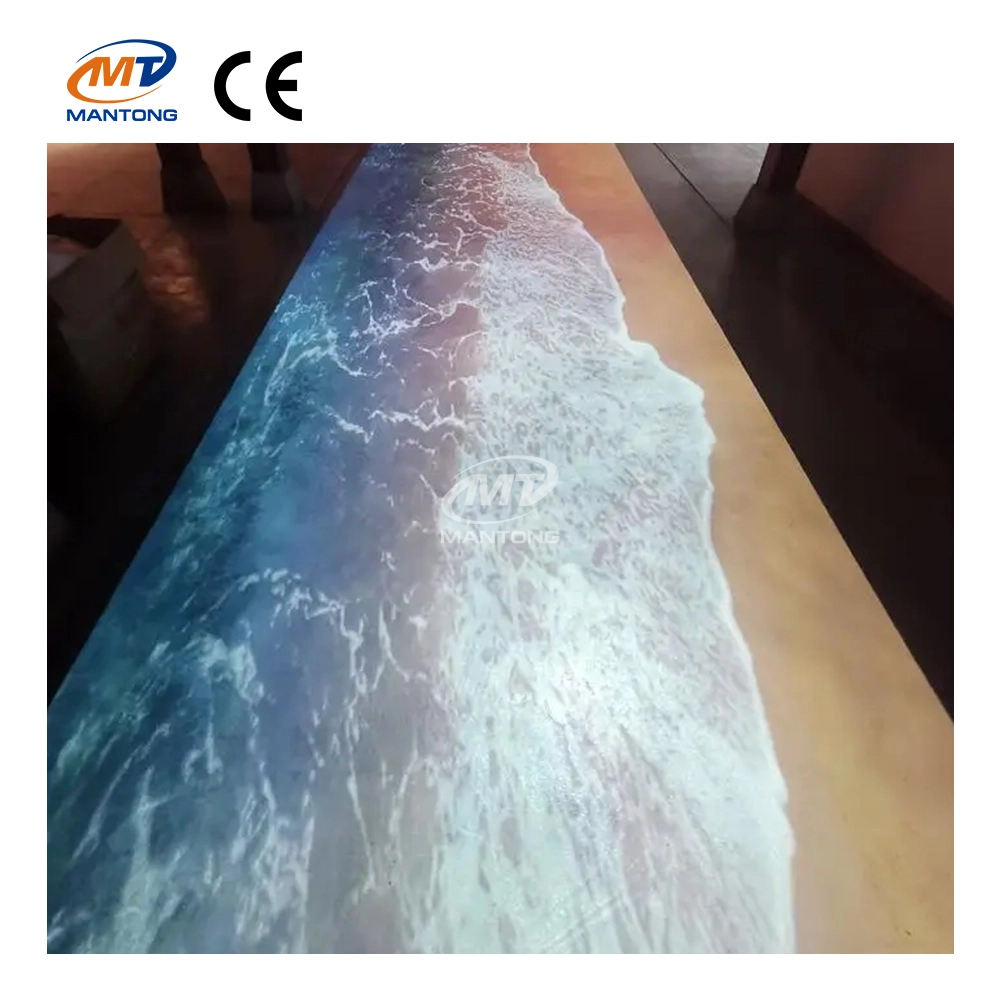
Indoor Interactive Floor Projector System - Customized Design & Installation Support
Indoor interactive floor projections display dynamic themed videos on the floor, commonly used in venues aiming to enhance brand influence or attract foot traffic, such as restaurants, hotel corridors, and brand car retail stores.
By using projectors and compatible software, the interactive content is projected onto the floor, encouraging engagement between people and the projected visuals. A single 5500-lumen indoor floor projector can cover an area of 5 m × 3 m. Typically, each project will use at least 3 units to ensure broad coverage and optimal visual effects.
We also offer customized design and installation support to enhance the interactive experience for your venue.

Mantong 6500LM High-Lumen Projector for Large-Scale Immersive Room Projection
Transform any space with Mantong's immersive projection mapping systems. Our high-lumen projectors (up to 6500 LM) and custom software create captivating interactive experiences for floors and walls. Ideal for museums, events, retail, and hospitality. Each kit includes professional ceiling mounting and 80+ pre-loaded video contents and is backed by a 12-month warranty and CE certification. We offer full customization and support to bring your vision to life.

Outdoor Projection Mapping 3D Interactive Floor Projection
Combining projection mapping with 3D interactive ground projection technology brings an unprecedented immersive experience to outdoor scenes.


ManTong
ManTong
ManTong