Are interactive wall projectors suitable for people with special needs? | Insights by Mantong
- Are interactive wall projectors suitable for people with special needs?
- 1. What accessibility features should I look for?
- 2. Which special‑needs groups benefit most, and are there limitations?
- 3. What technical specs should procurement teams prioritize?
- 4. What installation and classroom/therapy room design considerations matter?
- 5. What are cost, training and maintenance considerations for accessible procurement?
- Practical recommendations and next steps
Are interactive wall projectors suitable for people with special needs?
Interactive wall projectors (short‑throw or ultra‑short‑throw projectors that add touch or pen interactivity to large wall surfaces) can be an effective tool for inclusive learning and therapy when chosen and deployed with accessibility in mind. The World Health Organization estimates roughly 15% of the global population lives with some form of disability, so inclusive AV decisions affect large user groups. Strengths include large shared visuals, multimodal input (touch, pen, audio, gesture), and easy integration with tablets and assistive software. Risks to manage include potential sensory overload, glare, and inadequate mounting or software accessibility.
1. What accessibility features should I look for?
Key features that improve suitability for users with special needs:
- Multi‑touch and pen support: many models support 2–10 touch points—confirm exact touch‑point support for collaborative tasks and fine motor accessibility.
- Short and ultra‑short throw optics: reduces shadows and minimizes the chance of users stepping into the beam—look for throw ratios around 0.3–0.6:1 for wall installations.
- Brightness and contrast: for classrooms and therapy rooms, target roughly 3,000–5,000 ANSI lumens depending on ambient light; higher contrast helps low‑vision users.
- High resolution: Full HD (1920×1080) is often a minimum; WUXGA or higher is beneficial for detailed visuals and accessibility overlays.
- Low parallax and palm rejection: critical for accurate inking and touch control for users with involuntary movements.
- Adjustable color/contrast and large UI options: software should allow larger fonts, high‑contrast themes, and simplified interfaces.
- Quiet operation and flicker control: laser/LED light engines tend to produce less flicker and lower noise than older lamp models—helpful for sensory sensitivities.
- Safety certifications: check laser/photo‑biological safety per IEC 60825 and manufacturer eye‑safety ratings, especially for sustained close interaction.
- Connectivity and compatibility: support for USB HID, Bluetooth, network, and popular assistive apps (screen readers, speech‑to‑text) and the ability to pair with switch devices or tablets.
2. Which special‑needs groups benefit most, and are there limitations?
Groups that often benefit:
- Students with learning differences (dyslexia, ADHD): multimodal content (text, audio, touch) supports different learning channels and can increase engagement.
- Autistic learners: visual schedules, predictable interfaces, and controlled sensory settings can help—however careful sensory management is critical to avoid overload.
- Physical/motor impairments: wall‑mounted interactive areas with reachable heights and large touch targets can support those who cannot manipulate small objects; gesture and switch compatibility help where fine motor control is limited.
- Visual impairment: large high‑contrast projections aid low‑vision users; coupling with screen‑magnification and text‑to‑speech software improves access. Note severe visual impairment or blindness requires alternate modalities (audio, tactile) beyond projection.
- Hearing impairment: clear visual materials, captioning for video, and visual alerts are helpful—but hearing‑impaired users will need captioning and visual cues in addition to projection.
Limitations: interactive projectors are not a standalone accessibility solution. Users with profound vision loss or complex sensory needs may require complementary assistive technologies (Braille devices, tactile kits, dedicated audio systems). Also, poorly chosen brightness, color or sound settings can unintentionally create barriers.
3. What technical specs should procurement teams prioritize?
Procurement checklist focused on accessibility:
- Light source: laser or LED (many manufacturers list 20,000–30,000 hours or more for laser engines) for consistent brightness and low maintenance.
- ANSI lumens: 3,000–5,000 for typical classrooms; increase for large or bright rooms.
- Throw ratio: ultra‑short‑throw (around 0.3:1) to minimize shadows and eye‑level beams.
- Resolution: at least Full HD; consider WUXGA or 4K for detailed content or when using on‑screen magnification.
- Touch points and latency: verify number of simultaneous touch points and system latency—low latency improves experience for users with motor challenges.
- Input and interoperability: HDMI, USB‑HID, Bluetooth, Miracast/AirPlay support and easy integration with tablets, Chromebooks, Windows/Mac devices.
- Audio: built‑in speakers may suffice for small spaces; for accessibility use, provide external sound systems or hearing‑loop compatibility where required.
- Mounting options and reachability: adjustable mounts or movable stands to adapt projected surface height for seated or standing users.
- Software accessibility: check that bundled software supports large fonts, keyboard navigation, compatibility with screen readers and offers simplified modes.
4. What installation and classroom/therapy room design considerations matter?
Good deployment improves accessibility and reduces risk:
- Height and angle: mount so projected content is reachable for seated users and comfortable to view for standing users. Consider motorized mounts for adjustments.
- Ambient light control: provide blinds or dimmable lighting; excessive ambient light reduces contrast for low‑vision users.
- Surface quality: project on matte, low‑gloss surfaces to reduce glare and hotspots; avoid textured walls that interfere with touch accuracy.
- Clear floor space and circulation: ensure wheelchair users can approach the projected surface without obstruction.
- Audio zoning and clarity: position speakers and provide assistive listening where needed (FM/DM systems or hearing loops) to support hard‑of‑hearing users.
- Visual clutter and pacing: design lessons to minimize abrupt animations; allow teachers to turn off background motion for sensory‑sensitive students.
- Training and routines: train staff on adjustable settings and establish consistent routines and visual cues to support predictable interactions for learners with autism or cognitive disabilities.
5. What are cost, training and maintenance considerations for accessible procurement?
Budgeting and lifecycle planning should include:
- Total cost of ownership: factor in mounting hardware, cabling, external audio, professional installation, and training—not just the projector price.
- Training for educators and therapists: invest in hands‑on training that includes accessibility settings, lesson design for inclusive use, and troubleshooting. Real user involvement (co‑design with special educators) improves outcomes.
- Maintenance and warranties: prefer sealed laser/LED engines with long rated lifespans and warranties; verify service options and availability of replacement parts and software updates.
- Software licensing and updates: ensure ongoing access to vendor software and compatibility with assistive apps; check platform roadmaps and commitment to accessibility standards (WCAG for web interfaces, keyboard and screen‑reader support).
- Pilot and evaluate: run small pilots with target users, gather feedback, and iterate before large rollouts. Metrics to track include engagement, task completion, and teacher/therapist satisfaction.
Practical recommendations and next steps
- Start with user needs: involve special educators, therapists and users in requirements gathering.
- Specify must‑have accessibility features in RFPs: touch points, throw ratio, lumens, resolution, software accessibility, and connectivity.
- Pilot devices in real environments: test with representative users for several weeks to spot sensory or usability issues.
- Plan training and an accessibility maintenance schedule: include staff PD, periodic firmware updates, and checks on mounting/height adjustments.
- Complement projection with other assistive tech: screen‑reader software, tactile materials, hearing assistance and alternative input devices where needed.
Conclusion: interactive wall projectors can be a powerful inclusion tool when selected and deployed with explicit accessibility criteria, user involvement, and complementary assistive tech. They are not a single solution for every need, but with proper spec’ing (short throw, adequate brightness, multi‑touch, safety, and accessible software) and well‑planned installation and training, they frequently enhance engagement and participation for learners with a wide range of needs.





One-Stop Projection Solution Provider Since 2011
Are you trader or manufacturer ?
We are direct manufacturer who specialize in providing one-stop solution for different outdoor & indoor projection project with our stable software and qualified projectors
What information do you need to know before making the proposal/solution?
We know that everyone wants to know the price, but the price of our products is determined by many factors since most of our products are custom, so no ready price list. In order to fast understand what you need, can you send us an inquiry like this?
For example: I am really interested in your immersive projection products, we are a company in the USA and want to install some in my restaurant. It is about 50 meters long, and 5m in width. Projection size you can decide but the length should be not less than 20 meters. We want some content about SeaWorld because our place is all about the sea. Thank you.
What about the wall/floor material for the projection?
It’s recommended to choose a light-colored material with minimal reflectivity—pure white or light grey works best. the
common material is cement & plaster board
For optimal projection results, the surface should be free of any patterns or textures, as the projector will display content
directly onto it.
There are no specific material requirements; you may use any commonly available material in your local market, as long as it
meets the above conditions.
How to Write an Interactive-Effect Video Customisation Script ?
① Project Background: Briefly introduce the context in which this interactive scene will be used (e.g., exhibition, museum,
event space, children's area). Example: This scene is part of the “Underwater World” zone in a children's science museum,
designed to be engaging and exploratory.
②Visual Style / Atmosphere: What kind of visual mood are you aiming for? Please describe the color scheme, style, and any
references. it should focus solely on describing the visual aspects of the scene, supported by relevant charts or reference
images.
③ Interaction Points Overview:List each interactive hotspot along with the effect you'd like to trigger when the user
touches or clicks the area. example: when player touch the clownfish, it will swims away with bubble trail (animation effect)
and produce the bubble sound ( sound effect requirement )
④ Static Visual Reference:including but not limited to background image/video, a list of major visual elements (e.g., coral,
rocks, seaweed, fish), which elements should be interactive?
How to install the projection equipment ?
1) Install the projector in a suitable position. We will provide you with a hanger, which you need to fix on the ceiling with
screws.
2) Connect projectors, computers and other accessories through wires.
3) After completing the above 2 steps, we will carry out the edge blending steps. Our team can complete it through remote
control.
In general, installation instructions for each project need to be specified on a project-by-project basis. The above is for
reference only.

Rapidly Rotating Bouncing Sphere is an interactive space where participants jump on rotating spheres. As they step on it, the spheres surface will show special interactivity
Jumping on spheres of the same color in succession causes them to pop, releasing light particles. The more consecutive jumps, the greater the reward—caterpillars appear, and eventually, all spheres of that color burst, filling the space with light and even more caterpillars.
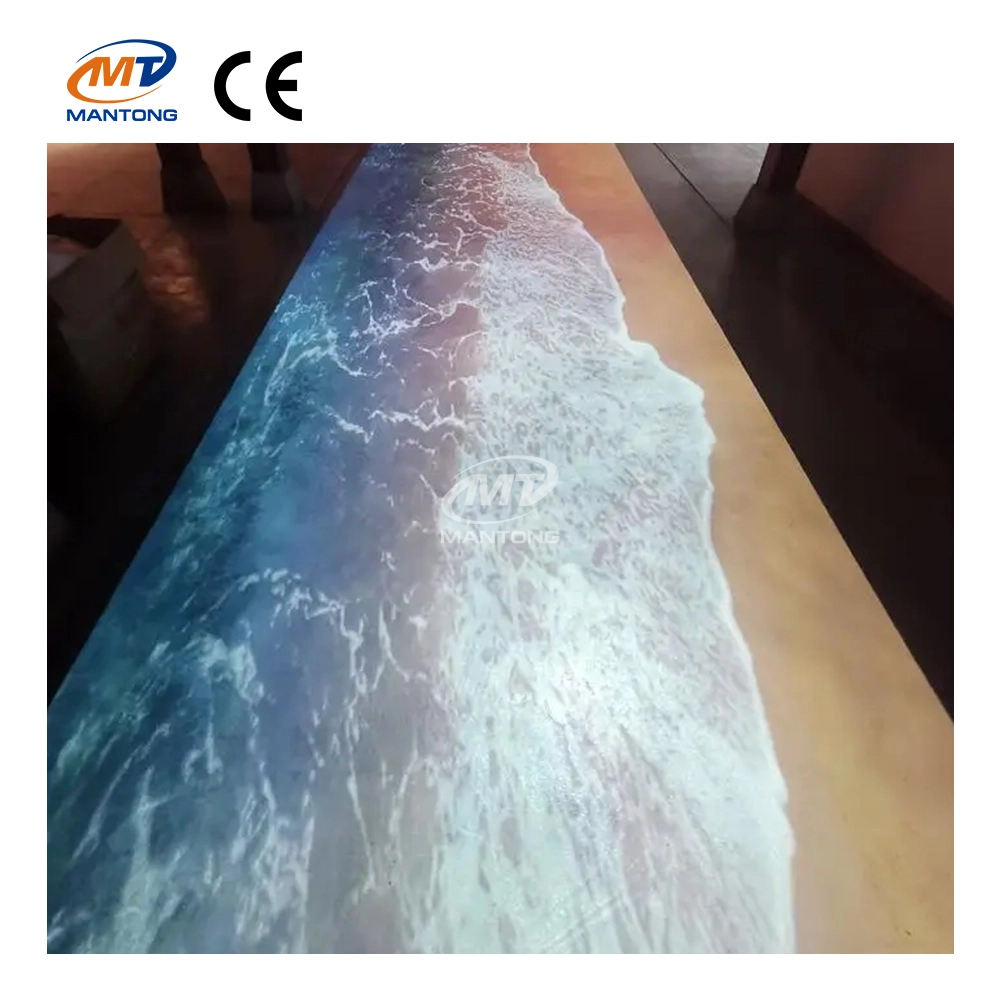
Indoor interactive floor projections display dynamic themed videos on the floor, commonly used in venues aiming to enhance brand influence or attract foot traffic, such as restaurants, hotel corridors, and brand car retail stores.
By using projectors and compatible software, the interactive content is projected onto the floor, encouraging engagement between people and the projected visuals. A single 5500-lumen indoor floor projector can cover an area of 5 m × 3 m. Typically, each project will use at least 3 units to ensure broad coverage and optimal visual effects.
We also offer customized design and installation support to enhance the interactive experience for your venue.

Transform any space with Mantong's immersive projection mapping systems. Our high-lumen projectors (up to 6500 LM) and custom software create captivating interactive experiences for floors and walls. Ideal for museums, events, retail, and hospitality. Each kit includes professional ceiling mounting and 80+ pre-loaded video contents and is backed by a 12-month warranty and CE certification. We offer full customization and support to bring your vision to life.

Combining projection mapping with 3D interactive ground projection technology brings an unprecedented immersive experience to outdoor scenes.
Contact Us to Start Your Interactive Projection Journey
Contact us now to discuss how to create innovative projection solutions for your space.


ManTong
ManTong
ManTong