5 Creative Ways to Use an Interactive Projection Sandbox in Education
As a leading projection manufacturer, Mantong provides powerful interactive sandbox solutions for schools. Here are five creative educational applications you can implement right away.
- What Is an Interactive Projection Sandbox?
- Why Interactive Sandboxes Are Becoming Popular in Classrooms
- Benefits of Using an Interactive Projection Sandbox in Education
- 5 Creative Ways to Use an Interactive Projection Sandbox in the Classroom
- 1. Teaching Geography and Topography Through Real-Time Terrain Modeling
- 2. Exploring Earth Science and Environmental Studies
- 3. Visualizing Mathematics and Physics Concepts
- 4. Enhancing Art and Design Education
- 5. Promoting Collaboration and Team-Based Learning
- Integrating an Interactive Projection Sandbox Into Your Curriculum
- Choosing the Right Interactive Projection Sandbox for Your School
- Why Choose Mantong
- Conclusion
- FAQ Section
In today's rapidly evolving educational landscape, technology is reshaping the way students learn, interact and explore the world around them. Of the many digital innovations entering the classroom, the interactive projection sandbox is one of the most engaging tools for hands-on learning. By combining augmented reality, spatial visualisation and tactile exploration, this technology brings complex concepts to life in an intuitive and visually stunning way.
Unlike traditional digital learning tools, which rely solely on screens, the interactive projection sandbox bridges the gap between the physical and digital worlds. By combining real sand with projection mapping and motion sensors, it creates a dynamic environment in which every change to the surface of the sand generates real-time visual feedback. This makes it an exceptional teaching aid for a variety of subjects, including geography, earth science, maths, art, and collaborative projects.
In this article, we’ll explore five creative ways in which educators can use an interactive projection sandbox in their classrooms, its benefits, and practical tips for effectively integrating it into your curriculum.
What Is an Interactive Projection Sandbox?
Before we explore its educational applications, it is important to understand what an interactive projection sandbox is and how it works. This fascinating educational tool combines physical sand, projection technology and real-time tracking software to create an immersive, interactive environment.

Why Interactive Sandboxes Are Becoming Popular in Classrooms
Schools and universities worldwide are adopting augmented reality (AR) and projection technologies because they encourage active participation and produce tangible learning outcomes. Students can now experience subjects such as topography and hydrology first-hand, rather than just reading about them. Teachers also value the fact that interactive projection sandboxes are:
- Easy to operate and integrate into existing lesson plans
- Flexible for cross-disciplinary use (science, geography, art, etc.)
- Highly engaging, keeping students’ attention through play and experimentation
In short, the interactive projection sandbox transforms education from observation to participation.
Benefits of Using an Interactive Projection Sandbox in Education
Before exploring creative applications, it’s worth considering the educational benefits that this technology offers. The interactive projection sandbox offers a blend of tactile and digital learning, supporting multiple learning styles.
Firstly, it encourages active learning, as students must physically manipulate materials to understand abstract concepts. This kinaesthetic engagement strengthens memory retention and conceptual understanding.
Secondly, it supports visual and spatial reasoning. Watching colours, contour lines and simulated weather systems change in real time helps students to connect theory with observation.
Thirdly, it encourages collaboration and social learning. Students can work together to build landscapes, solve problems or conduct experiments, thereby promoting teamwork and communication.
Lastly, the sandbox fosters creativity and curiosity. Through free experimentation, learners discover valuable lessons about relationships between shapes, heights, and systems that traditional textbooks cannot deliver.
5 Creative Ways to Use an Interactive Projection Sandbox in the Classroom
Now that we understand how the interactive projection sandbox works and why it’s effective, let’s explore five practical and creative ways to use it in real educational settings. The examples below demonstrate how this tool can support curriculum goals while making learning fun and interactive.
1. Teaching Geography and Topography Through Real-Time Terrain Modeling
Geography classes often use maps and diagrams to illustrate landforms, elevations and water systems. However, these two-dimensional tools can hinder understanding. An interactive projection sandbox enables students to create real topography with their hands.
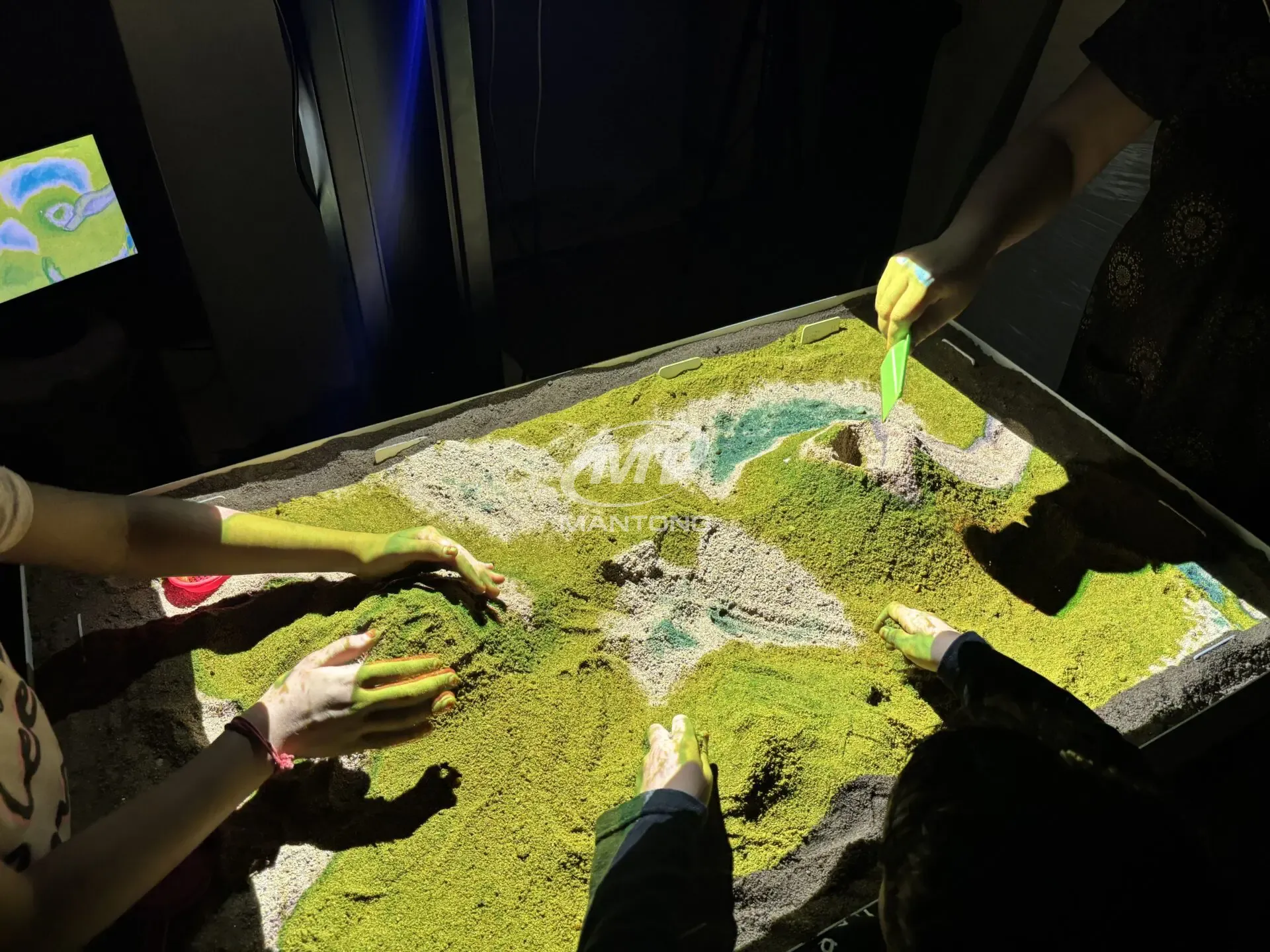
By shaping the sand into features such as mountains, valleys, rivers and islands, students can visualise contour lines and elevation naturally. The interactive projection system then projects colour-coded elevation data directly onto the sand, helping learners to see how landscapes evolve.
For instance, when students pile sand to form a mountain, contour lines automatically appear to show altitude. Teachers can use the interactive projection software to simulate rainfall, showing how water flows from high to low elevations and forms rivers and lakes.
This approach turns geography lessons into immersive experiments, encouraging exploration, discussion and problem solving.
2. Exploring Earth Science and Environmental Studies
Topics in earth science, such as erosion, sedimentation and the water cycle, can be difficult for students to grasp. However, with an interactive projection sandbox, these processes can be made visible and dynamic.
Teachers can use the AR interface to trigger simulated rainfall or flooding. Students can then observe how water interacts with different terrains, such as eroding mountains, forming deltas or pooling in basins.
This hands-on demonstration helps to explain environmental phenomena such as:
- How erosion changes landscapes over time
- The importance of watershed management
- How natural disasters like floods develop
Moreover, educators can connect these lessons to real-world issues like climate change or deforestation. The interactive projection sandbox thus becomes a tool for building environmental awareness and scientific curiosity.
3. Visualizing Mathematics and Physics Concepts
You can also explore mathematical and physical principles using an interactive projection sandbox. This provides a visual and tactile way to understand geometric shapes, slopes and gradients in a dynamic environment.
For instance:
- Students can calculate surface areas or volumes based on different terrain shapes.
- Physics lessons can use the sandbox to demonstrate gravity, flow, and equilibrium in simulated water movement.
- Teachers can integrate interactive sandbox games—simple challenges that require students to build specific structures or achieve balance within a time limit.
By combining play with problem-solving, these activities make abstract concepts concrete and enjoyable. The sandbox becomes not just a visual aid, but a mathematical playground.
4. Enhancing Art and Design Education
The interactive projection sandbox is not just for STEM education; it also inspires creativity in art and design. Art teachers can use projection mapping to encourage students to experiment with light, texture and movement.
Students can design landscapes that react to colour and depth, creating 'living artworks'. They can sculpt patterns in sand and instantly see them transformed by projected colours or animations. This sensory experience helps learners to understand spatial composition, perspective and colour theory in a practical way.
More advanced lessons might combine interactive projection software with digital design tools, enabling students to import or project their designs onto sand-based canvases. This hybrid art form fosters innovation by blending traditional craftsmanship with modern digital expression.
5. Promoting Collaboration and Team-Based Learning
In today's classrooms, teamwork and communication skills are as important as subject knowledge. The interactive projection sandbox naturally promotes collaboration as it allows multiple users to engage simultaneously.
Teachers can set group tasks, such as designing a sustainable city layout, creating flood defences or building a “perfect ecosystem”. Students can then discuss strategies, test ideas and adjust designs together, all while receiving instant visual feedback from the projection.
These interactive sandbox games encourage students to think critically, delegate tasks and make collective decisions. The sandbox thus becomes a microcosm of real-world teamwork and creative problem solving.
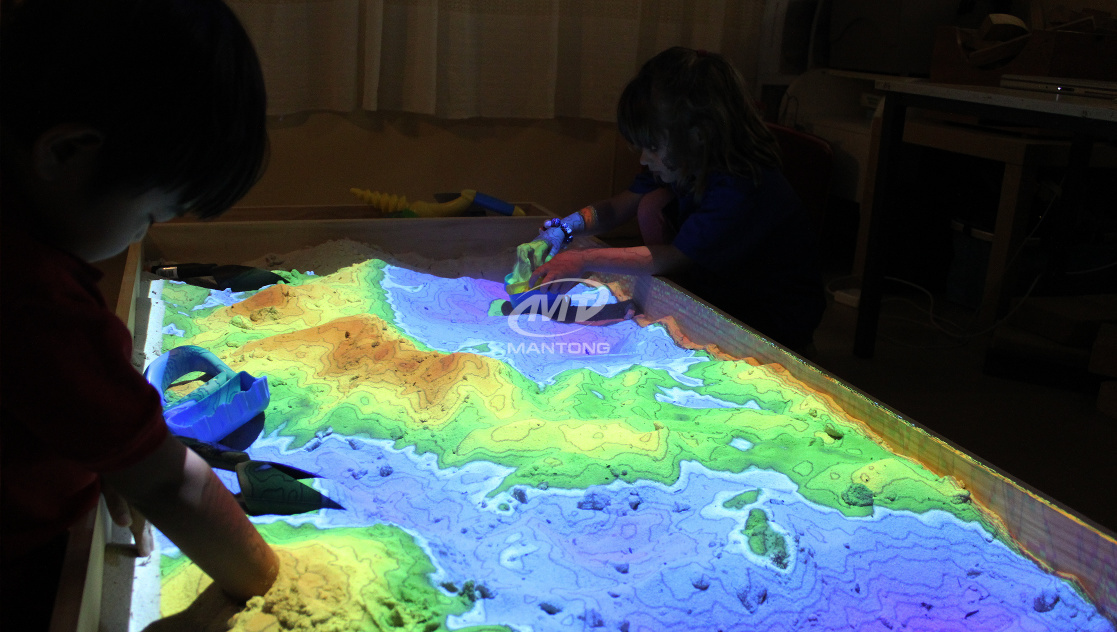
Integrating an Interactive Projection Sandbox Into Your Curriculum
Adding an interactive projection sandbox to your teaching toolkit doesn’t require a complete overhaul of your curriculum. The key is to integrate it naturally into existing lessons to reinforce core concepts.
For example:
- In geography, use the sandbox to model regions studied in class.
- In science, demonstrate natural cycles or physical systems.
- In math, use contour models to teach measurements or geometry.
- In art, explore texture, form, and spatial balance.
Teachers can also design cross-disciplinary projects, such as 'Design a Sustainable City', that combine environmental science, mathematics and social studies.
Start small by dedicating a few sessions per semester to interactive sandbox lessons. Over time, you can expand the scope as both students and teachers become familiar with the system. The interactive projection software is flexible enough to adapt easily to multiple subjects and age levels.
Choosing the Right Interactive Projection Sandbox for Your School
Selecting the right system is crucial to maximizing educational value. When evaluating an interactive projection sandbox, consider these key factors:
- Hardware Quality – Look for reliable sensors and projectors that provide accurate depth readings and bright, high-resolution images.
- Software Functionality – Choose systems with customizable features, such as simulation modes, lesson templates, and user-friendly interfaces.
- Durability and Maintenance – School environments require robust, low-maintenance equipment.
- Educational Support – The best vendors provide training, updates, and curriculum integration support.
Why Choose Mantong
When it comes to trusted providers, Mantong stands out as a leading manufacturer of interactive projection systems. Based in Guangzhou, China, Mantong has over 10 years' experience in the industry and specialises in interactive projection software and hardware solutions for education, entertainment and immersive installations.

We provide customised, cost-effective projection solutions that combine creativity with cutting-edge technology. Whether your school wants to teach geography through immersive visuals or enhance STEM learning with interactive, sand-based experiments, Mantong’s projection systems are designed to deliver an engaging, reliable performance.
Our vision is to become the world’s leading interactive projection sandbox manufacturer, supporting educators and innovators worldwide.
👉 Visit Mantong to learn more or request a custom quotation for your school.
Conclusion
The interactive projection sandbox marks a transformative shift in education, turning lessons into experiences. It enables students to explore, create and grasp complex concepts through play and experimentation. By merging the tactile world with digital simulation, it enhances understanding, stimulates curiosity, and makes learning memorable.
As more and more schools adopt technology-driven teaching methods, tools like the interactive projection sandbox will play a vital role in shaping the future of learning. From geography and science to art and collaboration, this versatile technology demonstrates that education can be both informative and inspiring.
The classroom of the future is here, offering an interactive and engaging environment powered by technology that inspires creativity and understanding. Investing in an interactive projection sandbox is about more than just adopting new technology; it's about reimagining how students learn.
FAQ Section
Q1: What age group is suitable for using an interactive projection sandbox?
Most systems are designed for elementary through high school students, but they can also be adapted for university-level earth science or design courses.
Q2: Does it require special installation or maintenance?
Basic installation involves mounting a projector and depth sensor above the sandbox. Regular maintenance includes software updates and sand leveling.
Q3: Can multiple students use the sandbox at once?
Yes. The system supports multiple users simultaneously, making it ideal for group projects and collaborative learning.
Q4: Is it compatible with existing classroom equipment?
Most interactive projection systems can integrate with PCs or tablets and connect easily through HDMI or USB.
Q5: How is it different from a regular AR or VR setup?
Unlike virtual reality, which isolates users, the interactive projection sandbox fosters shared, tangible experiences. Students interact physically with the sand while observing digital feedback in real time.





One-Stop Projection Solution Provider Since 2011
What's the application of Immersive projection ?
It can be used in various venues, such as art exhibition, entertainment venues, educational institution, Wedding hall /Banquet/Bar,Yoga Studio and so on. It often involves advanced projection techniques, multimedia content, and interactive elements to engage and captivate the audience's senses.
Are you trader or manufacturer ?
We are direct manufacturer who specialize in providing one-stop solution for different outdoor & indoor projection project with our stable software and qualified projectors
How to install the projection equipment ?
1) Install the projector in a suitable position. We will provide you with a hanger, which you need to fix on the ceiling with
screws.
2) Connect projectors, computers and other accessories through wires.
3) After completing the above 2 steps, we will carry out the edge blending steps. Our team can complete it through remote
control.
In general, installation instructions for each project need to be specified on a project-by-project basis. The above is for
reference only.
How to Write an Interactive-Effect Video Customisation Script ?
① Project Background: Briefly introduce the context in which this interactive scene will be used (e.g., exhibition, museum,
event space, children's area). Example: This scene is part of the “Underwater World” zone in a children's science museum,
designed to be engaging and exploratory.
②Visual Style / Atmosphere: What kind of visual mood are you aiming for? Please describe the color scheme, style, and any
references. it should focus solely on describing the visual aspects of the scene, supported by relevant charts or reference
images.
③ Interaction Points Overview:List each interactive hotspot along with the effect you'd like to trigger when the user
touches or clicks the area. example: when player touch the clownfish, it will swims away with bubble trail (animation effect)
and produce the bubble sound ( sound effect requirement )
④ Static Visual Reference:including but not limited to background image/video, a list of major visual elements (e.g., coral,
rocks, seaweed, fish), which elements should be interactive?
What's Immersive Projection ?
Immersive projection refers to a technology that creates a captivating and all-encompassing visual experience for viewers by projecting images or videos onto large surfaces, such as walls, floors, or even entire rooms. This technology aims to immerse the audience in a simulated environment, blurring the boundaries between the physical and virtual worlds.

Rapidly Rotating Bouncing Sphere is an interactive space where participants jump on rotating spheres. As they step on it, the spheres surface will show special interactivity
Jumping on spheres of the same color in succession causes them to pop, releasing light particles. The more consecutive jumps, the greater the reward—caterpillars appear, and eventually, all spheres of that color burst, filling the space with light and even more caterpillars.
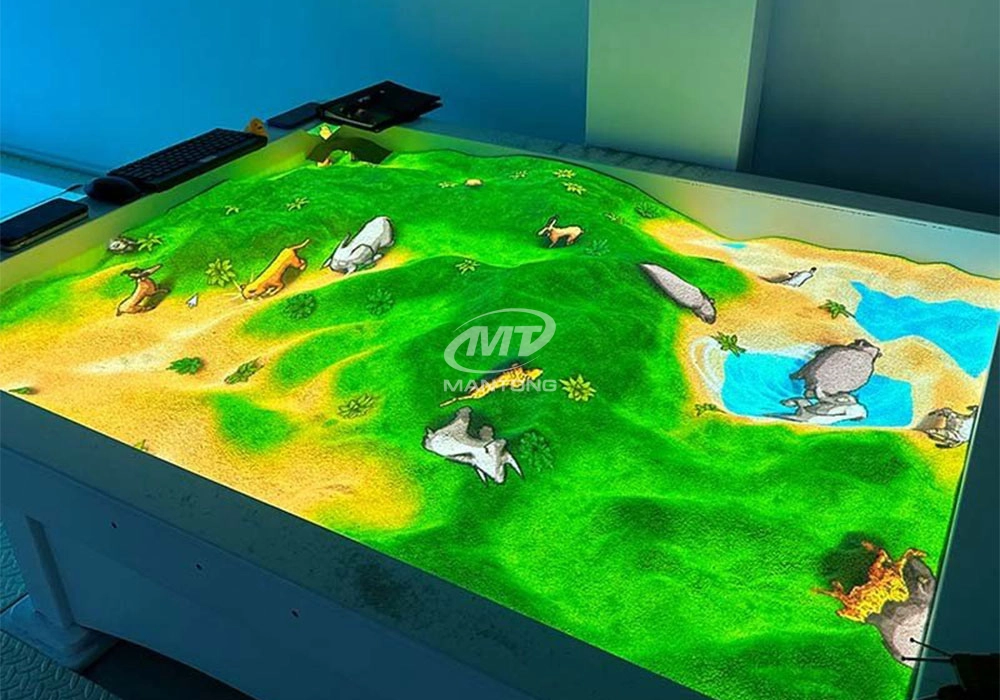
Bring imagination to life with interactive sandbox projection mapping games designed for kids’ play parks. Using cutting-edge projection technology and real-time motion sensing, children can dig, build, and explore virtual worlds directly in the sand. Educational, engaging, and endlessly fun — it’s the perfect blend of play and learning.

Interactive Painting Projection Games is a 3D interactive projection drawing game carefully designed by our company for children aged 2 & above. It combines AR technology to transform children's doodles and drawings into lifelike 3D animations that are both audio-visual and interactive. also It offers a multi-sensory experience of visual, auditory, and tactile sensations, stimulating children's boundless artistic inspiration
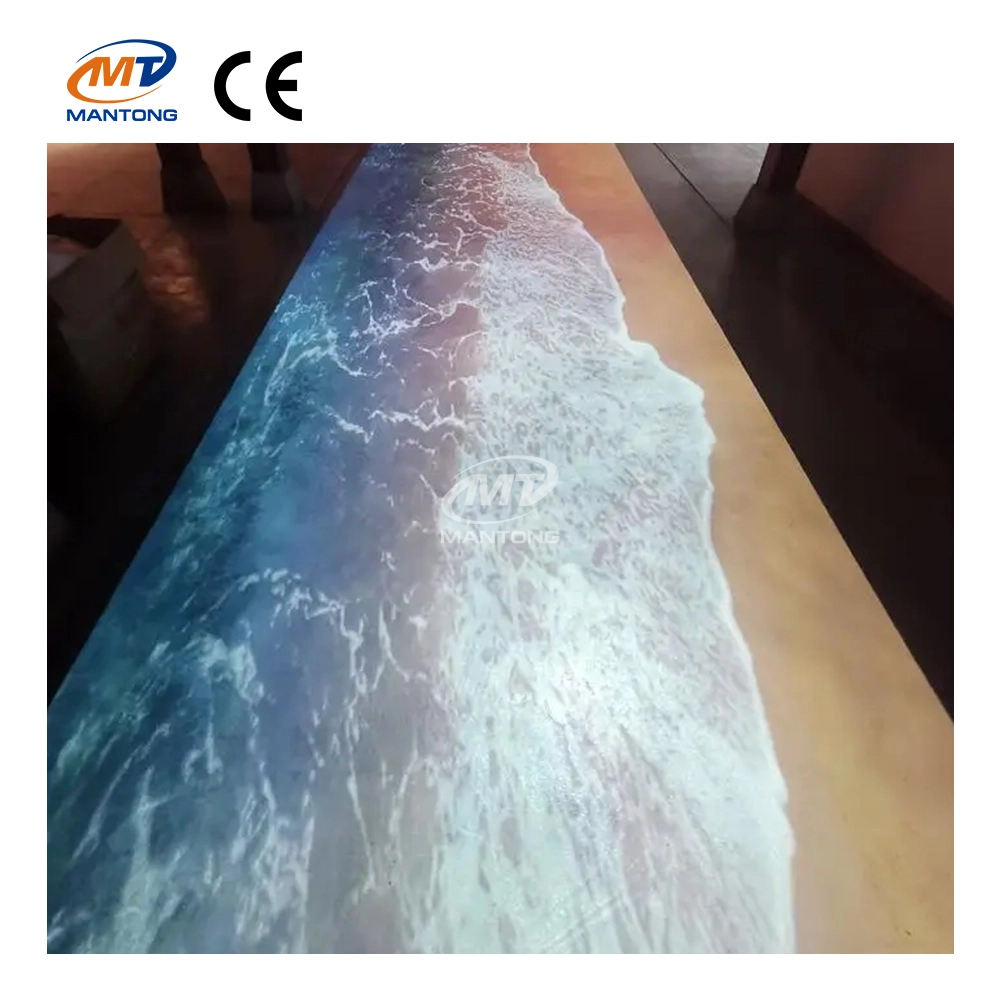
Indoor interactive floor projections display dynamic themed videos on the floor, commonly used in venues aiming to enhance brand influence or attract foot traffic, such as restaurants, hotel corridors, and brand car retail stores.
By using projectors and compatible software, the interactive content is projected onto the floor, encouraging engagement between people and the projected visuals. A single 5500-lumen indoor floor projector can cover an area of 5 m × 3 m. Typically, each project will use at least 3 units to ensure broad coverage and optimal visual effects.
We also offer customized design and installation support to enhance the interactive experience for your venue.
Contact Us to Start Your Interactive Projection Journey
Contact us now to discuss how to create innovative projection solutions for your space.


ManTong
ManTong
ManTong