Can I customize or create my own interactive floor games? | Mantong Guide
- Can I Customize or Create My Own Interactive Floor Games?
- 1. What technology is required to create interactive floor games?
- 2. Can I use existing software platforms to design customized floor games?
- 3. What are the best practices when designing custom interactive floor games?
- 4. How scalable and adaptable are custom interactive floor games?
- 5. Are there any licensing or copyright considerations when customizing interactive floor games?
Can I Customize or Create My Own Interactive Floor Games?
1. What technology is required to create interactive floor games?
Interactive floor games rely on a combination of hardware and software technologies. The hardware usually includes a short-throw projector, a motion tracking sensor (such as a camera or infrared sensor), and a computer or media player to run the game software. The software component involves interactive projection systems that detect user movements and change visuals in real-time.
2. Can I use existing software platforms to design customized floor games?
Yes. Many interactive projection providers offer SDKs (Software Development Kits) or templates that allow you to design and customize interactive floor games without starting from scratch. Platforms like Unity or proprietary SDKs from companies such as 3M or Interactive Floor provide tools for custom game development tailored to different age groups and environments.
3. What are the best practices when designing custom interactive floor games?
Designing custom interactive floor games should consider user engagement, safety, and spatial constraints. Key practices include creating visually clear and appealing graphics, making sure interactive zones are responsive and intuitive, and ensuring the hardware setup accommodates the intended play area size. Testing in real environments is critical to optimize system responsiveness and durability.
4. How scalable and adaptable are custom interactive floor games?
Custom interactive floor games can be highly scalable. Once the basic interactive environment is set up, you can add new game content regularly or adapt the games for different age groups or themes by modifying software assets. This adaptability provides excellent ROI and ongoing engagement for schools, malls, museums, or entertainment venues.
5. Are there any licensing or copyright considerations when customizing interactive floor games?
Yes. When customizing or creating your own interactive floor games, it is critical to ensure that all software assets, including graphics, audio, and code, either belong to you or are properly licensed. Many software platforms have specific terms governing use and distribution. Developing content in-house or with authorized vendors helps avoid intellectual property issues.





One-Stop Projection Solution Provider Since 2011
How to install the projection equipment ?
1) Install the projector in a suitable position. We will provide you with a hanger, which you need to fix on the ceiling with
screws.
2) Connect projectors, computers and other accessories through wires.
3) After completing the above 2 steps, we will carry out the edge blending steps. Our team can complete it through remote
control.
In general, installation instructions for each project need to be specified on a project-by-project basis. The above is for
reference only.
How to Write an Interactive-Effect Video Customisation Script ?
① Project Background: Briefly introduce the context in which this interactive scene will be used (e.g., exhibition, museum,
event space, children's area). Example: This scene is part of the “Underwater World” zone in a children's science museum,
designed to be engaging and exploratory.
②Visual Style / Atmosphere: What kind of visual mood are you aiming for? Please describe the color scheme, style, and any
references. it should focus solely on describing the visual aspects of the scene, supported by relevant charts or reference
images.
③ Interaction Points Overview:List each interactive hotspot along with the effect you'd like to trigger when the user
touches or clicks the area. example: when player touch the clownfish, it will swims away with bubble trail (animation effect)
and produce the bubble sound ( sound effect requirement )
④ Static Visual Reference:including but not limited to background image/video, a list of major visual elements (e.g., coral,
rocks, seaweed, fish), which elements should be interactive?
Are you trader or manufacturer ?
We are direct manufacturer who specialize in providing one-stop solution for different outdoor & indoor projection project with our stable software and qualified projectors
What about the wall/floor material for the projection?
It’s recommended to choose a light-colored material with minimal reflectivity—pure white or light grey works best. the
common material is cement & plaster board
For optimal projection results, the surface should be free of any patterns or textures, as the projector will display content
directly onto it.
There are no specific material requirements; you may use any commonly available material in your local market, as long as it
meets the above conditions.
What's the application of Immersive projection ?
It can be used in various venues, such as art exhibition, entertainment venues, educational institution, Wedding hall /Banquet/Bar,Yoga Studio and so on. It often involves advanced projection techniques, multimedia content, and interactive elements to engage and captivate the audience's senses.

Rapidly Rotating Bouncing Sphere is an interactive space where participants jump on rotating spheres. As they step on it, the spheres surface will show special interactivity
Jumping on spheres of the same color in succession causes them to pop, releasing light particles. The more consecutive jumps, the greater the reward—caterpillars appear, and eventually, all spheres of that color burst, filling the space with light and even more caterpillars.
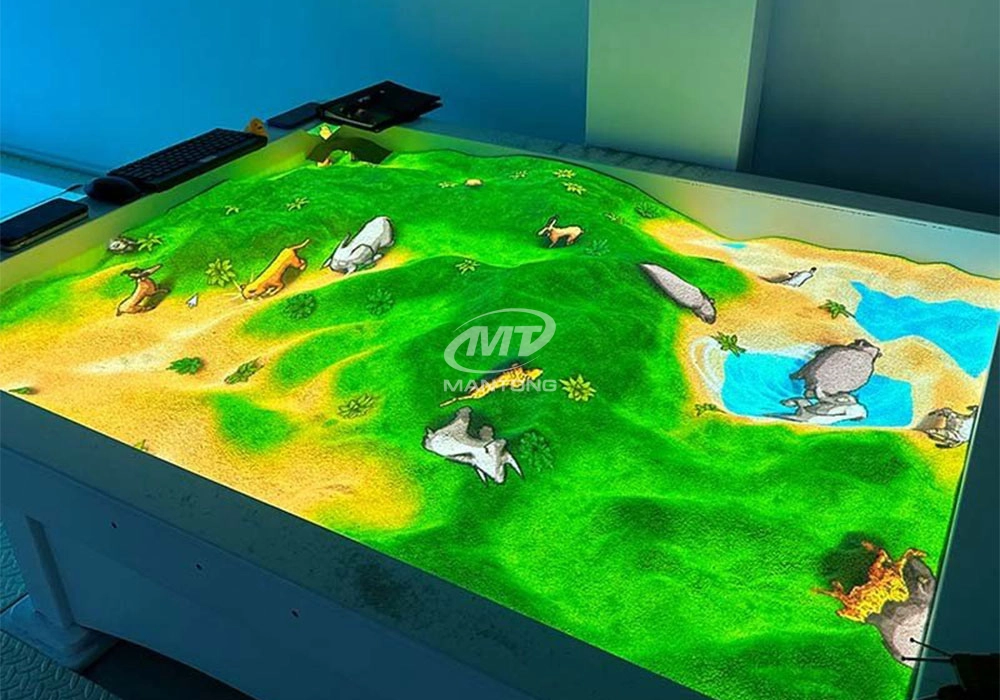
Bring imagination to life with interactive sandbox projection mapping games designed for kids’ play parks. Using cutting-edge projection technology and real-time motion sensing, children can dig, build, and explore virtual worlds directly in the sand. Educational, engaging, and endlessly fun — it’s the perfect blend of play and learning.

Interactive Painting Projection Games is a 3D interactive projection drawing game carefully designed by our company for children aged 2 & above. It combines AR technology to transform children's doodles and drawings into lifelike 3D animations that are both audio-visual and interactive. also It offers a multi-sensory experience of visual, auditory, and tactile sensations, stimulating children's boundless artistic inspiration
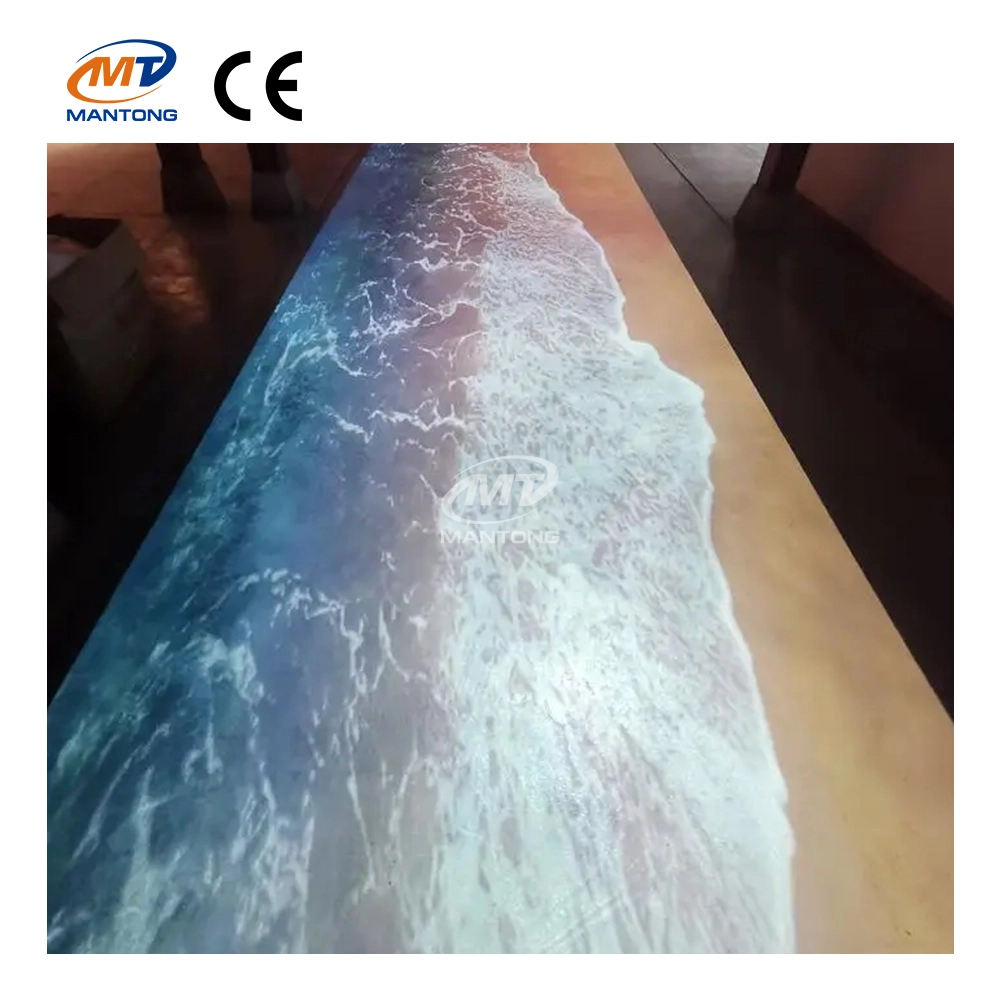
Indoor interactive floor projections display dynamic themed videos on the floor, commonly used in venues aiming to enhance brand influence or attract foot traffic, such as restaurants, hotel corridors, and brand car retail stores.
By using projectors and compatible software, the interactive content is projected onto the floor, encouraging engagement between people and the projected visuals. A single 5500-lumen indoor floor projector can cover an area of 5 m × 3 m. Typically, each project will use at least 3 units to ensure broad coverage and optimal visual effects.
We also offer customized design and installation support to enhance the interactive experience for your venue.
Contact Us to Start Your Interactive Projection Journey
Contact us now to discuss how to create innovative projection solutions for your space.


ManTong
ManTong
ManTong