What are the main drivers behind demand for interactive projectors? | Insights by Mantong
- What are the main drivers behind demand for interactive projectors?
- 1) How do interactive projectors compare to interactive flat panels (IFPs) for classrooms and meeting rooms?
- 2) Which technical features matter most when procuring interactive projectors?
- 3) How should I calculate total cost of ownership (TCO) and expected ROI for interactive projectors?
- 4) What room and installation factors most influence which projector I should buy?
- 5) Which vendors, standards and software integrations should I evaluate to ensure long‑term support?
- Procurement checklist — a practical buying template
- Final recommendations for buyers
What are the main drivers behind demand for interactive projectors?
Interactive projectors are increasingly selected across education, corporate and public sectors. Several clear market forces drive this demand: the rapid shift to hybrid learning and distributed teams; a move from passive presentation to active, collaborative sessions; improvements in projection hardware (laser light sources, higher resolution, short‑throw optics); and greater software interoperability (cloud annotation, BYOD casting). UNESCO reported that during the COVID‑19 school closures over 1.6 billion learners were affected worldwide, accelerating investments in classroom technologies that support blended and remote learning—an adoption trend that benefits interactive projection solutions as cost‑effective, scalable collaboration tools.
1) How do interactive projectors compare to interactive flat panels (IFPs) for classrooms and meeting rooms?
Key tradeoffs:
- Cost per seat: Interactive projectors typically have a lower upfront cost for covering large displays (80–150 diagonal) versus large IFPs, particularly for very large screens and multi‑room rollouts.
- Screen size & sightlines: Projectors easily create very large, glare‑free images, ideal for auditoriums or rooms where several viewing angles are needed. IFPs provide consistent brightness and contrast in bright rooms without ambient light concerns.
- Interactivity method: Projectors often use infrared pens, camera touch frames, or sensor bars to enable pen/touch interactivity. IFPs provide native capacitive multi‑touch with high fidelity. Consider required touch point count and handwriting feel.
- Installation & infrastructure: Projectors require careful throw distance, mounting, and ambient light control; IFPs require robust wall mounting and possible AV furniture adjustments.
- Maintenance & lifetime: Modern laser projectors offer long lifetimes and lower maintenance than lamp projectors and can rival IFPs on uptime when properly specified.
2) Which technical features matter most when procuring interactive projectors?
Prioritize these specifications and capabilities during procurement:
- Light source: Laser is preferred for lower maintenance and consistent brightness—typical lifetimes are on the order of 20,000 hours or more. Traditional lamp projectors generally require lamp replacement after roughly 2,000–5,000 hours.
- Brightness: For classrooms and meeting rooms, manufacturers and AV integrators commonly recommend 3,000–5,000 ANSI lumens depending on room size and ambient light. Auditoriums need higher brightness.
- Throw ratio: Choose ultra‑short‑throw (UST) optics (<0.4:1) to avoid shadowing and allow placement close to the screen; short‑throw is commonly 0.4–1.0:1 and useful for smaller rooms.
- Resolution: For clear text and images, 1080p (Full HD) is a practical minimum for most education and corporate settings; WUXGA (1920×1200) provides extra vertical space for detailed documents and CAD.
- Interactivity: Look for multi‑touch support (number of simultaneous touch points), active or passive pen support, palm rejection, and low latency. Confirm annotation software compatibility and whether touch is on the projected surface or via external touch frames.
- Connectivity & casting: Native HDMI, USB‑A, USB‑C (power + display), and network connectivity (wired and Wi‑Fi). Support for AirPlay, Miracast, Chromecast, and vendor casting apps simplifies BYOD collaboration.
- Colour & contrast tech: 3LCD and DLP are the main projection engines. 3LCD tends to give strong color brightness, while DLP often provides higher contrast and compact designs. Choose based on content and room lighting.
- Mounting & lens shift/keystone correction: Lens shift reduces geometric corrections and preserves image quality; digital keystone can degrade image content—minimize its use.
3) How should I calculate total cost of ownership (TCO) and expected ROI for interactive projectors?
TCO should cover acquisition, installation, consumables, support, downtime and expected service life. Key line items:
- Hardware cost: projector, interactive module (if sold separately), short/ultra‑short lens if required, interactive pens/sensors or touch frame.
- Installation: mounting, screen or painted surface, cabling, AV rack adjustments, and labor.
- Operating costs: electricity (laser projectors are often more energy efficient than lamp models), replacement lamps (if any), filters, and cleaning.
- Support & warranties: consider extended warranties and on‑site SLAs to reduce downtime in critical environments.
- Software & licensing: annotation, classroom management, and cloud services—confirm whether licenses are perpetual or subscription and whether teacher/student seats are required.
- End‑user efficiency gains: estimate savings from reduced travel (hybrid meetings), faster lesson preparation, increased student engagement, or improved meeting outcomes. While harder to quantify, these productivity gains often justify spend in education and enterprise budgets.
Procurement tip: compare multi‑year TCO between laser projectors and lamp projectors plus equivalent IFP deployments—laser projectors frequently show lower maintenance and replacement costs over a 5–7 year lifecycle.
4) What room and installation factors most influence which projector I should buy?
Match the projector to space constraints and use cases:
- Room size & throw distance: Measure ceiling height and projector‑to‑screen distance. Use the throw ratio to determine achievable image size. UST is best for small classrooms where the projector must sit close to the screen.
- Ambient light: Bright rooms need higher lumen ratings and better contrast or ambient‑light‑reject (ALR) screens to maintain image legibility.
- Mounting location: Ceiling, shelf, or floor placement affects cable runs and projector cooling. Ensure adequate airflow and service access for filters or lamp changes.
- Screen surface: Interactive projection benefits from matte, low‑gain screens or specialized interactive surfaces to maintain touch accuracy and reduce glare. Confirm whether the interactive system is calibrated to work with the chosen surface.
- Audio needs: Many projectors include basic speakers; integrate room audio solutions for larger spaces or hybrid meetings to ensure intelligible remote participation.
5) Which vendors, standards and software integrations should I evaluate to ensure long‑term support?
Checklist for vendor evaluation:
- Established AV manufacturers (examples include companies with long histories in projectors and education AV) will provide field‑proven hardware, regular firmware updates and global support networks. Verify local support availability and spare parts lead times.
- Open standards & protocols: ensure compatibility with industry standards for wireless casting (AirPlay, Miracast), network management (SNMP), and videoconferencing platforms (Zoom, Teams, Google Meet) where possible. Native or certified integrations reduce complexity when connecting to room systems.
- Software ecosystem: evaluate bundled annotation and classroom management software for usability and licensing terms. Check whether the vendor supports frequent updates and cross‑platform clients for Windows, macOS, ChromeOS and Android.
- Security & manageability: choose systems that support network authentication, encrypted casting and remote device management to allow IT teams to patch and monitor deployed projectors centrally.
- Trial & pilot programs: request a short pilot or demo installs in representative rooms to validate image size, touch accuracy, ambient light performance and daily workflows before large rollouts.
Procurement checklist — a practical buying template
- Define use case: classroom, huddle room, boardroom, auditorium.
- Document room measurements: distance, ceiling height, ambient light, seating layout.
- Minimum specs: brightness (ANSI lumens), resolution (min 1080p), throw ratio (UST vs short throw), light source (laser preferred), required touch points, pen support.
- Connectivity: HDMI, USB‑C, wired LAN, Wi‑Fi, and supported casting protocols.
- Software: included annotation app, LMS integration, videoconferencing compatibility, license model.
- Support: warranty length, on‑site service options, spare parts policy.
- TCO assessment: 5‑year costs including consumables, energy, support and downtime assumptions.
- Pilot: arrange at least one pilot install to validate the solution in a live environment.
Final recommendations for buyers
Interactive projectors are a compelling, flexible solution when you need large, collaborative displays at a competitive cost per seat. Favor laser models for lower maintenance and longer lifetimes; choose UST for small classrooms to avoid shadows; and insist on native BYOD casting and a robust annotation software suite. Always run a pilot in representative spaces, evaluate TCO over a multi‑year period, and confirm vendor support and software update policies before committing to large deployments.
With those steps you’ll align technical choices to learning and collaboration goals, reduce lifecycle surprises, and maximize the impact of interactive projection on engagement and productivity.





One-Stop Projection Solution Provider Since 2011
What's the application of Immersive projection ?
It can be used in various venues, such as art exhibition, entertainment venues, educational institution, Wedding hall /Banquet/Bar,Yoga Studio and so on. It often involves advanced projection techniques, multimedia content, and interactive elements to engage and captivate the audience's senses.
How to Write an Interactive-Effect Video Customisation Script ?
① Project Background: Briefly introduce the context in which this interactive scene will be used (e.g., exhibition, museum,
event space, children's area). Example: This scene is part of the “Underwater World” zone in a children's science museum,
designed to be engaging and exploratory.
②Visual Style / Atmosphere: What kind of visual mood are you aiming for? Please describe the color scheme, style, and any
references. it should focus solely on describing the visual aspects of the scene, supported by relevant charts or reference
images.
③ Interaction Points Overview:List each interactive hotspot along with the effect you'd like to trigger when the user
touches or clicks the area. example: when player touch the clownfish, it will swims away with bubble trail (animation effect)
and produce the bubble sound ( sound effect requirement )
④ Static Visual Reference:including but not limited to background image/video, a list of major visual elements (e.g., coral,
rocks, seaweed, fish), which elements should be interactive?
What's Immersive Projection ?
Immersive projection refers to a technology that creates a captivating and all-encompassing visual experience for viewers by projecting images or videos onto large surfaces, such as walls, floors, or even entire rooms. This technology aims to immerse the audience in a simulated environment, blurring the boundaries between the physical and virtual worlds.
What information do you need to know before making the proposal/solution?
We know that everyone wants to know the price, but the price of our products is determined by many factors since most of our products are custom, so no ready price list. In order to fast understand what you need, can you send us an inquiry like this?
For example: I am really interested in your immersive projection products, we are a company in the USA and want to install some in my restaurant. It is about 50 meters long, and 5m in width. Projection size you can decide but the length should be not less than 20 meters. We want some content about SeaWorld because our place is all about the sea. Thank you.
Are you trader or manufacturer ?
We are direct manufacturer who specialize in providing one-stop solution for different outdoor & indoor projection project with our stable software and qualified projectors

Rapidly Rotating Bouncing Sphere is an interactive space where participants jump on rotating spheres. As they step on it, the spheres surface will show special interactivity
Jumping on spheres of the same color in succession causes them to pop, releasing light particles. The more consecutive jumps, the greater the reward—caterpillars appear, and eventually, all spheres of that color burst, filling the space with light and even more caterpillars.
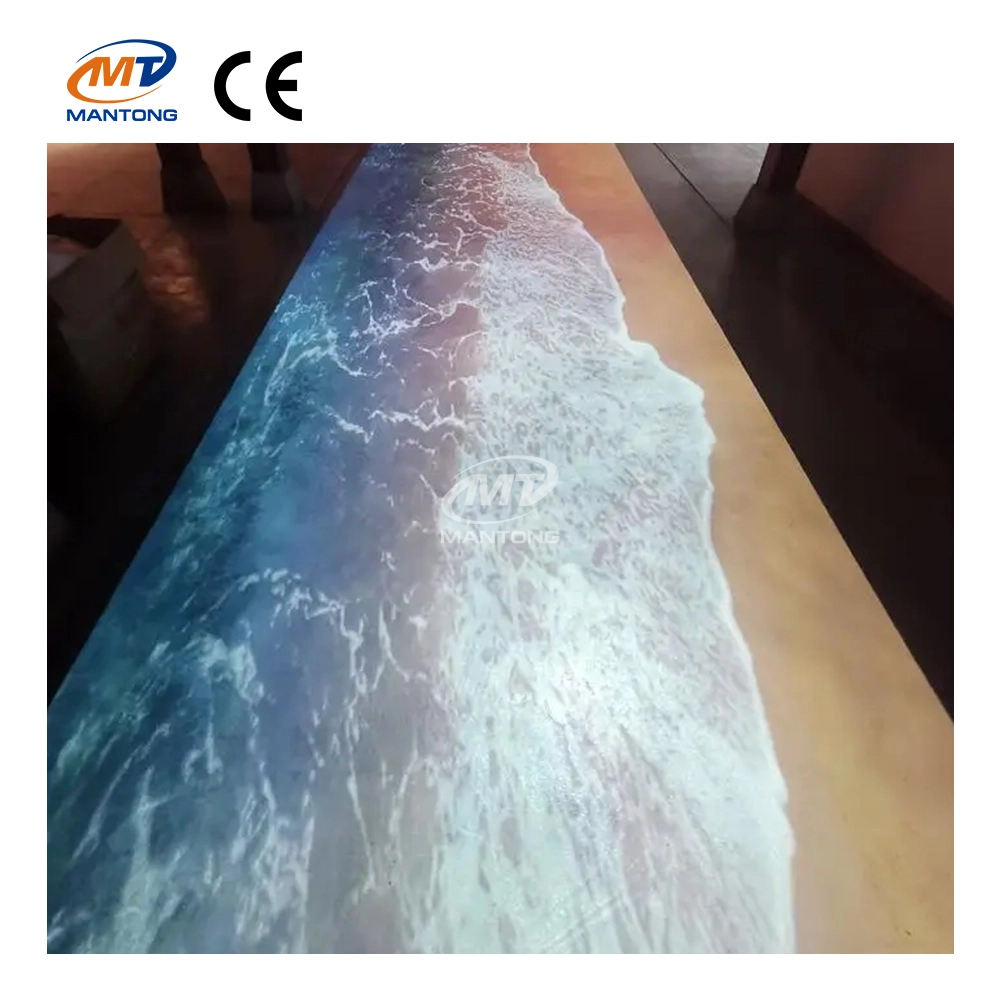
Indoor interactive floor projections display dynamic themed videos on the floor, commonly used in venues aiming to enhance brand influence or attract foot traffic, such as restaurants, hotel corridors, and brand car retail stores.
By using projectors and compatible software, the interactive content is projected onto the floor, encouraging engagement between people and the projected visuals. A single 5500-lumen indoor floor projector can cover an area of 5 m × 3 m. Typically, each project will use at least 3 units to ensure broad coverage and optimal visual effects.
We also offer customized design and installation support to enhance the interactive experience for your venue.

Transform any space with Mantong's immersive projection mapping systems. Our high-lumen projectors (up to 6500 LM) and custom software create captivating interactive experiences for floors and walls. Ideal for museums, events, retail, and hospitality. Each kit includes professional ceiling mounting and 80+ pre-loaded video contents and is backed by a 12-month warranty and CE certification. We offer full customization and support to bring your vision to life.

Combining projection mapping with 3D interactive ground projection technology brings an unprecedented immersive experience to outdoor scenes.
Contact Us to Start Your Interactive Projection Journey
Contact us now to discuss how to create innovative projection solutions for your space.


ManTong
ManTong
ManTong