How to implement gesture recognition in interactive projection? | Insights by Mantong
- Implementing Gesture Recognition in Interactive Projection: A Comprehensive Guide
- 1. What is Gesture Recognition in Interactive Projection?
- 2. What Are the Key Technologies Used in Gesture Recognition?
- 3. How Do Interactive Projection Systems Work?
- 4. What Are the Benefits of Using Gesture Recognition in Interactive Projections?
- 5. What Are the Challenges in Implementing Gesture Recognition?
- 6. How Do I Choose the Right Gesture Recognition System for My Needs?
- 7. What Are the Future Trends in Gesture Recognition for Interactive Projections?
- 8. How Do I Implement Gesture Recognition in My Interactive Projection System?
- Conclusion: Why Choose Mantong for Your Interactive Projection Needs?
Implementing Gesture Recognition in Interactive Projection: A Comprehensive Guide
Interactive projection systems have revolutionized user engagement by transforming ordinary surfaces into dynamic, touch-free interfaces. Central to this innovation is gesture recognition technology, which interprets human movements to control digital content. This article delves into the key considerations for integrating gesture recognition into interactive projection systems, addressing common questions and providing insights for industry professionals.
1. What is Gesture Recognition in Interactive Projection?
Gesture recognition in interactive projection refers to the technology that interprets human hand and body movements to control projected digital content. By utilizing advanced computer vision and body tracking software, these systems enable users to interact with displays without physical contact, offering a seamless and immersive experience. For instance, GestureTek's GestTrack® technology powers touchless interactive displays, allowing users to manipulate any screen from a distance using simple hand movements.
2. What Are the Key Technologies Used in Gesture Recognition?
Several technologies underpin gesture recognition in interactive projections:
Computer Vision and Body Tracking: These systems analyze visual data to detect and interpret human movements. GestureTek's GestTrack® utilizes advanced computer vision to convert hand movements into direct mouse control.
Infrared Sensors: Devices like Microsoft's Project Digits employ infrared sensors to capture detailed hand movements, creating a 3D model of the user's hand without the need for external sensing devices.
Multi-Touch Technology: Multi-touch interfaces, such as the DiamondTouch table, allow multiple users to interact simultaneously, identifying individual touch points and enabling collaborative engagement.
3. How Do Interactive Projection Systems Work?
Interactive projection systems function by projecting digital content onto physical surfaces and using sensors to detect user gestures. The process involves:
Projection: Digital content is projected onto a surface, such as a wall or table.
Sensing: Sensors, including cameras or infrared devices, detect user movements and gestures.
Processing: The system processes the sensor data to interpret gestures and translate them into commands.
Interaction: The system responds to the interpreted gestures, allowing users to interact with the projected content.
For example, GestureTek's GestureFX® system transforms floors, walls, or any surface into compelling interactive displays, enabling dynamic interaction with engaging content and immersive experiences.
4. What Are the Benefits of Using Gesture Recognition in Interactive Projections?
Integrating gesture recognition into interactive projections offers several advantages:
Touch-Free Interaction: Reduces the need for physical contact, promoting hygiene and accommodating users with mobility impairments.
Enhanced User Engagement: Provides an immersive and intuitive interface, increasing user interaction and satisfaction.
Versatility: Can be applied in various settings, including retail environments, museums, and healthcare facilities, to create engaging experiences.
For instance, GestureTek's ScreenXtreme technology revolutionizes interactive advertising and entertainment in public spaces by using real-time body and face tracking to place a person’s dynamic digital image onto any video projection display.
5. What Are the Challenges in Implementing Gesture Recognition?
Implementing gesture recognition in interactive projections presents several challenges:
Environmental Factors: Lighting conditions, ambient noise, and physical obstructions can affect sensor accuracy and reliability.
User Variability: Differences in user size, movement speed, and gesture styles can impact recognition performance.
System Calibration: Ensuring precise calibration of sensors and projectors is crucial for accurate gesture detection and response.
To address these challenges, companies like GestureTek have developed robust solutions. For example, GestureTek's GestureFX® system is a highly robust, reliable virtual reality solution, the result of more than 25 years of development, with over 6,000 systems successfully installed worldwide, including 1,000 in healthcare facilities.
6. How Do I Choose the Right Gesture Recognition System for My Needs?
Selecting the appropriate gesture recognition system involves considering:
Application Requirements: Define the specific needs of your project, such as the type of content, user demographics, and interaction complexity.
Technology Compatibility: Ensure the system integrates seamlessly with existing hardware and software.
Scalability: Consider whether the system can scale to accommodate future growth or additional features.
Support and Maintenance: Evaluate the availability of technical support, software updates, and maintenance services.
For example, GestureTek offers a range of interactive display solutions, including multi-touch tables and immersive displays, catering to various applications and environments.
7. What Are the Future Trends in Gesture Recognition for Interactive Projections?
The future of gesture recognition in interactive projections is promising, with trends such as:
Enhanced Accuracy: Advances in machine learning and computer vision are improving the precision of gesture detection.
Integration with AI: Combining gesture recognition with artificial intelligence enables more intuitive and context-aware interactions.
Wearable Devices: Development of wearable sensors and devices that provide more precise and versatile gesture recognition capabilities.
For instance, the CobotAR system utilizes a mobile projector mounted on a 6 DoF robot to create an augmented reality spatial display, allowing users to interact with robotic applications using just their hands, without the need for wearable devices.
8. How Do I Implement Gesture Recognition in My Interactive Projection System?
To implement gesture recognition:
Assess Requirements: Determine the specific gestures and interactions needed for your application.
Select Technology: Choose appropriate sensors and software that align with your requirements.
System Integration: Integrate the gesture recognition system with your projection hardware and software.
Testing and Calibration: Conduct thorough testing to ensure accurate gesture detection and system responsiveness.
User Training: Provide training for users to familiarize them with the gesture controls and functionalities.
Companies like GestureTek offer comprehensive solutions and support for implementing gesture recognition in interactive projections, ensuring a seamless integration process.
Conclusion: Why Choose Mantong for Your Interactive Projection Needs?
Mantong stands out in the interactive projection industry by offering innovative and reliable gesture recognition solutions. With a focus on user-centric design and cutting-edge technology, Mantong ensures that each system is tailored to meet the unique needs of its clients. Their commitment to quality, customer support, and continuous innovation makes Mantong a preferred choice for businesses seeking to enhance user engagement through interactive projections.
For more information on Mantong's interactive projection solutions, visit their official website.





One-Stop Projection Solution Provider Since 2011
Are you trader or manufacturer ?
We are direct manufacturer who specialize in providing one-stop solution for different outdoor & indoor projection project with our stable software and qualified projectors
How to install the projection equipment ?
1) Install the projector in a suitable position. We will provide you with a hanger, which you need to fix on the ceiling with
screws.
2) Connect projectors, computers and other accessories through wires.
3) After completing the above 2 steps, we will carry out the edge blending steps. Our team can complete it through remote
control.
In general, installation instructions for each project need to be specified on a project-by-project basis. The above is for
reference only.
What about the wall/floor material for the projection?
It’s recommended to choose a light-colored material with minimal reflectivity—pure white or light grey works best. the
common material is cement & plaster board
For optimal projection results, the surface should be free of any patterns or textures, as the projector will display content
directly onto it.
There are no specific material requirements; you may use any commonly available material in your local market, as long as it
meets the above conditions.
How to Write an Interactive-Effect Video Customisation Script ?
① Project Background: Briefly introduce the context in which this interactive scene will be used (e.g., exhibition, museum,
event space, children's area). Example: This scene is part of the “Underwater World” zone in a children's science museum,
designed to be engaging and exploratory.
②Visual Style / Atmosphere: What kind of visual mood are you aiming for? Please describe the color scheme, style, and any
references. it should focus solely on describing the visual aspects of the scene, supported by relevant charts or reference
images.
③ Interaction Points Overview:List each interactive hotspot along with the effect you'd like to trigger when the user
touches or clicks the area. example: when player touch the clownfish, it will swims away with bubble trail (animation effect)
and produce the bubble sound ( sound effect requirement )
④ Static Visual Reference:including but not limited to background image/video, a list of major visual elements (e.g., coral,
rocks, seaweed, fish), which elements should be interactive?
What's the application of Immersive projection ?
It can be used in various venues, such as art exhibition, entertainment venues, educational institution, Wedding hall /Banquet/Bar,Yoga Studio and so on. It often involves advanced projection techniques, multimedia content, and interactive elements to engage and captivate the audience's senses.

Rapidly Rotating Bouncing Sphere is an interactive space where participants jump on rotating spheres. As they step on it, the spheres surface will show special interactivity
Jumping on spheres of the same color in succession causes them to pop, releasing light particles. The more consecutive jumps, the greater the reward—caterpillars appear, and eventually, all spheres of that color burst, filling the space with light and even more caterpillars.
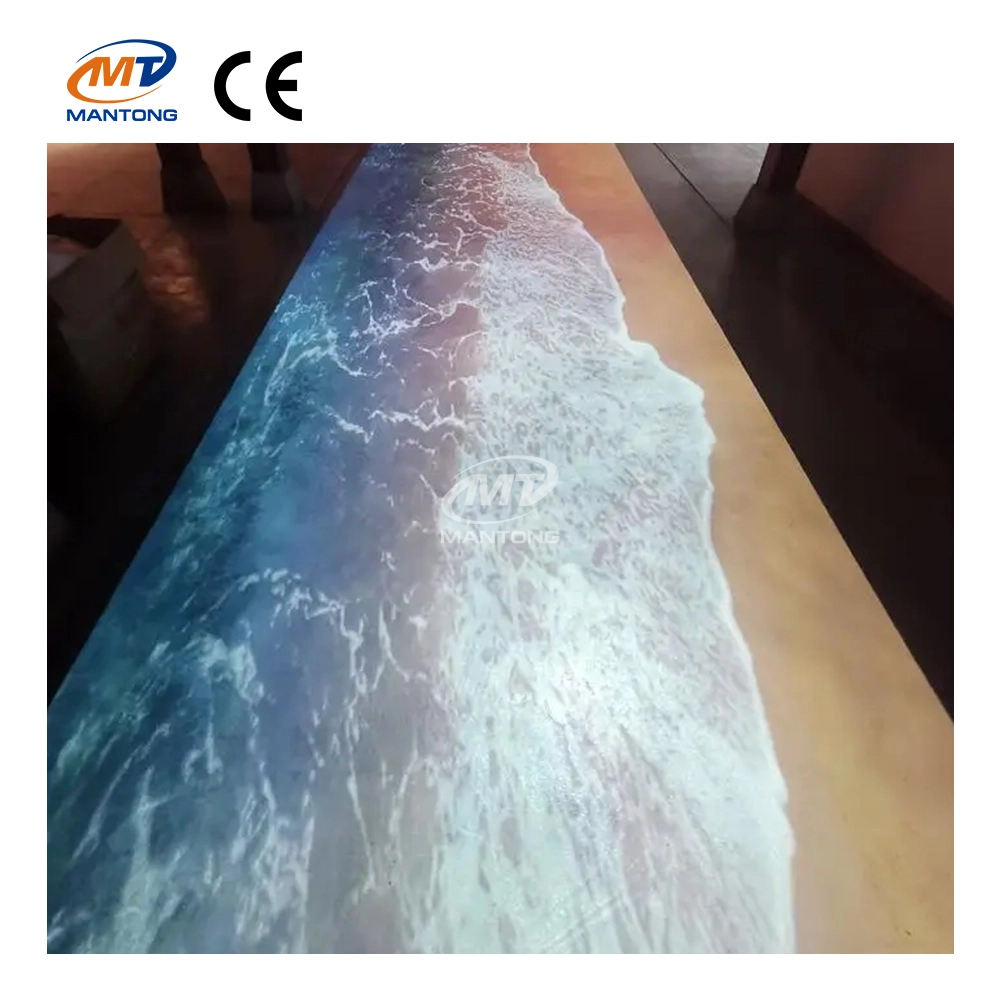
Indoor interactive floor projections display dynamic themed videos on the floor, commonly used in venues aiming to enhance brand influence or attract foot traffic, such as restaurants, hotel corridors, and brand car retail stores.
By using projectors and compatible software, the interactive content is projected onto the floor, encouraging engagement between people and the projected visuals. A single 5500-lumen indoor floor projector can cover an area of 5 m × 3 m. Typically, each project will use at least 3 units to ensure broad coverage and optimal visual effects.
We also offer customized design and installation support to enhance the interactive experience for your venue.

Transform any space with Mantong's immersive projection mapping systems. Our high-lumen projectors (up to 6500 LM) and custom software create captivating interactive experiences for floors and walls. Ideal for museums, events, retail, and hospitality. Each kit includes professional ceiling mounting and 80+ pre-loaded video contents and is backed by a 12-month warranty and CE certification. We offer full customization and support to bring your vision to life.

Combining projection mapping with 3D interactive ground projection technology brings an unprecedented immersive experience to outdoor scenes.
Contact Us to Start Your Interactive Projection Journey
Contact us now to discuss how to create innovative projection solutions for your space.


ManTong
ManTong
ManTong