How to create content for interactive projection? | Insights by Mantong
- Introduction to Interactive Projection Content Creation
- 1. What Are the Key Components of Interactive Projection Systems?
- 2. Which Software Tools Are Best for Creating Interactive Projection Content?
- 3. How Do I Design Content That Engages Users Effectively?
- 4. What Are the Best Practices for Implementing Interactive Projection?
- 5. How Do I Maintain and Update Interactive Projection Systems?
- 6. What Are Some Notable Examples of Interactive Projection Installations?
- 7. How Do I Overcome Common Challenges in Interactive Projection?
- 8. How Do I Stay Updated with Trends in Interactive Projection?
- Conclusion: Why Choose Mantong for Your Interactive Projection Needs?
Introduction to Interactive Projection Content Creation
Interactive projection combines visual elements with real-time user interaction, creating immersive experiences in various settings such as museums, retail spaces, and entertainment venues. Crafting compelling content for these systems requires a blend of creativity, technical knowledge, and an understanding of the target audience.
1. What Are the Key Components of Interactive Projection Systems?
An interactive projection system typically consists of:
- Projector: Projects images or videos onto a surface.
- Sensor: Detects user movements or inputs.
- Software: Processes sensor data and controls the projected content.
Selecting appropriate hardware is crucial. For instance, a depth camera like the Orbbec Astra 2 can accurately track user movements, enhancing interactivity.
2. Which Software Tools Are Best for Creating Interactive Projection Content?
Several software platforms facilitate the creation of interactive projection content:
Genially: Allows users to create interactive and animated content without coding. It offers features like gamification, audience engagement tools, and AI assistance.
Motioncube: Provides interactive software solutions for walls, tables, and floors, enabling projection of games and interactive effects.
TouchDesigner: A node-based visual programming language for real-time interactive multimedia content.
Choosing the right software depends on the project's complexity and specific requirements.
3. How Do I Design Content That Engages Users Effectively?
Effective content design involves:
Understanding the Audience: Tailor content to the interests and behaviors of the target demographic.
Interactivity: Incorporate elements that respond to user actions, such as touch or motion.
Visual Appeal: Use high-quality visuals and animations to captivate users.
Narrative: Develop a compelling story or theme to guide the user experience.
For example, the 'Icebook' by Davy and Kristin McGuire is a projection-mapped pop-up book that combines storytelling with interactive projections, creating an immersive experience.
4. What Are the Best Practices for Implementing Interactive Projection?
Start Small: Begin with simple projects to understand the technology and gradually increase complexity.
Test and Iterate: Continuously test the content to ensure it responds accurately to user interactions and make necessary adjustments.
Consider Environment Factors: Account for ambient lighting, space dimensions, and surface textures, as they can affect projection quality.
Ensure Accessibility: Design content that is accessible to all users, including those with disabilities.
5. How Do I Maintain and Update Interactive Projection Systems?
Regular maintenance includes:
Software Updates: Keep all software components up to date to ensure compatibility and security.
Hardware Checks: Periodically inspect projectors and sensors for optimal performance.
Content Refresh: Update content periodically to keep the experience engaging and relevant.
User Feedback: Collect and analyze user feedback to identify areas for improvement.
6. What Are Some Notable Examples of Interactive Projection Installations?
IllumiRoom: A Microsoft Research project that augments a television screen with images projected onto the surrounding environment, enhancing the gaming experience.
Interactive Dance Club: An installation that allows multiple participants to influence a shared musical and visual experience, demonstrating the potential of interactive projection in social settings.
7. How Do I Overcome Common Challenges in Interactive Projection?
Challenges include:
Calibration Issues: Ensure precise alignment between the projector and sensors to maintain accurate interactivity.
Ambient Light: Minimize ambient light to enhance projection visibility.
User Diversity: Design content that accommodates various user interactions and preferences.
Technical Limitations: Be aware of hardware and software constraints and plan content accordingly.
8. How Do I Stay Updated with Trends in Interactive Projection?
Industry Conferences: Attend events like SIGGRAPH to learn about the latest developments.
Online Communities: Join forums and social media groups focused on interactive media.
Academic Journals: Read publications such as the ACM Digital Library for research papers on interactive projection.
Conclusion: Why Choose Mantong for Your Interactive Projection Needs?
Mantong offers comprehensive solutions for interactive projection, combining cutting-edge technology with creative design. Their expertise ensures seamless integration, engaging content creation, and reliable system maintenance, making them a trusted partner for your interactive projection projects.
For more information, visit Mantong's official website.





One-Stop Projection Solution Provider Since 2011
Are you trader or manufacturer ?
We are direct manufacturer who specialize in providing one-stop solution for different outdoor & indoor projection project with our stable software and qualified projectors
What about the wall/floor material for the projection?
It’s recommended to choose a light-colored material with minimal reflectivity—pure white or light grey works best. the
common material is cement & plaster board
For optimal projection results, the surface should be free of any patterns or textures, as the projector will display content
directly onto it.
There are no specific material requirements; you may use any commonly available material in your local market, as long as it
meets the above conditions.
What's the application of Immersive projection ?
It can be used in various venues, such as art exhibition, entertainment venues, educational institution, Wedding hall /Banquet/Bar,Yoga Studio and so on. It often involves advanced projection techniques, multimedia content, and interactive elements to engage and captivate the audience's senses.
What information do you need to know before making the proposal/solution?
We know that everyone wants to know the price, but the price of our products is determined by many factors since most of our products are custom, so no ready price list. In order to fast understand what you need, can you send us an inquiry like this?
For example: I am really interested in your immersive projection products, we are a company in the USA and want to install some in my restaurant. It is about 50 meters long, and 5m in width. Projection size you can decide but the length should be not less than 20 meters. We want some content about SeaWorld because our place is all about the sea. Thank you.
How to Write an Interactive-Effect Video Customisation Script ?
① Project Background: Briefly introduce the context in which this interactive scene will be used (e.g., exhibition, museum,
event space, children's area). Example: This scene is part of the “Underwater World” zone in a children's science museum,
designed to be engaging and exploratory.
②Visual Style / Atmosphere: What kind of visual mood are you aiming for? Please describe the color scheme, style, and any
references. it should focus solely on describing the visual aspects of the scene, supported by relevant charts or reference
images.
③ Interaction Points Overview:List each interactive hotspot along with the effect you'd like to trigger when the user
touches or clicks the area. example: when player touch the clownfish, it will swims away with bubble trail (animation effect)
and produce the bubble sound ( sound effect requirement )
④ Static Visual Reference:including but not limited to background image/video, a list of major visual elements (e.g., coral,
rocks, seaweed, fish), which elements should be interactive?

Rapidly Rotating Bouncing Sphere is an interactive space where participants jump on rotating spheres. As they step on it, the spheres surface will show special interactivity
Jumping on spheres of the same color in succession causes them to pop, releasing light particles. The more consecutive jumps, the greater the reward—caterpillars appear, and eventually, all spheres of that color burst, filling the space with light and even more caterpillars.
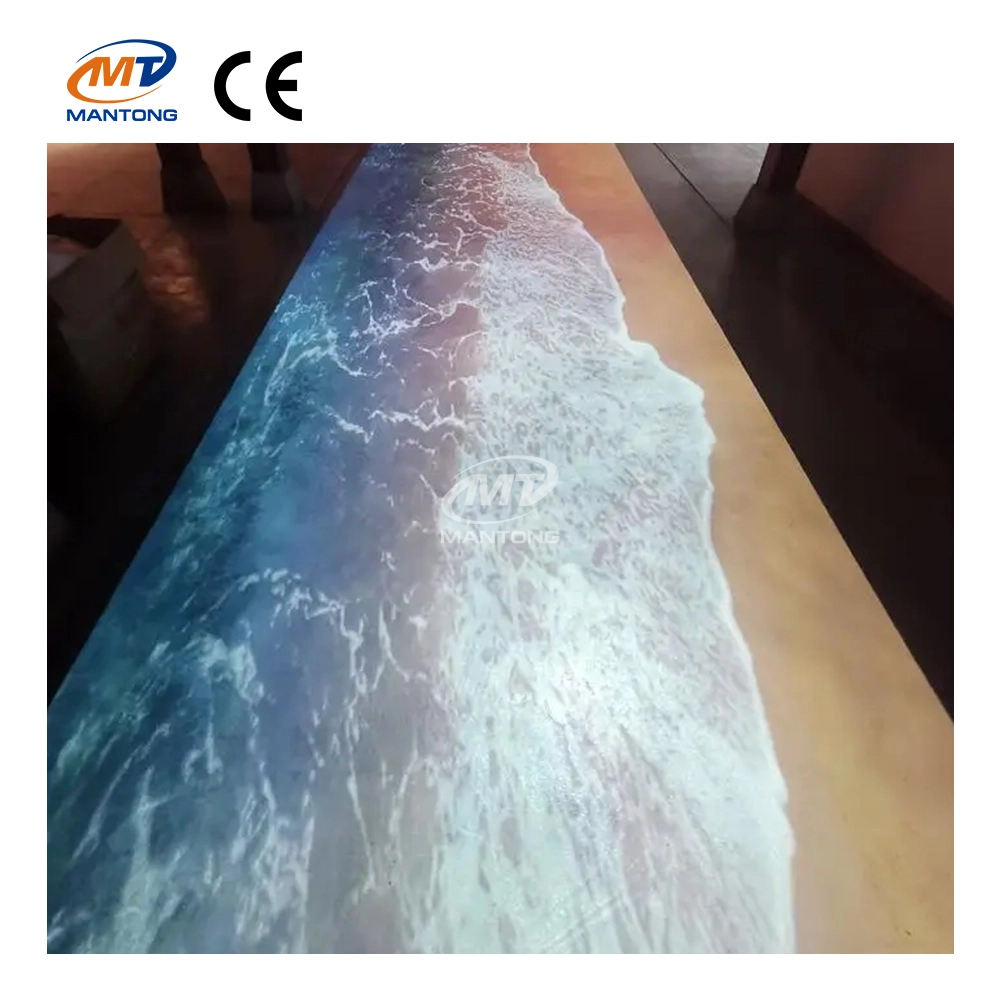
Indoor interactive floor projections display dynamic themed videos on the floor, commonly used in venues aiming to enhance brand influence or attract foot traffic, such as restaurants, hotel corridors, and brand car retail stores.
By using projectors and compatible software, the interactive content is projected onto the floor, encouraging engagement between people and the projected visuals. A single 5500-lumen indoor floor projector can cover an area of 5 m × 3 m. Typically, each project will use at least 3 units to ensure broad coverage and optimal visual effects.
We also offer customized design and installation support to enhance the interactive experience for your venue.

Transform any space with Mantong's immersive projection mapping systems. Our high-lumen projectors (up to 6500 LM) and custom software create captivating interactive experiences for floors and walls. Ideal for museums, events, retail, and hospitality. Each kit includes professional ceiling mounting and 80+ pre-loaded video contents and is backed by a 12-month warranty and CE certification. We offer full customization and support to bring your vision to life.

Combining projection mapping with 3D interactive ground projection technology brings an unprecedented immersive experience to outdoor scenes.
Contact Us to Start Your Interactive Projection Journey
Contact us now to discuss how to create innovative projection solutions for your space.


ManTong
ManTong
ManTong