What age groups are interactive projectors intended for? | Insights by Mantong
- What age groups are interactive projectors intended for?
- Preschool (ages 3–5)
- Elementary (ages 6–11)
- Secondary / Middle & High School (ages 12–18)
- Higher Education (18+)
- Adult / Corporate Training & Museums
- 1. How do I match projector features to age-group learning needs?
- 2. Short-throw, ultra-short-throw or standard — which throw ratio is right?
- 3. Lamp vs laser: what about lifecycle and maintenance?
- 4. How many touch points and what latency are needed?
- 5. Interactive projectors vs interactive flat panels (IFPs): which should I buy?
- Procurement checklist for industry buyers
- Installation and classroom policies for safe use
- Key metrics and acceptance testing
What age groups are interactive projectors intended for?
Interactive projectors are used across virtually all age groups. The ideal projector type and feature set depend on the user’s age, learning objectives and environment. Below is a practical mapping that procurement professionals and IT buyers can use when evaluating models.
Preschool (ages 3–5)
- Key needs: safety, ruggedness, bright colorful images, low-heat surfaces, simple touch interaction or large stylus. Interfaces must be intuitive for emergent learners.
- Recommended features: ultra-short-throw mounting to avoid shadows and collisions; low-blue-light or filtered optics where available; durable, tamper-resistant housings; easy-to-use, picture-based software.
Elementary (ages 6–11)
- Key needs: collaborative multi-user input, active learning tools (drawing, dragging, games), classroom-friendly brightness and contrast.
- Recommended features: multi-touch support (typically 2–10 touch points), interactive pens or finger touch, 3,000–4,000 ANSI lumens for rooms with ambient light, short-throw or ultra-short-throw to reduce glare and shadows.
Secondary / Middle & High School (ages 12–18)
- Key needs: subject-specific interactivity (STEM, languages), document and media sharing, BYOD connectivity, durable mounts, maintenance predictability.
- Recommended features: Full HD (1920×1080) or WXGA minimum depending on content, robust interactive software compatibility (e.g., SMART, Promethean-compatible formats), network management features and over-the-air content deployment.
Higher Education (18+)
- Key needs: lecture capture, group work, high-resolution projection for data/graphs, flexible connectivity for laptops and mobile devices.
- Recommended features: higher resolution (Full HD or better), 3,000+ ANSI lumens in medium auditoria, integrated AV control compatibility, laser light sources for longer life and more consistent brightness over time.
Adult / Corporate Training & Museums
- Key needs: collaborative workshops, clear text and charts, reliable uptime, long lifecycle and low maintenance.
- Recommended features: laser projectors (20,000+ hours typical), multiple inputs (HDMI, USB-C), wireless casting, short-throw or fixed installations tailored to room geometry.
Across all ages, interactive projectors must balance image quality, interaction mode (finger vs pen), safety, and total cost of ownership (TCO). Below are five hot procurement questions inferred from buyer behavior, with practical answers for industry users.
1. How do I match projector features to age-group learning needs?
Match interaction method to motor skills: preschoolers benefit from large, simple touch targets and stylus-friendly surfaces; elementary students need multi-touch and collaborative apps; older students and adults need higher resolution, document annotation and compatibility with lecture capture or LMS systems. For safety and classroom logistics, ultra-short-throw models reduce shadows and the risk of students bumping into the projector beam.
2. Short-throw, ultra-short-throw or standard — which throw ratio is right?
Short-throw projectors (throw ratio roughly 0.4–1.0) are well-suited to classrooms to minimize shadows and glare. Ultra-short-throw (around 0.25 or less) is ideal when ceiling mounting isn’t possible or when the projector sits just above or below the screen (common in primary classrooms and interactive boards). Standard throw units are rarely recommended for interactive use because users will cast more shadows and risk occlusion when interacting near the surface.
3. Lamp vs laser: what about lifecycle and maintenance?
Laser and LED hybrid light sources commonly offer long lifespans (20,000+ hours) and stable brightness, reducing maintenance and total cost of ownership. Traditional lamp-based projectors typically have lamp lives in the 2,000–6,000 hour range and require periodic lamp replacement, which raises long-term costs and downtime. For high-utilization installations (daily lessons, corporate training rooms), laser models usually yield lower operational costs despite a higher initial price.
4. How many touch points and what latency are needed?
Interactive projectors typically support anywhere from 2 to 10 simultaneous touch points. For collaborative classroom activities, 4–10 touch points enable small groups to work together. Pen-based input can provide higher precision for handwriting and STEM diagrams. Low perceived latency improves the feel of interaction — choose models marketed with optimized touch response and test them with the actual software you plan to use.
5. Interactive projectors vs interactive flat panels (IFPs): which should I buy?
IFPs have grown popular because they offer bright, durable, bezel-free touch surfaces and integrated computing options. Interactive projectors remain attractive where budget, very large image sizes, portability, or existing projection screens are priorities. Choose projectors when you need large-format images at lower cost; choose IFPs when you want minimal maintenance, consistent touch performance, and integrated compute/UX. For many districts and facilities, a mixed approach (IFPs in core classrooms, interactive projectors for large spaces or where cost constraints apply) is common.
Procurement checklist for industry buyers
- Define the user age group and typical activities (direct instruction, group work, demos, hands-on play).
- Decide interaction mode: finger-only, multi-touch, pen-enabled, or hybrid.
- Pick the light source: laser/LED for long life and low maintenance; lamp only if initial cost is critical and you plan a lamp-replacement budget.
- Check brightness: 3,000–4,000 ANSI lumens for typical classrooms; more for auditoria or rooms with heavy ambient light.
- Verify throw ratio and mounting options: ultra-short-throw for tight spaces and safety; short-throw for many classrooms.
- Confirm resolution: WXGA may be adequate for basic needs; Full HD or higher for data-rich content and higher education.
- Test software compatibility with your LMS and interactive content (SMART, Promethean, vendor apps). Ensure required drivers and management tools are supported.
- Assess multi-device connectivity (HDMI, network, wireless casting, USB-C) and security/MDM features for managed deployments.
- Plan for warranty and service: aim for on-site support and 3–5 year coverage where possible.
- Estimate TCO: include lamp replacements (if any), filters, labor for installation, and potential software license fees.
Installation and classroom policies for safe use
- Prefer ultra-short-throw placement to minimize beam exposure to eyes and reduce student climbing near devices.
- Position projectors out of direct touch paths; use tamper-resistant brackets and secure cabling.
- Train teachers on software and physical interaction patterns — simple lesson templates reduce friction.
- Set ambient light policies: curtains/blinds and screen gain selection can improve image readability without increasing brightness unnecessarily.
Key metrics and acceptance testing
- Image brightness and uniformity in real classroom lighting.
- Touch responsiveness and accuracy with intended software.
- Connectivity and device pairing speed (wireless casting, HDMI switching).
- Reliability: mean time between failures and manufacturer support responsiveness.
Final recommendation: specify projectors by the target age group and use case first, then refine by technical specs (throw ratio, brightness, light source, resolution, touch points, and warranty). Pilot a small set of classrooms or training rooms with the shortlisted models to validate touch feel, software integration and maintenance workflows before large-scale deployment.





One-Stop Projection Solution Provider Since 2011
What's Immersive Projection ?
Immersive projection refers to a technology that creates a captivating and all-encompassing visual experience for viewers by projecting images or videos onto large surfaces, such as walls, floors, or even entire rooms. This technology aims to immerse the audience in a simulated environment, blurring the boundaries between the physical and virtual worlds.
How to install the projection equipment ?
1) Install the projector in a suitable position. We will provide you with a hanger, which you need to fix on the ceiling with
screws.
2) Connect projectors, computers and other accessories through wires.
3) After completing the above 2 steps, we will carry out the edge blending steps. Our team can complete it through remote
control.
In general, installation instructions for each project need to be specified on a project-by-project basis. The above is for
reference only.
What information do you need to know before making the proposal/solution?
We know that everyone wants to know the price, but the price of our products is determined by many factors since most of our products are custom, so no ready price list. In order to fast understand what you need, can you send us an inquiry like this?
For example: I am really interested in your immersive projection products, we are a company in the USA and want to install some in my restaurant. It is about 50 meters long, and 5m in width. Projection size you can decide but the length should be not less than 20 meters. We want some content about SeaWorld because our place is all about the sea. Thank you.
Are you trader or manufacturer ?
We are direct manufacturer who specialize in providing one-stop solution for different outdoor & indoor projection project with our stable software and qualified projectors
How to Write an Interactive-Effect Video Customisation Script ?
① Project Background: Briefly introduce the context in which this interactive scene will be used (e.g., exhibition, museum,
event space, children's area). Example: This scene is part of the “Underwater World” zone in a children's science museum,
designed to be engaging and exploratory.
②Visual Style / Atmosphere: What kind of visual mood are you aiming for? Please describe the color scheme, style, and any
references. it should focus solely on describing the visual aspects of the scene, supported by relevant charts or reference
images.
③ Interaction Points Overview:List each interactive hotspot along with the effect you'd like to trigger when the user
touches or clicks the area. example: when player touch the clownfish, it will swims away with bubble trail (animation effect)
and produce the bubble sound ( sound effect requirement )
④ Static Visual Reference:including but not limited to background image/video, a list of major visual elements (e.g., coral,
rocks, seaweed, fish), which elements should be interactive?

Rapidly Rotating Bouncing Sphere is an interactive space where participants jump on rotating spheres. As they step on it, the spheres surface will show special interactivity
Jumping on spheres of the same color in succession causes them to pop, releasing light particles. The more consecutive jumps, the greater the reward—caterpillars appear, and eventually, all spheres of that color burst, filling the space with light and even more caterpillars.
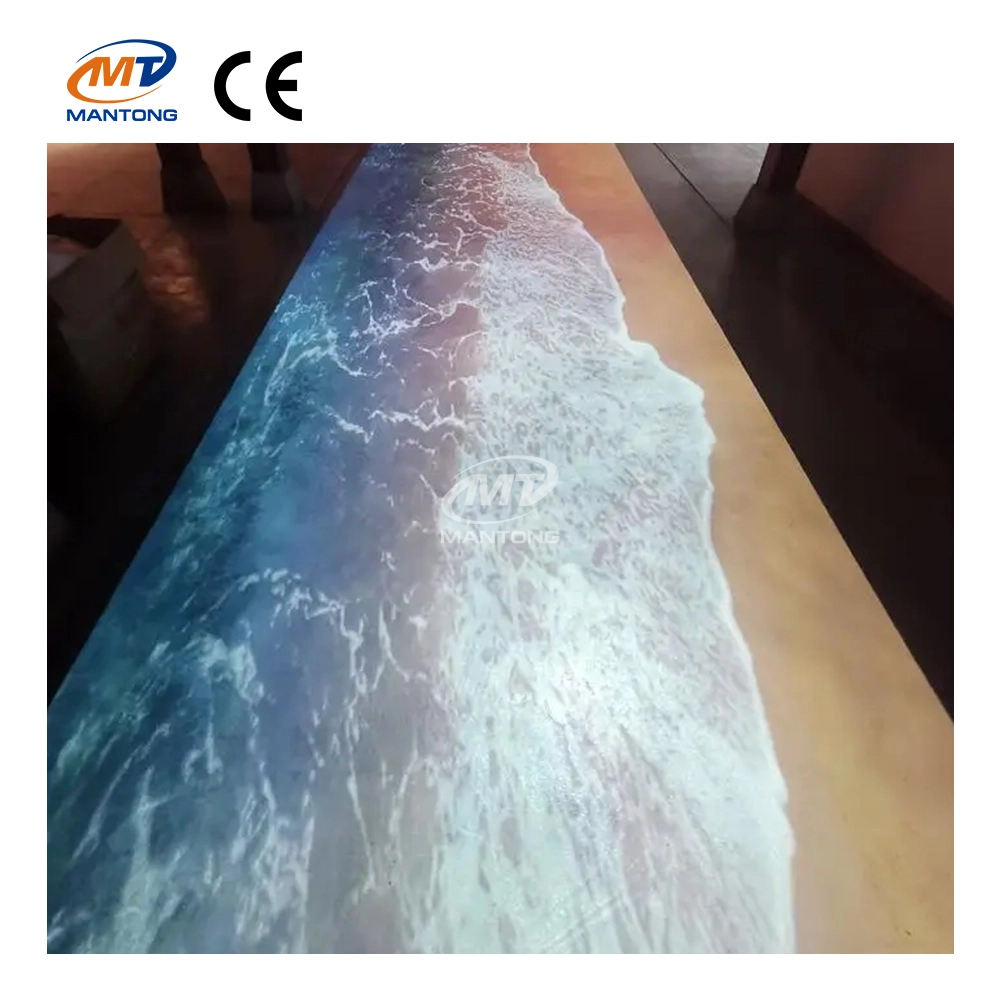
Indoor interactive floor projections display dynamic themed videos on the floor, commonly used in venues aiming to enhance brand influence or attract foot traffic, such as restaurants, hotel corridors, and brand car retail stores.
By using projectors and compatible software, the interactive content is projected onto the floor, encouraging engagement between people and the projected visuals. A single 5500-lumen indoor floor projector can cover an area of 5 m × 3 m. Typically, each project will use at least 3 units to ensure broad coverage and optimal visual effects.
We also offer customized design and installation support to enhance the interactive experience for your venue.

Transform any space with Mantong's immersive projection mapping systems. Our high-lumen projectors (up to 6500 LM) and custom software create captivating interactive experiences for floors and walls. Ideal for museums, events, retail, and hospitality. Each kit includes professional ceiling mounting and 80+ pre-loaded video contents and is backed by a 12-month warranty and CE certification. We offer full customization and support to bring your vision to life.

Combining projection mapping with 3D interactive ground projection technology brings an unprecedented immersive experience to outdoor scenes.
Contact Us to Start Your Interactive Projection Journey
Contact us now to discuss how to create innovative projection solutions for your space.


ManTong
ManTong
ManTong