How are interactive projectors impacting corporate and remote work environments? | Insights by Mantong
- How are interactive projectors impacting corporate and remote work environments?
- 1) How do interactive projectors improve collaboration and meeting outcomes?
- 2) What technical specifications should procurement teams prioritize?
- 3) How do interactive projectors integrate with video conferencing and remote collaboration tools?
- 4) What are security, management, and scalability considerations for IT teams?
- 5) How should procurement teams evaluate cost, TCO and ROI?
- Procurement checklist: questions to ask vendors
- Final recommendations
How are interactive projectors impacting corporate and remote work environments?
Interactive projectors — projectors with touch/pen input, annotation software, and collaboration features — are bridging the gap between physical meeting rooms and remote participants. They enable large, flexible shared canvases, multi-user interaction, and easier BYOD screen sharing compared with fixed interactive flat panels. In hybrid meetings they reduce camera-shadows, allow natural whiteboarding at scale, and can be paired with meeting cameras and mics to create inclusive collaboration zones.
1) How do interactive projectors improve collaboration and meeting outcomes?
- Large shared workspace: Projected surfaces can be 80–150 or larger, giving teams more room for diagrams, workflows, and multi-person interaction than many displays.
- Multi-user annotation: Many models support multi-touch or multi-pen input (commonly 2–10 simultaneous touch points), allowing several people to annotate at once.
- Natural whiteboarding: Pen and gesture input plus annotation software replicate whiteboard workflows; combined with meeting cameras, these can be captured and shared to remote participants in real time.
- BYOD sharing: Common wireless protocols (Miracast, AirPlay, Chromecast) and vendor apps let participants share screens without cables, speeding meeting start times.
2) What technical specifications should procurement teams prioritize?
Key specs that materially affect usability and total cost of ownership:
- Brightness (lumens): For conference rooms with ambient light, target roughly 2,500–4,000 ANSI lumens for clear, readable images. Larger or very bright rooms may need higher brightness.
- Throw type: Ultra-short-throw (UST) projectors (throw ratios often below ~0.4:1) minimize shadows and are ideal for smaller huddle rooms and interactive setups. Short-throw and standard throw work for different room layouts.
- Light source: Laser engines are now common in enterprise models; typical laser lifespans are ~20,000–30,000 hours, greatly reducing maintenance vs. lamp-based units (lamp-based bulbs commonly last 2,000–6,000 hours).
- Resolution: Full HD (1920×1080) is the baseline for readable text and crisp visuals; WUXGA or 4K models are available for finer detail or CAD/graphics work.
- Touch & pen support: Verify number of simultaneous touch points and whether pen input is active (battery-free) or passive. Latency and palm rejection are important for natural writing.
- Connectivity: Look for USB-C (power + video), HDMI, wired LAN, Wi‑Fi, and support for common wireless mirroring standards. Native collaboration software and compatibility with Teams/Zoom screen sharing improves UX.
- Audio & camera integration: For hybrid meetings, ensure the projector can pair with or integrate an external camera and microphone array, or that the room system supports one unified conferencing endpoint.
3) How do interactive projectors integrate with video conferencing and remote collaboration tools?
- Screen sharing: Interactive projectors typically accept feeds from laptops, tablets, and phones either over wired HDMI/USB-C or via Miracast/AirPlay/Chromecast. Many vendors also provide dedicated apps for improved performance and security.
- Annotation sharing: Best-practice setups capture the projector's whiteboard output (native app export or screen-capture) and share it as part of the meeting content. Some systems can push annotations live to remote participants' devices.
- Meeting room ecosystem: For a seamless experience, pair the projector with a certified conferencing endpoint (Teams Rooms, Zoom Rooms) or ensure the room has a PC or appliance that runs the meeting client and handles camera/mic/audio routing.
- USB-C & single-cable workflows: USB-C with DisplayPort Alt Mode and power delivery simplifies BYOD meetings—one cable can deliver video, touch, and power for many laptops.
4) What are security, management, and scalability considerations for IT teams?
- Network security: Put projectors on segmented VLANs or guest networks. Ensure WPA2/WPA3 Wi‑Fi, disable unused services, and require authentication for admin interfaces.
- Firmware & patching: Choose vendors with a clear firmware-update process. Regular updates fix vulnerabilities and add features—include update schedules in procurement contracts.
- Device management: Look for enterprise management tools (SNMP, MDM integration, cloud dashboards) to monitor uptime, lamp/laser hours, and settings remotely at scale.
- Data handling & privacy: Confirm how the projector software handles whiteboard exports, session recordings, and cloud sync—ensure compliance with your organization’s data policies.
5) How should procurement teams evaluate cost, TCO and ROI?
Procurement should evaluate beyond upfront price:
- CapEx vs. OpEx: Laser projectors cost more upfront than lamp-based units but lower maintenance costs (no regular lamp replacements) and longer usable life (20,000+ hours), reducing lifecycle cost.
- Installation & room fit: UST units often require less ceiling infrastructure and avoid shadowing, reducing installation complexity in small rooms. Ceiling mounts, short-throw offsets, and throw distance must match room dimensions.
- Service & warranties: Prioritize multi-year onsite service and warranty extensions for mission-critical rooms. Many enterprise models offer 3–5 year warranties or service packs.
- Productivity ROI: Faster meeting starts, better participation from remote attendees, and reduced need for physical travel can yield operational benefits. Quantify anticipated meeting-hour savings and frequency of use to estimate payback time.
- Typical price bands: Entry interactive projectors start near the lower thousands (USD) for basic models; mid- to high-end UST laser interactive systems are commonly several thousand dollars and can extend into higher enterprise price points depending on features and bundled services. (Obtain supplier quotes for exact pricing.)
Procurement checklist: questions to ask vendors
- What is the light source type and rated lifetime (laser hours)?
- What ANSI lumens does the model deliver and what room brightness can it tolerate?
- Is it ultra-short-throw, short-throw, or standard? What is the throw ratio and recommended screen size/placement?
- How many simultaneous touch points and pen options are supported? What’s the measured input latency?
- What wireless mirroring standards and vendor apps are supported? Is USB-C single-cable collaboration available?
- How does the device integrate with Zoom/Teams/Google Meet or certified room solutions?
- What enterprise management, firmware update, and security features are provided?
- What warranty, onsite service, and optional extended support packages are available?
Final recommendations
For corporate and hybrid workrooms, prioritize UST laser interactive projectors when you need a natural whiteboard experience with minimal shadows in small-to-medium rooms. Choose brightness and resolution appropriate to room size and ambient light, insist on enterprise-grade security and management features, and evaluate total lifecycle cost (including maintenance and service). Pilot one or two rooms with real teams to validate workflows (annotation sharing, BYOD ease, conferencing integration) before scaling. That real-world testing will reveal whether a projector-centric interactive solution or an interactive flat panel better fits your organization’s hybrid collaboration model.





One-Stop Projection Solution Provider Since 2011
What about the wall/floor material for the projection?
It’s recommended to choose a light-colored material with minimal reflectivity—pure white or light grey works best. the
common material is cement & plaster board
For optimal projection results, the surface should be free of any patterns or textures, as the projector will display content
directly onto it.
There are no specific material requirements; you may use any commonly available material in your local market, as long as it
meets the above conditions.
What's Immersive Projection ?
Immersive projection refers to a technology that creates a captivating and all-encompassing visual experience for viewers by projecting images or videos onto large surfaces, such as walls, floors, or even entire rooms. This technology aims to immerse the audience in a simulated environment, blurring the boundaries between the physical and virtual worlds.
Are you trader or manufacturer ?
We are direct manufacturer who specialize in providing one-stop solution for different outdoor & indoor projection project with our stable software and qualified projectors
What information do you need to know before making the proposal/solution?
We know that everyone wants to know the price, but the price of our products is determined by many factors since most of our products are custom, so no ready price list. In order to fast understand what you need, can you send us an inquiry like this?
For example: I am really interested in your immersive projection products, we are a company in the USA and want to install some in my restaurant. It is about 50 meters long, and 5m in width. Projection size you can decide but the length should be not less than 20 meters. We want some content about SeaWorld because our place is all about the sea. Thank you.
How to install the projection equipment ?
1) Install the projector in a suitable position. We will provide you with a hanger, which you need to fix on the ceiling with
screws.
2) Connect projectors, computers and other accessories through wires.
3) After completing the above 2 steps, we will carry out the edge blending steps. Our team can complete it through remote
control.
In general, installation instructions for each project need to be specified on a project-by-project basis. The above is for
reference only.

Rapidly Rotating Bouncing Sphere is an interactive space where participants jump on rotating spheres. As they step on it, the spheres surface will show special interactivity
Jumping on spheres of the same color in succession causes them to pop, releasing light particles. The more consecutive jumps, the greater the reward—caterpillars appear, and eventually, all spheres of that color burst, filling the space with light and even more caterpillars.
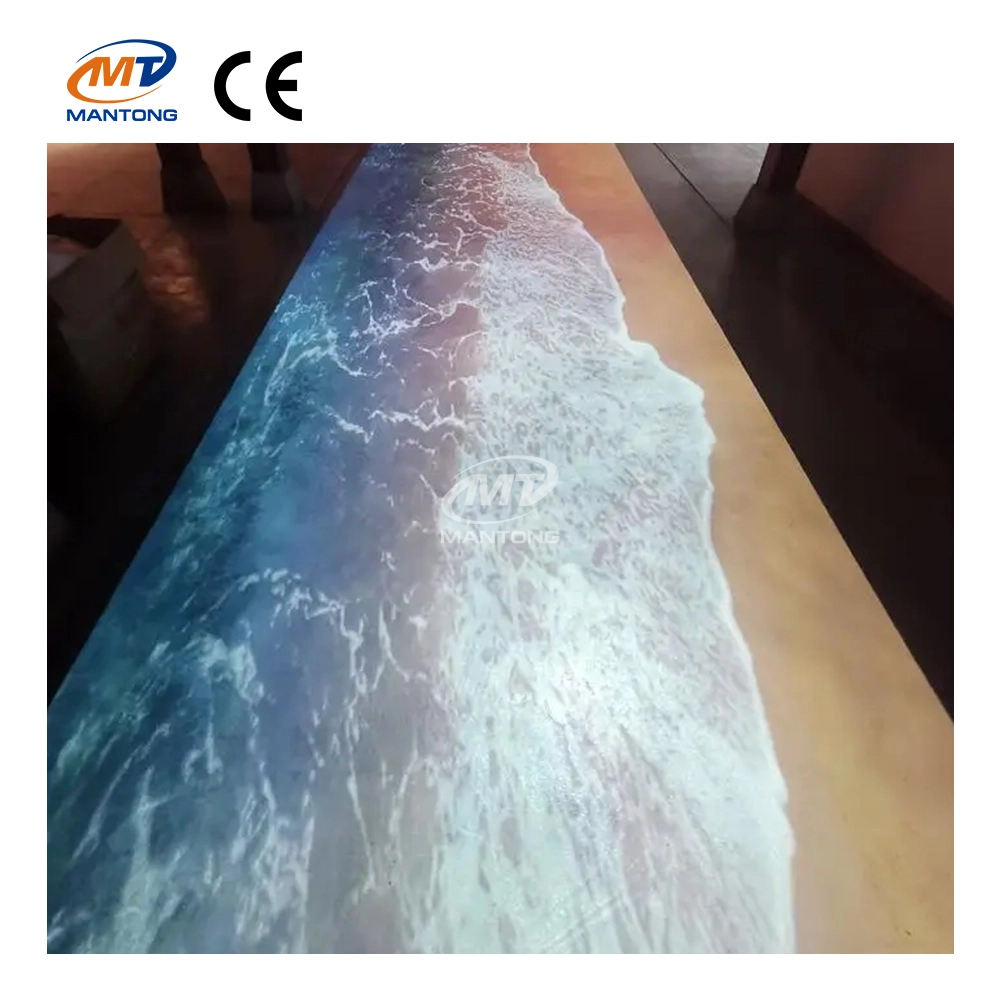
Indoor interactive floor projections display dynamic themed videos on the floor, commonly used in venues aiming to enhance brand influence or attract foot traffic, such as restaurants, hotel corridors, and brand car retail stores.
By using projectors and compatible software, the interactive content is projected onto the floor, encouraging engagement between people and the projected visuals. A single 5500-lumen indoor floor projector can cover an area of 5 m × 3 m. Typically, each project will use at least 3 units to ensure broad coverage and optimal visual effects.
We also offer customized design and installation support to enhance the interactive experience for your venue.

A variety of interactive games solution for your kids playing area, such as interactive small ball games, trampoline interactive games, slide interactive projection games, drawing interactive wall projection games, interactive floor games, kinect interactive games and so on. it’s interactive solutions designed based on your needs.
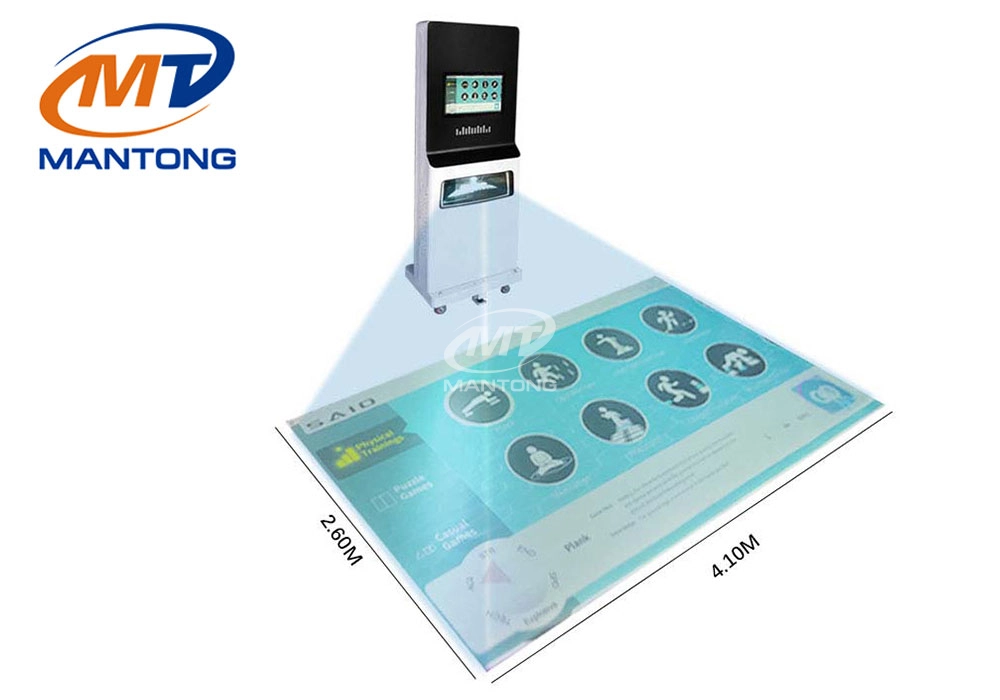
The mobile educational and sports all-in-one projector not only improves the efficiency of teaching and sports training but also increases the flexibility of use through its portability, making it an indispensable device in modern education and sports fields.
Contact Us to Start Your Interactive Projection Journey
Contact us now to discuss how to create innovative projection solutions for your space.


ManTong
ManTong
ManTong