What is the optimal ceiling height for wall or floor projection? | Insights by Mantong
- What is the optimal ceiling height for wall or floor projection?
- How to calculate image size from ceiling (mount) height — formula and examples
- How much brightness (ANSI lumens) do I need at different ceiling heights and ambient light?
- How do sensor type and mounting height affect interactivity and shadowing?
- What mounting, safety and maintenance factors should buyers consider?
- Procurement checklist — what to ask vendors about ceiling height and projection performance
- Quick decision guide
- Final recommendations for interactive-projection buyers
What is the optimal ceiling height for wall or floor projection?
There is no single “optimal” ceiling height that fits every wall or interactive-floor projection installation. The correct height is determined by a few measurable variables: the projector’s throw ratio, the desired image width/footprint, the ambient light level (which sets lumen requirements), the type and position of sensors used for interactivity, and venue-specific safety or maintenance constraints.
How to calculate image size from ceiling (mount) height — formula and examples
Use the basic throw-ratio formula:
image width = throw distance / throw ratio
For many floor installations, the throw distance is approximately the vertical distance from projector to floor (ceiling height minus any mounting offset). For wall projections, measure the linear distance from the projector lens to the projection surface along the projector’s optical axis.
Typical throw-ratio categories (industry standard):
- Ultra-short-throw (UST): < 0.4
- Short-throw (ST): ~0.4–0.6
- Standard: ~1.0–2.0
Examples (rounded):
- Ceiling height/throw distance = 3.0 m (≈9.8 ft):
- With a UST 0.35 projector → image width ≈ 3.0 / 0.35 ≈ 8.6 m
- With a short-throw 0.5 projector → image width ≈ 3.0 / 0.5 = 6.0 m
- With a standard 1.5 projector → image width ≈ 3.0 / 1.5 = 2.0 m
- Ceiling height = 2.5 m (≈8.2 ft): short-throw 0.5 → image width ≈ 5.0 m
- Ceiling height = 4.0 m (≈13.1 ft): short-throw 0.5 → image width ≈ 8.0 m; standard 1.5 → ≈ 2.7 m
Note: Once you have image width, derive image height by aspect ratio (for 16:9, height = width * 9 / 16). Always confirm the projector’s lens coverage and physical offset (lens shift) so the projected image does not clip or collide with ceiling fixtures.
How much brightness (ANSI lumens) do I need at different ceiling heights and ambient light?
ANSI lumens (projector brightness) and ceiling height interact through image size: larger footprints require more lumens to maintain target lux on the projected surface. General industry guidance:
- Dark rooms or controlled galleries (no ambient light): 1,000–3,000 ANSI lumens may suffice for medium footprints.
- Typical indoor environments (some ambient light, retail, museum spaces): 3,000–6,000 ANSI lumens.
- Well-lit public spaces or very large floor projections: 6,000–12,000+ ANSI lumens; for very large mapping or outdoor night shows, higher-power projectors or multiple blended projectors are used.
Rule of thumb: target at least 200–300 lux on an interactive floor surface for vivid, touch-safe visuals in moderate ambient light; calculate required lumens by considering image area and desired lux. For precise planning, use projector manufacturer lumen charts or an illumination calculator.
How do sensor type and mounting height affect interactivity and shadowing?
Interactive projection systems typically use one or several of these sensing methods: overhead IR cameras (depth cameras like structured light or ToF), ceiling-mounted cameras, or floor-level sensors. Sensor performance and field of view depend on mounting height:
- Depth cameras / ToF sensors: many perform best within a recommended height window (often 1.5–4.0 m depending on model). Mounting too high reduces depth resolution; too low limits footprint coverage. Check the sensor datasheet.
- Overhead RGB or IR cameras: higher mounts increase footprint but reduce pixel density on the interactive plane—require higher resolution units for large heights.
- Shadowing: higher projector mounts reduce observer shadows but increase required lumens (larger image area) and may require higher-resolution sensors. Ultra-short-throw setups reduce shadow artifacts because projector and camera can be co-located close to the surface.
Practical guidance: for small interactive footprints (<6 m width) a ceiling mount between 2.5–3.5 m is common and balances brightness, sensor fidelity and maintenance access. For very large footprints (>8 m) mounts 3.5–6 m or multiple projectors/sensors are typical.
What mounting, safety and maintenance factors should buyers consider?
When selecting ceiling height and mounting approach, include these procurement requirements in RFPs:
- Physical access: allow safe service access (drop-down mount, catwalk, or service hatch). Ceiling heights above 4 m typically require lifts or scaffolding for maintenance.
- Mounting hardware: use vibration-damped, tamper-proof mounts and consider security housings for public spaces.
- Heat & airflow: projectors produce heat; ensure adequate ventilation and maintain manufacturer-specified clearances.
- Cable runs & power: longer distances may need signal extenders (HDBaseT, fiber) and dedicated circuits. Document conduit paths for future upgrades.
- Compliance & safety: verify local electrical codes, fire-safety clearances, and ADA sightlines if projection interacts with public walkways.
Procurement checklist — what to ask vendors about ceiling height and projection performance
- Provide the exact mounting height (ceiling to projection surface) and desired image footprint. Ask vendors to return a lens/throw plan with projected image dimensions and keystone/lens-shift requirements.
- Request lux or cd/m2 targets at the surface for your ambient conditions and ask for a lumen budget (projector lumens + blending strategy if using multiple projectors).
- Specify sensor type, required tracking resolution, and recommended sensor mounting height. Ask for sample calibration data (tracking accuracy at the proposed height).
- Insist on a physical mock-up or virtual simulation (projector planning tools or CAD overlay) for any installation where ceiling height is constrained or unusual.
- Confirm maintenance plan: lamp/laser-life, filter cleaning intervals, and replacement access given your ceiling height.
Quick decision guide
- If ceiling < 2.5 m: favor ultra-short-throw projectors and ceiling- or wall-mounted sensors close to the surface.
- If ceiling 2.5–3.5 m: most short-throw or UST projectors work well for medium footprints (3–8 m); good balance between brightness needs and sensor fidelity.
- If ceiling > 3.5–4.0 m: plan for higher-lumen projectors, higher-resolution sensors or multiple blended projectors and consider service access equipment.
Final recommendations for interactive-projection buyers
1) Start with your functional goals (image footprint, interaction fidelity, ambient light). 2) Use the throw-ratio formula to shortlist projector models and lens options. 3) Match sensor specs to mounting height so tracking accuracy meets your UX requirements. 4) Specify lumen targets for your ambient conditions. 5) Require a vendor-provided projection plan and an onsite mock-up or simulation before procurement.
Following these steps will help you choose a ceiling height plus projector/sensor combination that delivers the intended visual quality, responsiveness and maintainability for interactive wall or floor installations.





One-Stop Projection Solution Provider Since 2011
What's Immersive Projection ?
Immersive projection refers to a technology that creates a captivating and all-encompassing visual experience for viewers by projecting images or videos onto large surfaces, such as walls, floors, or even entire rooms. This technology aims to immerse the audience in a simulated environment, blurring the boundaries between the physical and virtual worlds.
What about the wall/floor material for the projection?
It’s recommended to choose a light-colored material with minimal reflectivity—pure white or light grey works best. the
common material is cement & plaster board
For optimal projection results, the surface should be free of any patterns or textures, as the projector will display content
directly onto it.
There are no specific material requirements; you may use any commonly available material in your local market, as long as it
meets the above conditions.
How to Write an Interactive-Effect Video Customisation Script ?
① Project Background: Briefly introduce the context in which this interactive scene will be used (e.g., exhibition, museum,
event space, children's area). Example: This scene is part of the “Underwater World” zone in a children's science museum,
designed to be engaging and exploratory.
②Visual Style / Atmosphere: What kind of visual mood are you aiming for? Please describe the color scheme, style, and any
references. it should focus solely on describing the visual aspects of the scene, supported by relevant charts or reference
images.
③ Interaction Points Overview:List each interactive hotspot along with the effect you'd like to trigger when the user
touches or clicks the area. example: when player touch the clownfish, it will swims away with bubble trail (animation effect)
and produce the bubble sound ( sound effect requirement )
④ Static Visual Reference:including but not limited to background image/video, a list of major visual elements (e.g., coral,
rocks, seaweed, fish), which elements should be interactive?
What's the application of Immersive projection ?
It can be used in various venues, such as art exhibition, entertainment venues, educational institution, Wedding hall /Banquet/Bar,Yoga Studio and so on. It often involves advanced projection techniques, multimedia content, and interactive elements to engage and captivate the audience's senses.
What information do you need to know before making the proposal/solution?
We know that everyone wants to know the price, but the price of our products is determined by many factors since most of our products are custom, so no ready price list. In order to fast understand what you need, can you send us an inquiry like this?
For example: I am really interested in your immersive projection products, we are a company in the USA and want to install some in my restaurant. It is about 50 meters long, and 5m in width. Projection size you can decide but the length should be not less than 20 meters. We want some content about SeaWorld because our place is all about the sea. Thank you.

Rapidly Rotating Bouncing Sphere is an interactive space where participants jump on rotating spheres. As they step on it, the spheres surface will show special interactivity
Jumping on spheres of the same color in succession causes them to pop, releasing light particles. The more consecutive jumps, the greater the reward—caterpillars appear, and eventually, all spheres of that color burst, filling the space with light and even more caterpillars.
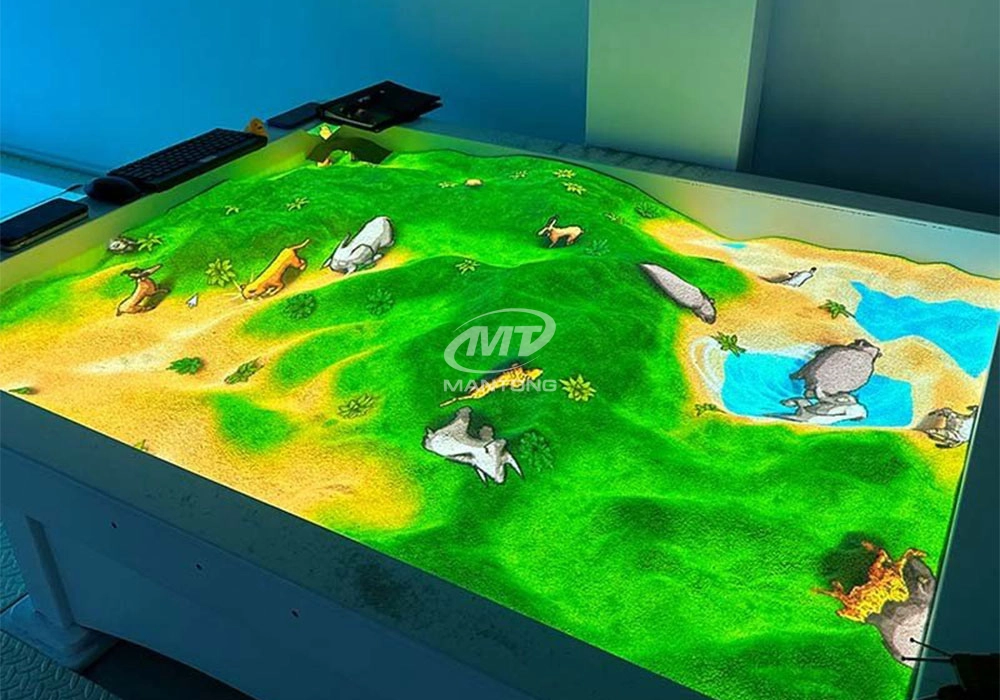
Bring imagination to life with interactive sandbox projection mapping games designed for kids’ play parks. Using cutting-edge projection technology and real-time motion sensing, children can dig, build, and explore virtual worlds directly in the sand. Educational, engaging, and endlessly fun — it’s the perfect blend of play and learning.

Interactive Painting Projection Games is a 3D interactive projection drawing game carefully designed by our company for children aged 2 & above. It combines AR technology to transform children's doodles and drawings into lifelike 3D animations that are both audio-visual and interactive. also It offers a multi-sensory experience of visual, auditory, and tactile sensations, stimulating children's boundless artistic inspiration
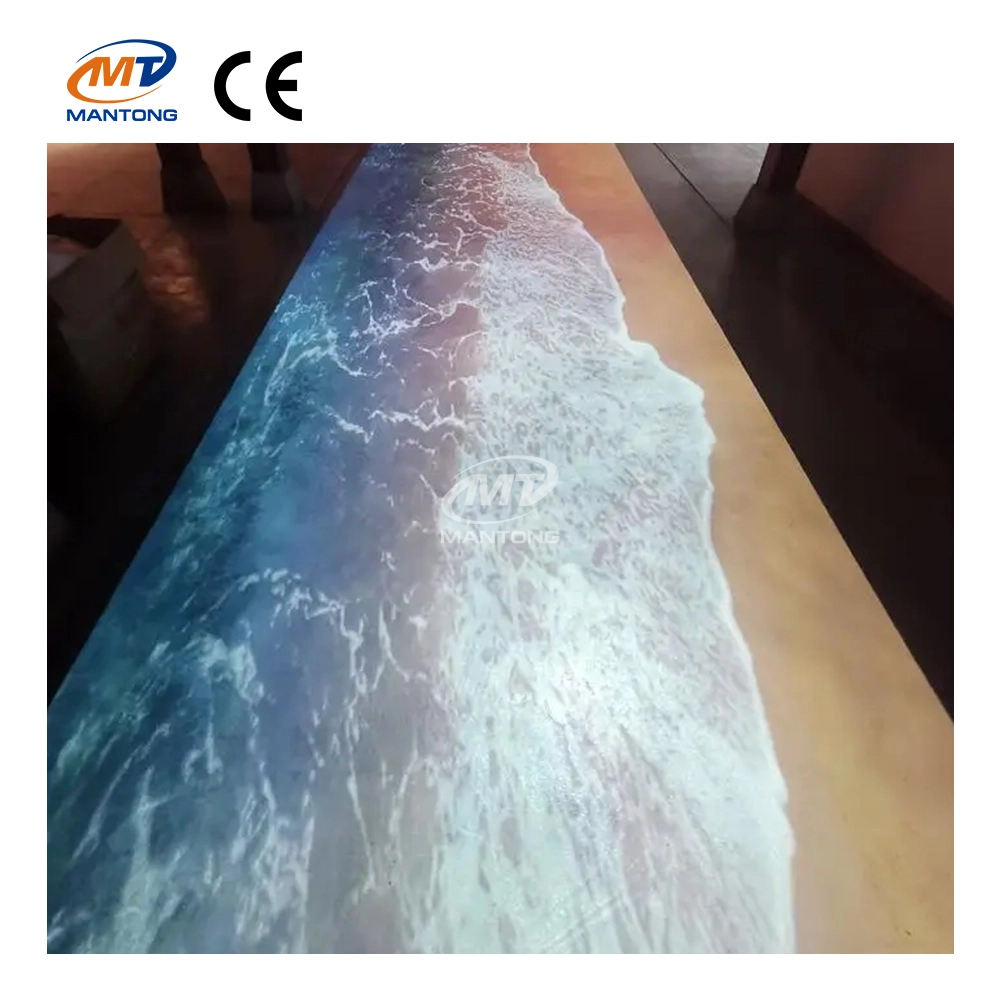
Indoor interactive floor projections display dynamic themed videos on the floor, commonly used in venues aiming to enhance brand influence or attract foot traffic, such as restaurants, hotel corridors, and brand car retail stores.
By using projectors and compatible software, the interactive content is projected onto the floor, encouraging engagement between people and the projected visuals. A single 5500-lumen indoor floor projector can cover an area of 5 m × 3 m. Typically, each project will use at least 3 units to ensure broad coverage and optimal visual effects.
We also offer customized design and installation support to enhance the interactive experience for your venue.
Contact Us to Start Your Interactive Projection Journey
Contact us now to discuss how to create innovative projection solutions for your space.


ManTong
ManTong
ManTong