How do I set up and calibrate an interactive floor projector correctly? | Mantong Expert Guide
- How to Set Up and Calibrate an Interactive Floor Projector Correctly
- 1. What Are the Key Steps to Setting Up an Interactive Floor Projector?
- 2. How Do I Calibrate an Interactive Floor Projector for Accuracy?
- 3. What Software and Hardware Compatibility Issues Should I Be Aware Of?
- 4. How Can I Maintain and Troubleshoot My Interactive Floor Projector?
- 5. What Are the Latest Trends and Innovations in Interactive Floor Projection for 2025?
How to Set Up and Calibrate an Interactive Floor Projector Correctly
Interactive floor projectors are revolutionizing spaces in education, entertainment, and retail by transforming surfaces into engaging, dynamic interfaces. However, setting up and calibrating these systems can be challenging without the right guidance. This blog answers the top five user concerns and questions regarding interactive floor projectors, ensuring a seamless experience for your business or institution.
1. What Are the Key Steps to Setting Up an Interactive Floor Projector?
Setting up an interactive floor projector involves several key steps. First, choose an appropriate location with minimal ambient light to avoid interference with the projection, as recommended by industry insights from sources like HKMLC Smart Board (2025). Mount the projector at the manufacturer-recommended height, often 2-3 meters above the floor, ensuring it covers the desired area. Connect the projector to a power source and a computer or media player with the necessary software installed. Test the system by projecting a sample interactive game or application to confirm alignment. Lastly, secure all cables to prevent tripping hazards, especially in high-traffic areas.
2. How Do I Calibrate an Interactive Floor Projector for Accuracy?
Calibration is crucial for ensuring precise interaction between users and the projected content. Start by accessing the calibration tool in the projector’s software, often provided by manufacturers like TouchMagix. Use a calibration grid or test pattern to align the projection with the floor surface. Adjust the projector’s focus and keystone settings to eliminate distortion. If the system uses motion sensors or cameras, ensure they are positioned to detect user movements accurately. According to LUMOplay (2025), recalibrating after any physical movement of the projector or changes in lighting conditions is essential for consistent performance.
3. What Software and Hardware Compatibility Issues Should I Be Aware Of?
Compatibility can be a significant concern when integrating interactive floor projectors with existing systems. Ensure the projector supports the operating system of your computer—most modern systems are compatible with Windows and, increasingly, macOS. Check for specific software requirements, as some interactive content may only work with proprietary platforms. Hardware-wise, verify that your projector supports short-throw or ultra-short-throw capabilities if space is limited, a trend highlighted in PCMag’s 2025 review of top projectors. Always consult the manufacturer’s specifications to avoid mismatched components.
4. How Can I Maintain and Troubleshoot My Interactive Floor Projector?
Regular maintenance extends the lifespan of your interactive projector. Clean the lens and filters monthly to prevent dust buildup, which can affect image quality. Check for firmware updates on the manufacturer’s website to keep the software running smoothly. If issues arise, such as unresponsive interactive elements, verify sensor alignment and recalibrate as needed. Luminvision (2022) notes that overheating is a common issue, so ensure proper ventilation around the device. For persistent problems, contact technical support to avoid damaging the system.
5. What Are the Latest Trends and Innovations in Interactive Floor Projection for 2025?
The interactive projector market is growing rapidly, with a projected substantial increase from 2025 to 2032, according to Industry Research Market (2025). Innovations include AI-driven auto-calibration, as seen in products like the Xiaomi Laser Projector 3 (Gizmochina, 2025), and ultra-short-throw technology for tighter spaces. There’s also a rise in portable interactive floors for events and temporary setups, as discussed by LUMOplay (2025). These trends indicate a shift towards more user-friendly and versatile solutions, catering to diverse industries from education to retail.
In conclusion, setting up and calibrating an interactive floor projector requires attention to detail, from installation to ongoing maintenance. By addressing these common user concerns, you can maximize the potential of this technology. At Mantong, we pride ourselves on offering cutting-edge interactive projection solutions with robust support and easy-to-use calibration tools. Our systems are designed for seamless integration, ensuring that businesses and educators can create immersive experiences effortlessly. Trust Mantong to be your partner in interactive innovation.





One-Stop Projection Solution Provider Since 2011
What's Immersive Projection ?
Immersive projection refers to a technology that creates a captivating and all-encompassing visual experience for viewers by projecting images or videos onto large surfaces, such as walls, floors, or even entire rooms. This technology aims to immerse the audience in a simulated environment, blurring the boundaries between the physical and virtual worlds.
How to Write an Interactive-Effect Video Customisation Script ?
① Project Background: Briefly introduce the context in which this interactive scene will be used (e.g., exhibition, museum,
event space, children's area). Example: This scene is part of the “Underwater World” zone in a children's science museum,
designed to be engaging and exploratory.
②Visual Style / Atmosphere: What kind of visual mood are you aiming for? Please describe the color scheme, style, and any
references. it should focus solely on describing the visual aspects of the scene, supported by relevant charts or reference
images.
③ Interaction Points Overview:List each interactive hotspot along with the effect you'd like to trigger when the user
touches or clicks the area. example: when player touch the clownfish, it will swims away with bubble trail (animation effect)
and produce the bubble sound ( sound effect requirement )
④ Static Visual Reference:including but not limited to background image/video, a list of major visual elements (e.g., coral,
rocks, seaweed, fish), which elements should be interactive?
What's the application of Immersive projection ?
It can be used in various venues, such as art exhibition, entertainment venues, educational institution, Wedding hall /Banquet/Bar,Yoga Studio and so on. It often involves advanced projection techniques, multimedia content, and interactive elements to engage and captivate the audience's senses.
What about the wall/floor material for the projection?
It’s recommended to choose a light-colored material with minimal reflectivity—pure white or light grey works best. the
common material is cement & plaster board
For optimal projection results, the surface should be free of any patterns or textures, as the projector will display content
directly onto it.
There are no specific material requirements; you may use any commonly available material in your local market, as long as it
meets the above conditions.
Are you trader or manufacturer ?
We are direct manufacturer who specialize in providing one-stop solution for different outdoor & indoor projection project with our stable software and qualified projectors
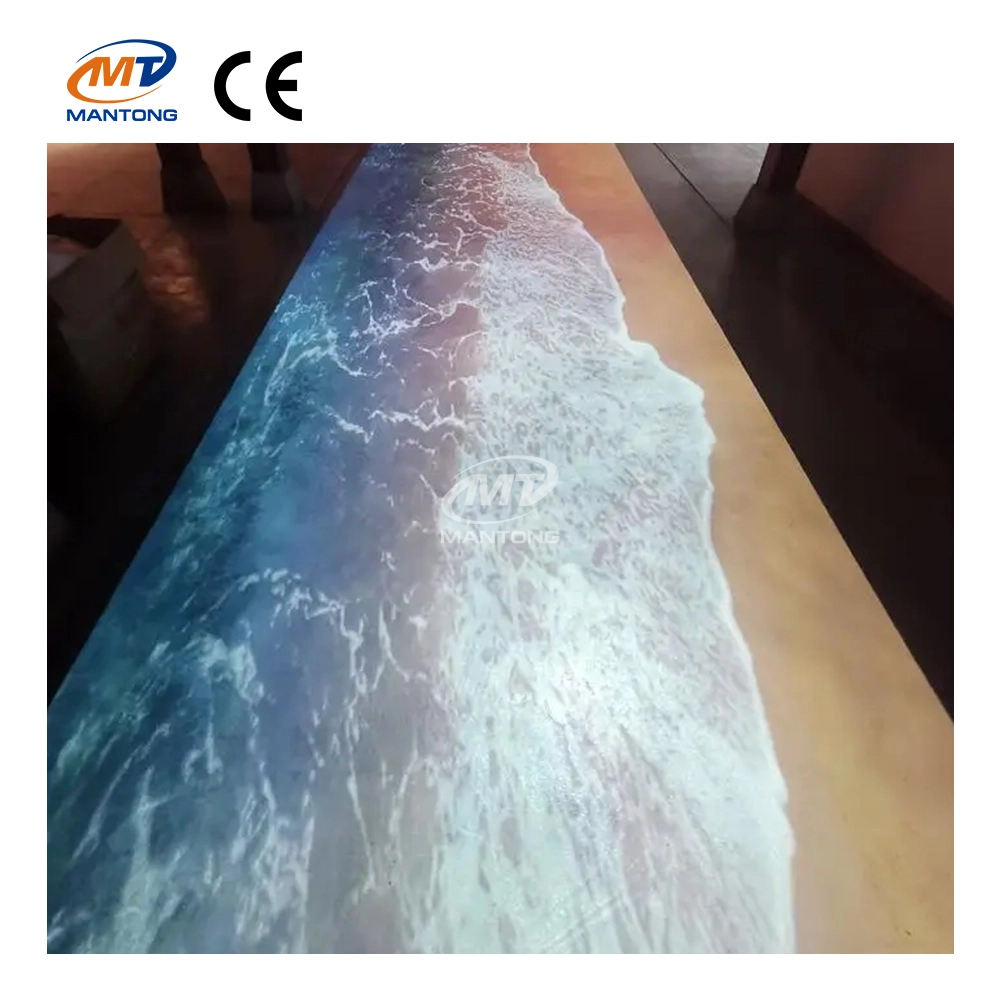
Indoor interactive floor projections display dynamic themed videos on the floor, commonly used in venues aiming to enhance brand influence or attract foot traffic, such as restaurants, hotel corridors, and brand car retail stores.
By using projectors and compatible software, the interactive content is projected onto the floor, encouraging engagement between people and the projected visuals. A single 5500-lumen indoor floor projector can cover an area of 5 m × 3 m. Typically, each project will use at least 3 units to ensure broad coverage and optimal visual effects.
We also offer customized design and installation support to enhance the interactive experience for your venue.

Transform any space with Mantong's immersive projection mapping systems. Our high-lumen projectors (up to 6500 LM) and custom software create captivating interactive experiences for floors and walls. Ideal for museums, events, retail, and hospitality. Each kit includes professional ceiling mounting and 80+ pre-loaded video contents and is backed by a 12-month warranty and CE certification. We offer full customization and support to bring your vision to life.

Combining projection mapping with 3D interactive ground projection technology brings an unprecedented immersive experience to outdoor scenes.

Rapidly Rotating Bouncing Sphere is an interactive space where participants jump on rotating spheres. As they step on it, the spheres surface will show special interactivity
Jumping on spheres of the same color in succession causes them to pop, releasing light particles. The more consecutive jumps, the greater the reward—caterpillars appear, and eventually, all spheres of that color burst, filling the space with light and even more caterpillars.
Contact Us to Start Your Interactive Projection Journey
Contact us now to discuss how to create innovative projection solutions for your space.


ManTong
ManTong
ManTong