What software tools are commonly used for interactive projection design? | Mantong Guide
- Top Software Tools for Interactive Projection Design: FAQs Answered
- 1. What Are the Most Popular Software Tools for Interactive Projection Design?
- 2. Which Software Is Best for Beginners in Interactive Projection Design?
- 3. What Features Should I Look for in Interactive Projection Software?
- 4. Are There Free or Affordable Software Options for Interactive Projection Design?
- 5. How Can Interactive Projection Software Be Used Across Industries?
Top Software Tools for Interactive Projection Design: FAQs Answered
Interactive projection design is transforming the way we engage with spaces, from immersive art installations to interactive educational environments and dynamic event displays. Professionals in this industry often seek reliable software tools to bring their creative visions to life. In this blog, we address the top five most frequently asked questions about software tools for interactive projection design, providing you with the knowledge to excel in your projects.
1. What Are the Most Popular Software Tools for Interactive Projection Design?
Several software tools stand out in the interactive projection design industry due to their robust features and user-friendly interfaces. HeavyM is widely acclaimed for its ease of use, offering a rich visual library, music sync, and edge-blending capabilities. TouchDesigner by Derivative is another favorite, known for its powerful 3D simulation and multi-projector support. Isadora is ideal for artists and performers, combining a media server with real-time video processing. MadMapper is versatile for architectural mapping and live performances, while Lightform offers unique AR projection tools for smaller-scale projects. These tools cater to a variety of needs, from live events to permanent installations.
2. Which Software Is Best for Beginners in Interactive Projection Design?
For beginners, ease of use and accessibility are key. HeavyM is often recommended due to its intuitive interface and comprehensive visual library, allowing new users to create stunning projections without a steep learning curve. POGUMAX Designer is another user-friendly option that supports both novice and expert users in crafting engaging visual presentations. These tools provide tutorials and community support to help beginners get started quickly.
3. What Features Should I Look for in Interactive Projection Software?
When selecting software for interactive projection design, prioritize features like real-time interactivity, multi-projector support, and compatibility with hardware such as MIDI controllers or AR projectors. Look for tools with robust video mapping capabilities, edge-blending for seamless displays, and audio reactivity for synchronized experiences. Software like Isadora and TouchDesigner also offers motion tracking and custom effects, which are essential for dynamic and responsive installations.
4. Are There Free or Affordable Software Options for Interactive Projection Design?
Budget-conscious professionals can explore free or affordable software options. Isadora offers a free version with basic mapping features, making it a great starting point. HeavyM provides a cost-effective subscription with a refund policy, ensuring value for money. Additionally, open-source communities on platforms like GitHub offer resources and code examples for custom interactive projection mapping projects, allowing users to experiment without high costs.
5. How Can Interactive Projection Software Be Used Across Industries?
Interactive projection software has applications beyond entertainment, extending into education, advertising, and therapy. Tools like Luminvision are used to create immersive sensory rooms for relaxation and learning. In advertising, MadMapper helps design captivating building projections, while event planners use HeavyM for live music and stage performances. The versatility of these tools allows professionals to transform ordinary spaces into extraordinary experiences tailored to specific industry needs.
Choosing the right software for interactive projection design depends on your project goals, skill level, and budget. By understanding the strengths of each tool and aligning them with your needs, you can create impactful and engaging projections. Stay updated with industry trends and community resources to continually enhance your skills and projects.





One-Stop Projection Solution Provider Since 2011
What about the wall/floor material for the projection?
It’s recommended to choose a light-colored material with minimal reflectivity—pure white or light grey works best. the
common material is cement & plaster board
For optimal projection results, the surface should be free of any patterns or textures, as the projector will display content
directly onto it.
There are no specific material requirements; you may use any commonly available material in your local market, as long as it
meets the above conditions.
What information do you need to know before making the proposal/solution?
We know that everyone wants to know the price, but the price of our products is determined by many factors since most of our products are custom, so no ready price list. In order to fast understand what you need, can you send us an inquiry like this?
For example: I am really interested in your immersive projection products, we are a company in the USA and want to install some in my restaurant. It is about 50 meters long, and 5m in width. Projection size you can decide but the length should be not less than 20 meters. We want some content about SeaWorld because our place is all about the sea. Thank you.
What's the application of Immersive projection ?
It can be used in various venues, such as art exhibition, entertainment venues, educational institution, Wedding hall /Banquet/Bar,Yoga Studio and so on. It often involves advanced projection techniques, multimedia content, and interactive elements to engage and captivate the audience's senses.
How to install the projection equipment ?
1) Install the projector in a suitable position. We will provide you with a hanger, which you need to fix on the ceiling with
screws.
2) Connect projectors, computers and other accessories through wires.
3) After completing the above 2 steps, we will carry out the edge blending steps. Our team can complete it through remote
control.
In general, installation instructions for each project need to be specified on a project-by-project basis. The above is for
reference only.
What's Immersive Projection ?
Immersive projection refers to a technology that creates a captivating and all-encompassing visual experience for viewers by projecting images or videos onto large surfaces, such as walls, floors, or even entire rooms. This technology aims to immerse the audience in a simulated environment, blurring the boundaries between the physical and virtual worlds.

Rapidly Rotating Bouncing Sphere is an interactive space where participants jump on rotating spheres. As they step on it, the spheres surface will show special interactivity
Jumping on spheres of the same color in succession causes them to pop, releasing light particles. The more consecutive jumps, the greater the reward—caterpillars appear, and eventually, all spheres of that color burst, filling the space with light and even more caterpillars.
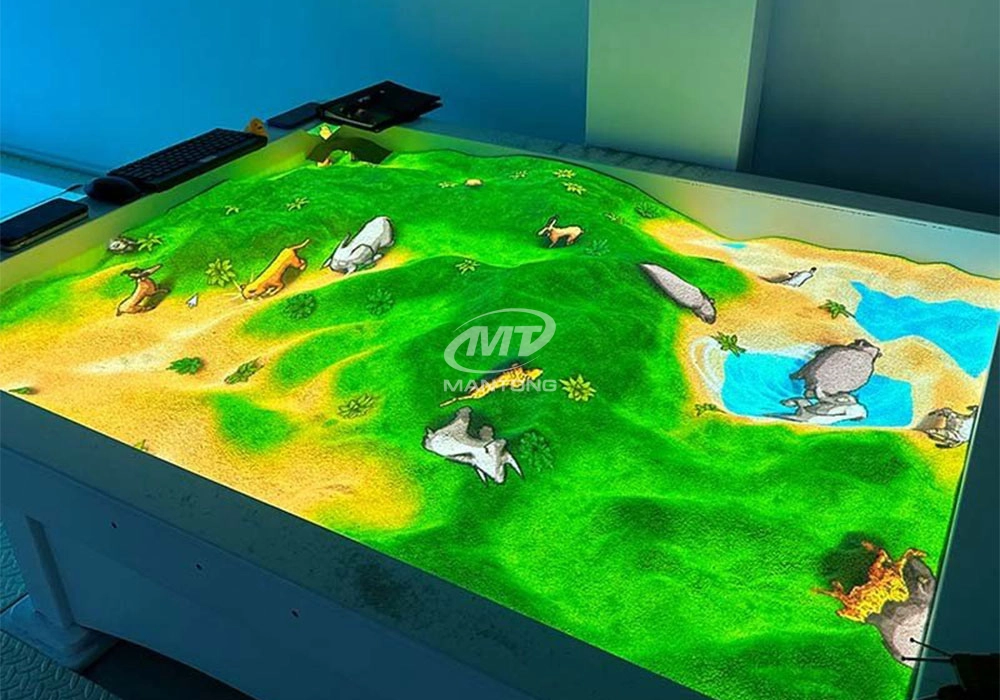
Bring imagination to life with interactive sandbox projection mapping games designed for kids’ play parks. Using cutting-edge projection technology and real-time motion sensing, children can dig, build, and explore virtual worlds directly in the sand. Educational, engaging, and endlessly fun — it’s the perfect blend of play and learning.

Interactive Painting Projection Games is a 3D interactive projection drawing game carefully designed by our company for children aged 2 & above. It combines AR technology to transform children's doodles and drawings into lifelike 3D animations that are both audio-visual and interactive. also It offers a multi-sensory experience of visual, auditory, and tactile sensations, stimulating children's boundless artistic inspiration
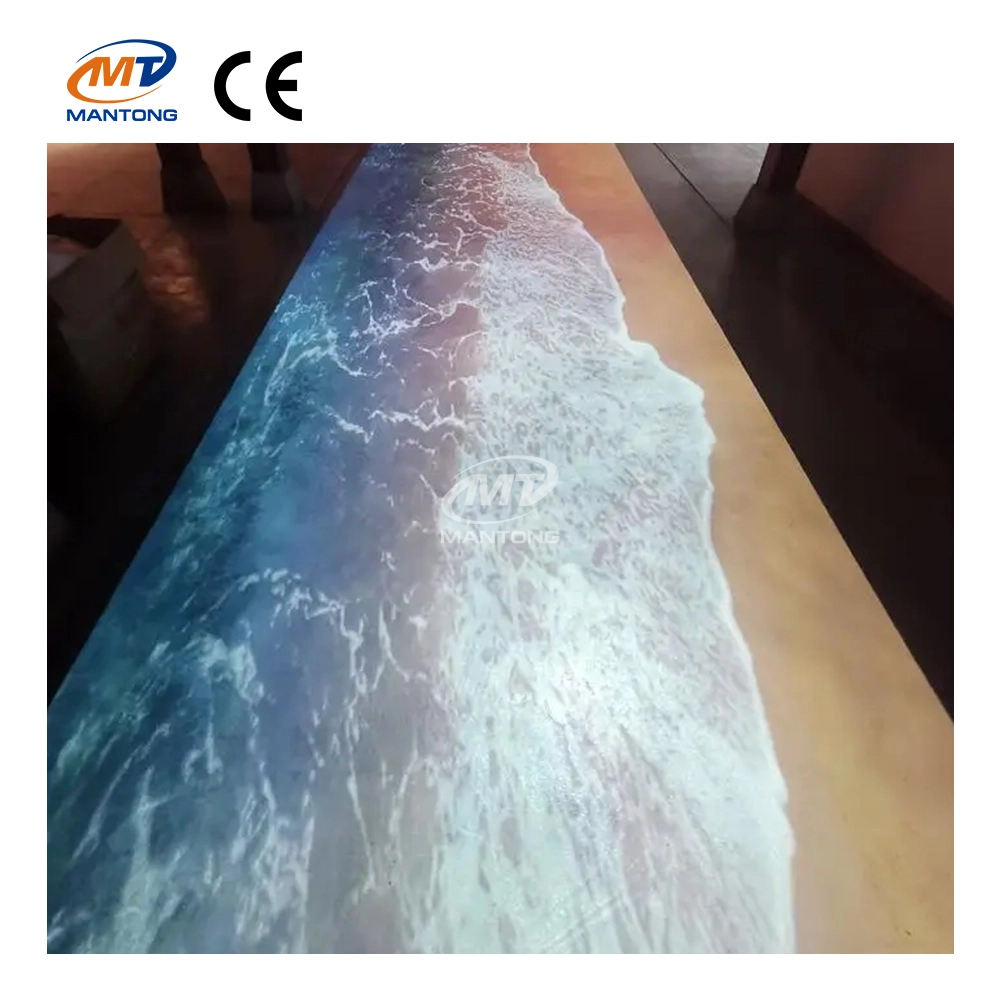
Indoor interactive floor projections display dynamic themed videos on the floor, commonly used in venues aiming to enhance brand influence or attract foot traffic, such as restaurants, hotel corridors, and brand car retail stores.
By using projectors and compatible software, the interactive content is projected onto the floor, encouraging engagement between people and the projected visuals. A single 5500-lumen indoor floor projector can cover an area of 5 m × 3 m. Typically, each project will use at least 3 units to ensure broad coverage and optimal visual effects.
We also offer customized design and installation support to enhance the interactive experience for your venue.
Contact Us to Start Your Interactive Projection Journey
Contact us now to discuss how to create innovative projection solutions for your space.


ManTong
ManTong
ManTong