How do you align multiple projectors on a large water curtain screen? | Mantong Expert Guide
- How to Align Multiple Projectors on a Large Water Curtain Screen
- 1. What Are the Best Calibration Techniques for Multi-Projector Alignment?
- 2. How Do You Compensate for Distortions Caused by Water Movement?
- 3. What Hardware Specifications Are Critical for Effective Multi-Projector Systems?
- 4. How Is Edge Blending Configured for Seamless Projection on Water Curtains?
- 5. What Are the Common User Challenges and Maintenance Tips for Long-Term Performance?
How to Align Multiple Projectors on a Large Water Curtain Screen
Aligning multiple projectors on a large water curtain screen presents unique challenges due to the curvature and fluidity of water curtains. Precision is key to delivering seamless, high-quality interactive projection experiences. Here we break down the best practices and technical knowledge for industry professionals when deploying multi-projector setups on water curtain installations.
1. What Are the Best Calibration Techniques for Multi-Projector Alignment?
Calibration is critical for multi-projector setups. Professionals typically use edge blending combined with geometric correction tools. For water curtains, where the surface is semi-transparent and moving, the starting point is to perform a detailed geometric mapping using warping software like Dataton WATCHOUT or Barco Overrenderer. A high-definition camera system can assist with live adjustments by capturing the physical blend zones and dynamically adjusting the projection overlap.
2. How Do You Compensate for Distortions Caused by Water Movement?
Water curtains constantly shift, creating distortion challenges for projector alignment. To mitigate this, projectors are often mounted with motorized lens adjustment systems that react to real-time feedback. Additionally, using high frame-rate projectors (minimum 60Hz refresh rate) reduces motion blur effects on the water’s surface. Software-based image stabilization can also compensate for small surface fluctuations dynamically.
3. What Hardware Specifications Are Critical for Effective Multi-Projector Systems?
Choosing the right projectors is essential. For large water curtain screens, projectors with at least 7,000 lumens brightness are recommended to maintain image clarity despite the translucence of water. Models such as the Epson Pro L1755UNL or Christie DHD675-GS are popular in professional installations. Furthermore, projectors should support lens shift and have compatible synchronization for edge blending technologies.
4. How Is Edge Blending Configured for Seamless Projection on Water Curtains?
Edge blending overlaps images projected by adjacent projectors to create a seamless visual effect. The key is carefully adjusting the blend area intensity to counteract the natural brightness variations caused by water. Industry standards suggest overlapping by 10-15% of the image width. Software solutions like Pangolin or customized DSP controllers offer precise control over blending gradients and can adapt in real-time to the water curtain’s visual noise.
5. What Are the Common User Challenges and Maintenance Tips for Long-Term Performance?
Maintaining alignment over time is challenging as water curtains and environmental conditions change. Regular recalibration schedules and cleaning water filters to prevent splashes from damaging optics are essential. Users report that automation with sensor feedback, including laser alignment aids and embedded cameras, significantly reduce manual adjustments. Establishing a routine of software updates and hardware inspections ensures consistent projection quality.
In conclusion, aligning multiple projectors on large water curtain screens requires a mix of high-quality hardware, advanced calibration software, and active compensation for water distortions. Professionals in the interactive projection industry should invest in dynamic systems that provide flexible control and maintenance capabilities to optimize user experience and ROI.





One-Stop Projection Solution Provider Since 2011
What information do you need to know before making the proposal/solution?
We know that everyone wants to know the price, but the price of our products is determined by many factors since most of our products are custom, so no ready price list. In order to fast understand what you need, can you send us an inquiry like this?
For example: I am really interested in your immersive projection products, we are a company in the USA and want to install some in my restaurant. It is about 50 meters long, and 5m in width. Projection size you can decide but the length should be not less than 20 meters. We want some content about SeaWorld because our place is all about the sea. Thank you.
What's the application of Immersive projection ?
It can be used in various venues, such as art exhibition, entertainment venues, educational institution, Wedding hall /Banquet/Bar,Yoga Studio and so on. It often involves advanced projection techniques, multimedia content, and interactive elements to engage and captivate the audience's senses.
Are you trader or manufacturer ?
We are direct manufacturer who specialize in providing one-stop solution for different outdoor & indoor projection project with our stable software and qualified projectors
What's Immersive Projection ?
Immersive projection refers to a technology that creates a captivating and all-encompassing visual experience for viewers by projecting images or videos onto large surfaces, such as walls, floors, or even entire rooms. This technology aims to immerse the audience in a simulated environment, blurring the boundaries between the physical and virtual worlds.
What about the wall/floor material for the projection?
It’s recommended to choose a light-colored material with minimal reflectivity—pure white or light grey works best. the
common material is cement & plaster board
For optimal projection results, the surface should be free of any patterns or textures, as the projector will display content
directly onto it.
There are no specific material requirements; you may use any commonly available material in your local market, as long as it
meets the above conditions.

Rapidly Rotating Bouncing Sphere is an interactive space where participants jump on rotating spheres. As they step on it, the spheres surface will show special interactivity
Jumping on spheres of the same color in succession causes them to pop, releasing light particles. The more consecutive jumps, the greater the reward—caterpillars appear, and eventually, all spheres of that color burst, filling the space with light and even more caterpillars.
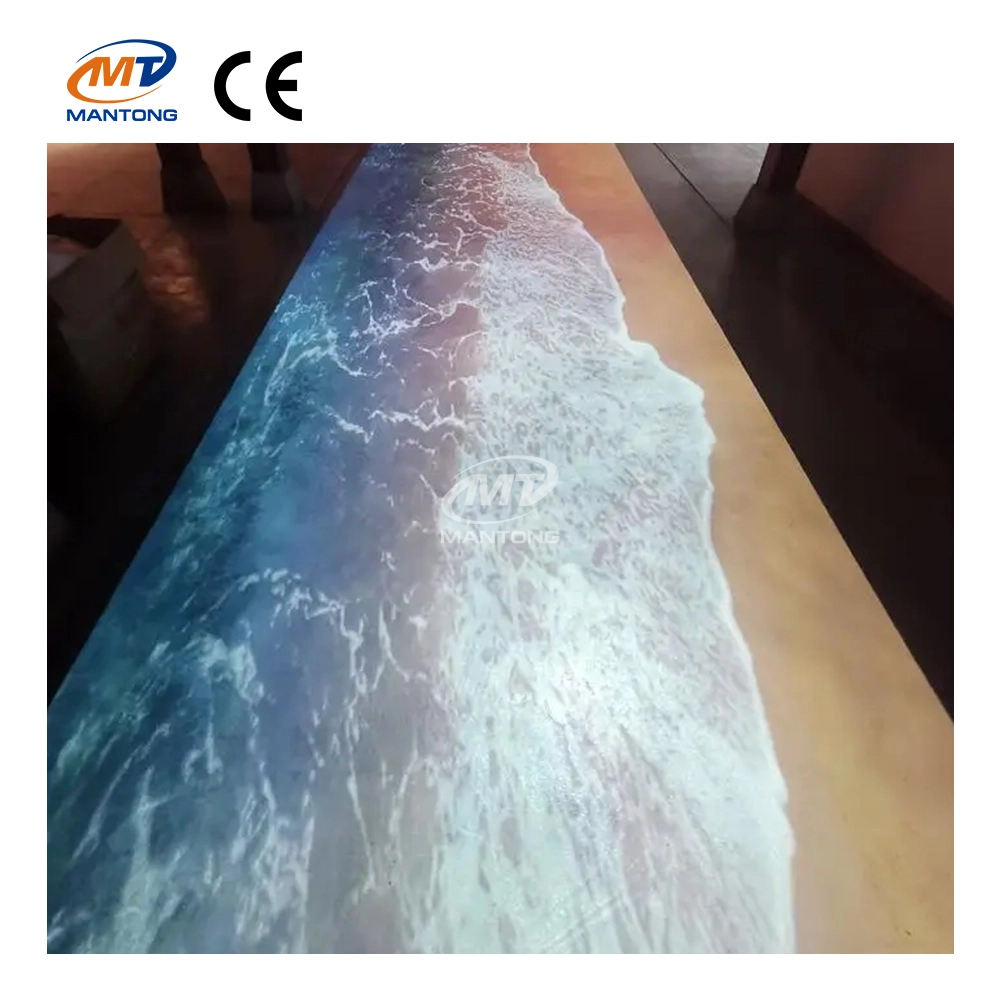
Indoor interactive floor projections display dynamic themed videos on the floor, commonly used in venues aiming to enhance brand influence or attract foot traffic, such as restaurants, hotel corridors, and brand car retail stores.
By using projectors and compatible software, the interactive content is projected onto the floor, encouraging engagement between people and the projected visuals. A single 5500-lumen indoor floor projector can cover an area of 5 m × 3 m. Typically, each project will use at least 3 units to ensure broad coverage and optimal visual effects.
We also offer customized design and installation support to enhance the interactive experience for your venue.

Transform any space with Mantong's immersive projection mapping systems. Our high-lumen projectors (up to 6500 LM) and custom software create captivating interactive experiences for floors and walls. Ideal for museums, events, retail, and hospitality. Each kit includes professional ceiling mounting and 80+ pre-loaded video contents and is backed by a 12-month warranty and CE certification. We offer full customization and support to bring your vision to life.

Combining projection mapping with 3D interactive ground projection technology brings an unprecedented immersive experience to outdoor scenes.
Contact Us to Start Your Interactive Projection Journey
Contact us now to discuss how to create innovative projection solutions for your space.


ManTong
ManTong
ManTong