How do you avoid shadows or interference when projecting onto the floor? | Mantong Expert Guide
- How to Avoid Shadows and Interference in Interactive Floor Projections
- 1. What Is the Best Projector Placement to Minimize Shadows?
- 2. How Do Ambient Lighting Conditions Affect Floor Projections?
- 3. What Surface Materials Work Best for Floor Projections?
- 4. How Can You Prevent Interference from User Movement?
- 5. What Are the Latest Technologies to Enhance Projection Quality?
How to Avoid Shadows and Interference in Interactive Floor Projections
Interactive floor projection systems are transforming spaces in education, entertainment, retail, and events by creating immersive, engaging experiences. However, one of the most common challenges users face is dealing with shadows and interference that disrupt the visual quality and functionality of the projection. Drawing from recent industry insights and online resources, this blog addresses the top concerns of users in the interactive projection industry and provides actionable solutions to ensure a flawless setup during procurement and installation.
1. What Is the Best Projector Placement to Minimize Shadows?
Projector placement is critical to avoiding shadows, especially in interactive floor projections where people or objects often move across the projection area. Mounting the projector overhead, as close to the ceiling as possible, is the most effective method. This top-down approach ensures that the light beam is directed straight onto the floor, minimizing the chance of shadows cast by participants. According to discussions on platforms like Reddit’s r/techtheatre, suspending projectors at a height and angle that avoids direct line-of-sight interruption is a widely recommended practice for theater and event setups.
Additionally, using ultra-short-throw projectors can further reduce shadow issues. These projectors, as highlighted in recent articles on GameRant (published 3 days ago), can be placed just inches away from the surface and still project large, clear images, making them ideal for tight spaces where traditional long-throw projectors might create obstructions.
2. How Do Ambient Lighting Conditions Affect Floor Projections?
Ambient lighting is a significant factor in projection quality. Bright overhead lights or natural sunlight can wash out the projected image, causing interference and reducing visibility. To combat this, select a projector with high brightness, measured in lumens. Industry recommendations from LUMOplay’s help resources suggest projectors with at least 3,000 lumens for indoor environments with moderate lighting, and 5,000 lumens or more for spaces with significant ambient light.
Additionally, controlling the environment by dimming lights or using blackout curtains can enhance projection clarity. For events or exhibitions, as noted by Dominion Print, creating a controlled lighting zone around the interactive floor area can drastically improve the user experience.
3. What Surface Materials Work Best for Floor Projections?
The surface onto which you project plays a vital role in image quality and interference. Uneven or highly reflective surfaces can distort images or create glare. Opt for a smooth, matte, light-colored floor surface to ensure even light distribution and minimal reflection. Resources like ActiveFloor emphasize that vinyl or laminated flooring with a non-glossy finish is often ideal for interactive setups in schools and public spaces.
For temporary installations, consider portable projection mats or screens designed specifically for floor use. These products, often mentioned in guides like DIFWOD’s recent selection guide (April 2025), are engineered to optimize image clarity and reduce interference caused by surface imperfections.
4. How Can You Prevent Interference from User Movement?
In interactive floor systems, user movement is both the core feature and a potential source of interference. Shadows caused by participants can be minimized by using multiple projectors at different angles to overlap coverage, ensuring that if one angle is blocked, another maintains the image. Meghan Athavale from Lumo Interactive, in an article on rAVe PUBS, suggests that software calibration can also help by dynamically adjusting the projection to account for temporary obstructions.
Moreover, employing motion-sensing technology and ensuring the system’s camera (if used for interactivity) is positioned to avoid direct interference from users can enhance performance. This dual approach of hardware and software optimization is critical for dynamic environments like tradeshows or gaming floors.
5. What Are the Latest Technologies to Enhance Projection Quality?
The interactive projector market is evolving rapidly, with a projected growth to USD 12.19 billion by 2032, driven by demand for immersive experiences (SNS Insider, April 2025). Innovations like laser projectors offer higher brightness and better color accuracy compared to traditional lamp-based models, reducing interference from ambient light. Additionally, projection mapping services, as detailed by GeoEvent (May 2025), allow for precise alignment and customization of visuals on irregular surfaces, minimizing distortion and shadow effects.
Software advancements, such as real-time image correction and adaptive brightness control, also play a role. These features, often integrated into systems like LUMOplay, automatically adjust to environmental changes, ensuring consistent quality without manual intervention.
In conclusion, avoiding shadows and interference in interactive floor projections requires careful consideration of projector placement, ambient lighting, surface materials, user movement, and the latest technological solutions. By addressing these factors during procurement, users in the interactive projection industry can create seamless, captivating experiences for their audiences. Whether for an event, educational setting, or retail space, leveraging these professional insights will ensure your investment delivers optimal results.





One-Stop Projection Solution Provider Since 2011
What about the wall/floor material for the projection?
It’s recommended to choose a light-colored material with minimal reflectivity—pure white or light grey works best. the
common material is cement & plaster board
For optimal projection results, the surface should be free of any patterns or textures, as the projector will display content
directly onto it.
There are no specific material requirements; you may use any commonly available material in your local market, as long as it
meets the above conditions.
What's Immersive Projection ?
Immersive projection refers to a technology that creates a captivating and all-encompassing visual experience for viewers by projecting images or videos onto large surfaces, such as walls, floors, or even entire rooms. This technology aims to immerse the audience in a simulated environment, blurring the boundaries between the physical and virtual worlds.
How to Write an Interactive-Effect Video Customisation Script ?
① Project Background: Briefly introduce the context in which this interactive scene will be used (e.g., exhibition, museum,
event space, children's area). Example: This scene is part of the “Underwater World” zone in a children's science museum,
designed to be engaging and exploratory.
②Visual Style / Atmosphere: What kind of visual mood are you aiming for? Please describe the color scheme, style, and any
references. it should focus solely on describing the visual aspects of the scene, supported by relevant charts or reference
images.
③ Interaction Points Overview:List each interactive hotspot along with the effect you'd like to trigger when the user
touches or clicks the area. example: when player touch the clownfish, it will swims away with bubble trail (animation effect)
and produce the bubble sound ( sound effect requirement )
④ Static Visual Reference:including but not limited to background image/video, a list of major visual elements (e.g., coral,
rocks, seaweed, fish), which elements should be interactive?
What information do you need to know before making the proposal/solution?
We know that everyone wants to know the price, but the price of our products is determined by many factors since most of our products are custom, so no ready price list. In order to fast understand what you need, can you send us an inquiry like this?
For example: I am really interested in your immersive projection products, we are a company in the USA and want to install some in my restaurant. It is about 50 meters long, and 5m in width. Projection size you can decide but the length should be not less than 20 meters. We want some content about SeaWorld because our place is all about the sea. Thank you.
Are you trader or manufacturer ?
We are direct manufacturer who specialize in providing one-stop solution for different outdoor & indoor projection project with our stable software and qualified projectors

Rapidly Rotating Bouncing Sphere is an interactive space where participants jump on rotating spheres. As they step on it, the spheres surface will show special interactivity
Jumping on spheres of the same color in succession causes them to pop, releasing light particles. The more consecutive jumps, the greater the reward—caterpillars appear, and eventually, all spheres of that color burst, filling the space with light and even more caterpillars.
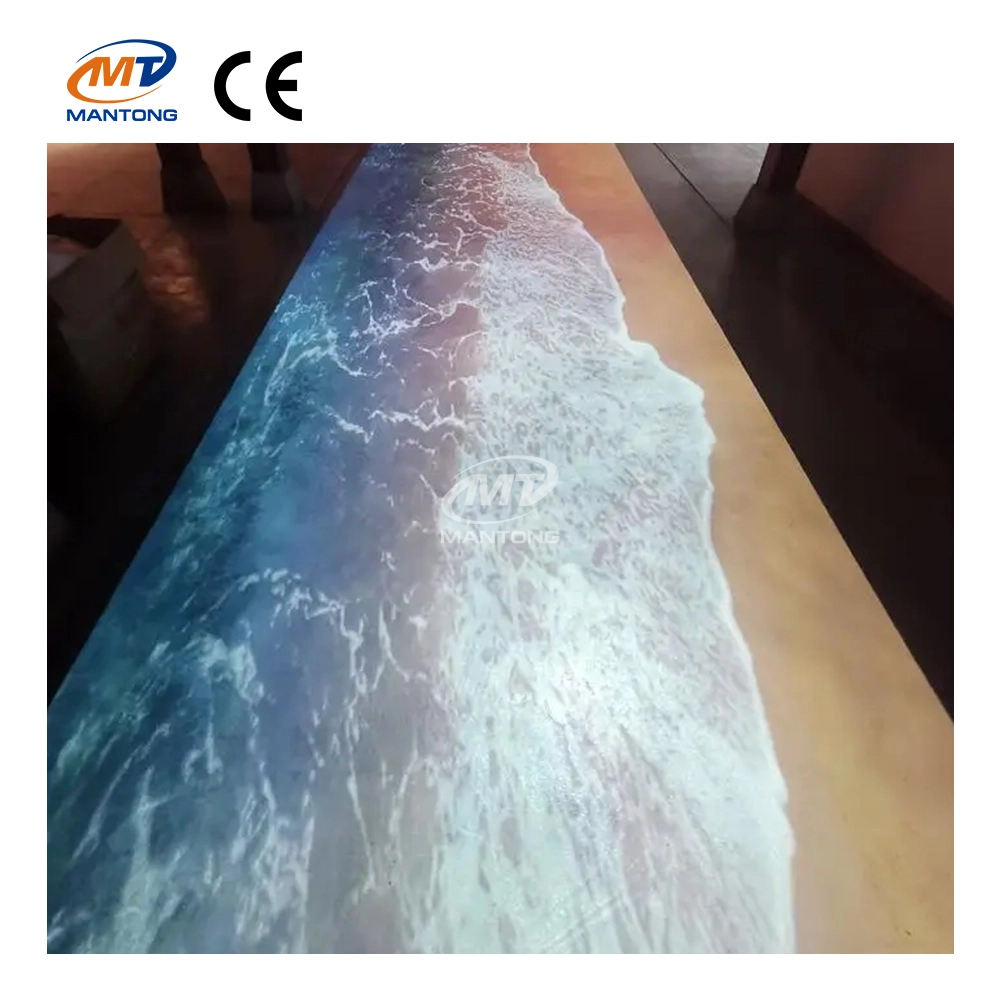
Indoor interactive floor projections display dynamic themed videos on the floor, commonly used in venues aiming to enhance brand influence or attract foot traffic, such as restaurants, hotel corridors, and brand car retail stores.
By using projectors and compatible software, the interactive content is projected onto the floor, encouraging engagement between people and the projected visuals. A single 5500-lumen indoor floor projector can cover an area of 5 m × 3 m. Typically, each project will use at least 3 units to ensure broad coverage and optimal visual effects.
We also offer customized design and installation support to enhance the interactive experience for your venue.

Transform any space with Mantong's immersive projection mapping systems. Our high-lumen projectors (up to 6500 LM) and custom software create captivating interactive experiences for floors and walls. Ideal for museums, events, retail, and hospitality. Each kit includes professional ceiling mounting and 80+ pre-loaded video contents and is backed by a 12-month warranty and CE certification. We offer full customization and support to bring your vision to life.

Combining projection mapping with 3D interactive ground projection technology brings an unprecedented immersive experience to outdoor scenes.
Contact Us to Start Your Interactive Projection Journey
Contact us now to discuss how to create innovative projection solutions for your space.


ManTong
ManTong
ManTong