What are popular applications of interactive projectors in healthcare settings? | Insights by Mantong
- Interactive projectors in healthcare — top applications and what buyers must know
- 1) What are the most popular clinical applications?
- 2) What technical specs are most important for healthcare use?
- 3) How do interactive projectors meet infection-control and usability needs?
- 4) What regulatory, security, and clinical-compatibility concerns should procurement teams consider?
- 5) What should be included in a procurement checklist and total cost-of-ownership (TCO) considerations?
- Quick vendor- and implementation checklist (actionable steps)
Interactive projectors in healthcare — top applications and what buyers must know
Interactive projection systems are being adopted across hospitals and clinics for non-diagnostic clinical workflows: patient engagement and distraction (especially pediatrics), physical and cognitive rehabilitation, staff education and simulation, preoperative planning and multidisciplinary collaboration, and public-area wayfinding and information displays. Below are five common questions prospective buyers search for and practical, evidence-informed answers to guide procurement.
1) What are the most popular clinical applications?
- Pediatric distraction & entertainment: Floor and ceiling projections with motion interaction reduce anxiety and perceived pain during procedures and waiting times. Many children’s hospitals deploy interactive floors or ceiling systems in playrooms and procedure rooms to improve cooperation.
- Rehabilitation & therapy: Gamified projection on floors or walls supports gait training, balance work, and cognitive tasks for neurological or orthopedic rehab. Interactive projection allows therapists to rapidly change exercises without physical props.
- Staff training & simulation: Large projected interactive surfaces support team-based simulation and continuing education (e.g., simulated scenarios, interactive case reviews) where multiple users annotate and manipulate content.
- Preoperative planning & multidisciplinary review: Projection of 3D models, annotated imaging, and collaborative whiteboarding helps teams discuss surgical approaches. Note: projectors should not be used for primary diagnostic reads—diagnostic imaging requires DICOM-calibrated displays certified for clinical interpretation.
- Wayfinding & patient information: Interactive kiosks, walls, and ceilings can display schedules, orientation information, or wayfinding maps in lobbies while minimizing physical touch if configured for gesture/voice interaction.
2) What technical specs are most important for healthcare use?
- Brightness (ANSI lumens): Choose based on ambient light. For dim procedure or therapy rooms, 2,500–4,000 lumens can suffice; for bright lobbies or education spaces, 4,000 lumens or more is recommended. Higher lumen counts maintain image legibility in ambient light.
- Resolution: Minimum Full HD (1920×1080) for clear text and training content. For detailed surgical planning or high-resolution imaging review (non-diagnostic), WUXGA or 4K/Ultra HD gives a clearer image—however diagnostic interpretation should remain on certified medical displays.
- Throw type: Ultra-short-throw (UST, often <0.5:1) or short-throw projectors reduce shadows and occlusion during interaction and are preferred for small rooms and ceilings above beds.
- Interaction latency: For fluid touch/gesture experience choose systems with input latency under ~30–50 ms. Lower latency is especially important for therapy and training applications.
- Light source: Laser (solid-state) engines typically offer 20,000–30,000+ hours of useful life, lower maintenance (no lamp swaps), and more stable color over time compared with lamp-based projectors—advantageous for clinical environments with high uptime requirements.
- Connectivity & standards: HDMI, DisplayPort, networked streaming (AirPlay/Miracast or vendor-managed secure streaming), USB for peripherals, and optional camera/IR sensor inputs for interaction. Ensure compatibility with hospital AV systems and room-control standards (Crestron, Extron, etc.).
3) How do interactive projectors meet infection-control and usability needs?
- Minimize touch: Look for gesture, foot-switch, and camera-based interaction options so clinicians and patients do not need to touch shared surfaces. Motion- or proximity-based systems reduce fomite contact.
- Cleaning & materials: Confirm vendor cleaning instructions and that external surfaces tolerate hospital-grade disinfectants. Do not spray liquids into vents—use wipe-down procedures described in the product documentation.
- Enclosures & mounting: Choose sealed or recessed ceiling mounts where possible to reduce dust and make cleaning easier. Some vendors offer antimicrobial housings or coatings—validate efficacy claims and compatibility with cleaning agents.
- Policy alignment: Coordinate with infection prevention teams when placing devices in patient-care areas (e.g., isolation rooms) to ensure adherence to local cleaning protocols and PPE considerations.
4) What regulatory, security, and clinical-compatibility concerns should procurement teams consider?
- Clinical use vs. diagnostic use: Projectors are generally for non-diagnostic use (education, therapy, planning). For primary diagnostic interpretation, certified medical-grade displays meeting DICOM GSDF and applicable regulations are required.
- Electrical & safety standards: Verify vendor compliance with relevant electrical and safety certifications for your jurisdiction (CE, UL, IEC 62368-1 for AV equipment). While projectors are usually not medical electrical devices (IEC 60601 applies to medical electrical equipment), ensure installations meet hospital electrical-safety policies and fire-code requirements.
- Data security & PHI: If showing patient information or live video feeds, ensure the system supports secure network configurations, encryption, authentication, and audit logging. Integrate with hospital IT for VLAN segmentation and any required VPN or firewall rules to meet HIPAA-equivalent obligations.
- Vendor support & SLA: Confirm service-level agreements, on-site support windows, warranty terms, and available loaner equipment for clinical continuity during repairs.
5) What should be included in a procurement checklist and total cost-of-ownership (TCO) considerations?
- Procurement checklist:
- Use case clarity (therapy, simulation, waiting-room engagement, OR planning)
- Room measurements and ambient-light readings to size lumens and choose throw ratio
- Required resolution and image size
- Interaction mode: touch (interactive pens), IR-camera gesture, ceiling-mounted motion sensors, foot pedals
- Mounting, cabling, and ceiling-recess or enclosure needs
- Network integration, authentication, and secure-streaming requirements
- Cleaning compatibility with hospital disinfectants and infection-control sign-off
- Service contracts, warranties, and expected lifespan (laser vs lamp)
- Budget for spare parts and potential room reconfiguration
- TCO factors to model:
- Initial hardware cost (projector, sensors, mounts, media player)
- Installation and calibration costs
- Power consumption and maintenance (laser engines lower long-term maintenance)
- Replacement parts and expected lifetime—laser sources commonly rated 20,000–30,000+ hours; lamp-based projectors often require lamp replacement after a few thousand hours
- Support contracts and software licensing for interactive features or cloud services
Quick vendor- and implementation checklist (actionable steps)
- Define primary clinical workflows and locations (bedroom, therapy gym, simulation lab, lobby).
- Measure room dimensions and ambient light; choose lumens and throw type accordingly (UST for small rooms/nursing stations).
- Choose laser-based projectors for high-uptime sites; confirm expected operating hours and warranty terms.
- Specify interaction method that minimizes touch for infection control (gesture, foot switches, mobile-device control).
- Engage IT early: network segmentation, authentication, encryption, and hospital AV integration.
- Confirm cleaning protocol and compatibility with disinfectants; document cleaning SOPs in partnership with infection prevention teams.
- Specify mounting, tamper-resistant enclosures if in public areas, and cable-management to meet safety codes.
Conclusion: Interactive projectors offer flexible, non-diagnostic visualization and interaction tools across many healthcare contexts. Procurement teams should match technical specs (brightness, resolution, throw ratio, interaction latency) to clinical use cases, prioritize laser light sources for lower maintenance, require cleaning compatibility and touchless interaction where infection control is critical, and ensure IT/security and clinical-safety alignment. When deployed with these considerations, interactive projection can improve patient experience, speed therapy adaptation, and enhance team-based training.





One-Stop Projection Solution Provider Since 2011
What's the application of Immersive projection ?
It can be used in various venues, such as art exhibition, entertainment venues, educational institution, Wedding hall /Banquet/Bar,Yoga Studio and so on. It often involves advanced projection techniques, multimedia content, and interactive elements to engage and captivate the audience's senses.
Are you trader or manufacturer ?
We are direct manufacturer who specialize in providing one-stop solution for different outdoor & indoor projection project with our stable software and qualified projectors
How to install the projection equipment ?
1) Install the projector in a suitable position. We will provide you with a hanger, which you need to fix on the ceiling with
screws.
2) Connect projectors, computers and other accessories through wires.
3) After completing the above 2 steps, we will carry out the edge blending steps. Our team can complete it through remote
control.
In general, installation instructions for each project need to be specified on a project-by-project basis. The above is for
reference only.
What's Immersive Projection ?
Immersive projection refers to a technology that creates a captivating and all-encompassing visual experience for viewers by projecting images or videos onto large surfaces, such as walls, floors, or even entire rooms. This technology aims to immerse the audience in a simulated environment, blurring the boundaries between the physical and virtual worlds.
What information do you need to know before making the proposal/solution?
We know that everyone wants to know the price, but the price of our products is determined by many factors since most of our products are custom, so no ready price list. In order to fast understand what you need, can you send us an inquiry like this?
For example: I am really interested in your immersive projection products, we are a company in the USA and want to install some in my restaurant. It is about 50 meters long, and 5m in width. Projection size you can decide but the length should be not less than 20 meters. We want some content about SeaWorld because our place is all about the sea. Thank you.

Rapidly Rotating Bouncing Sphere is an interactive space where participants jump on rotating spheres. As they step on it, the spheres surface will show special interactivity
Jumping on spheres of the same color in succession causes them to pop, releasing light particles. The more consecutive jumps, the greater the reward—caterpillars appear, and eventually, all spheres of that color burst, filling the space with light and even more caterpillars.
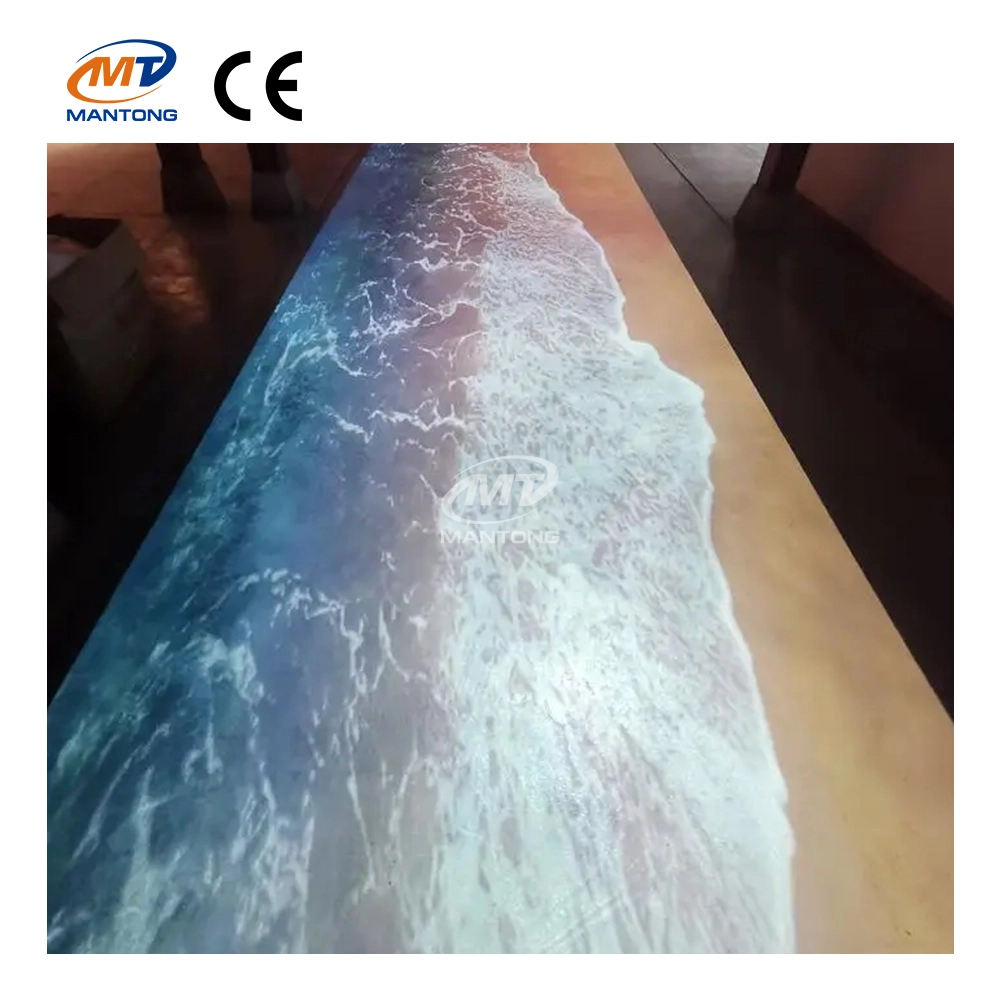
Indoor interactive floor projections display dynamic themed videos on the floor, commonly used in venues aiming to enhance brand influence or attract foot traffic, such as restaurants, hotel corridors, and brand car retail stores.
By using projectors and compatible software, the interactive content is projected onto the floor, encouraging engagement between people and the projected visuals. A single 5500-lumen indoor floor projector can cover an area of 5 m × 3 m. Typically, each project will use at least 3 units to ensure broad coverage and optimal visual effects.
We also offer customized design and installation support to enhance the interactive experience for your venue.

Transform any space with Mantong's immersive projection mapping systems. Our high-lumen projectors (up to 6500 LM) and custom software create captivating interactive experiences for floors and walls. Ideal for museums, events, retail, and hospitality. Each kit includes professional ceiling mounting and 80+ pre-loaded video contents and is backed by a 12-month warranty and CE certification. We offer full customization and support to bring your vision to life.

Combining projection mapping with 3D interactive ground projection technology brings an unprecedented immersive experience to outdoor scenes.
Contact Us to Start Your Interactive Projection Journey
Contact us now to discuss how to create innovative projection solutions for your space.


ManTong
ManTong
ManTong