Are interactive wall projectors suitable for classrooms and learning environments? | Insights by Mantong
- Are interactive wall projectors suitable for classrooms and learning environments?
- 1) Will an interactive projector work in a typical classroom (brightness, size, and ambient light)?
- 2) How do interactive projectors compare with interactive flat panels (IFPs) in schools?
- 3) What specifications and features should procurement teams insist on?
- 4) What are the real operational costs and maintenance considerations?
- 5) What software, compatibility and training issues should buyers plan for?
- Procurement and deployment checklist (practical steps)
- Final recommendations
Are interactive wall projectors suitable for classrooms and learning environments?
Short answer: Yes — when you pick the right projector type and configure it for the room, interactive wall projectors (especially ultra‑short‑throw, or UST, interactive projectors) are a practical, flexible and often more budget‑friendly option for many classrooms and learning spaces. They deliver large interactive surfaces, accommodate collaborative lessons, and can be more cost‑effective than large interactive flat panels for very large display sizes.
1) Will an interactive projector work in a typical classroom (brightness, size, and ambient light)?
Key numbers and guidance:
- Brightness: For classrooms with normal ambient lighting, aim for 3,000–4,000 ANSI lumens (or higher in bright spaces). Around 2,500 lumens is borderline and typically only acceptable in dimmed rooms.
- Resolution: Full HD (1920×1080) is the minimum practical target. WUXGA (1920×1200) or native 4K options are beneficial for detailed content and future‑proofing.
- Screen size: Projectors can easily produce 80–120+ inch diagonal interactive areas; UST models commonly produce 80–100 inches from a few inches away from the wall.
- Throw type: Ultra‑short‑throw (UST) models remove shadow/occlusion problems and reduce teacher glare — ideal for active classrooms.
Recommendation: Choose a UST interactive projector with at least 3,000 ANSI lumens and Full HD/WUXGA resolution for standard classrooms. For rooms with high ambient light or very large screens, target 4,000+ lumens and consider laser light sources.
2) How do interactive projectors compare with interactive flat panels (IFPs) in schools?
High‑level comparison points:
- Initial cost: Interactive projectors (especially lamp‑based or mid‑range laser UST units) typically have lower upfront cost for large screen sizes than large IFPs. Expect interactive UST projectors to range broadly (approximately $1,000–$6,000+ depending on features); large IFPs commonly start around $2,000–$3,000 for small/entry models and go much higher for rugged classroom models.
- Maintenance & lifespan: Laser projectors offer 20,000–30,000+ hours of light source life; lamp (bulb) projectors commonly need replacement after ~2,000–6,000 hours. IFPs have no lamp replacements but can require calibration, occasional repair, or panel replacement after many years.
- Image size & flexibility: Projectors provide very large image sizes (80–120+ inches) at lower cost than panels of the same visible area. IFPs are limited to panel sizes (commonly 55–86 inches), which may be too small for very large classes or flexible wall displays.
- Touch fidelity and durability: IFPs usually offer more precise multi‑touch and pen support out of the box and are more robust for heavy daily touch use. Projectors paired with interactive pens or finger touch overlays can be good, but the experience depends on the model and calibration.
Bottom line: For very large displays and lower upfront cost, interactive projectors (UST laser where possible) are attractive. For heavy daily touch use, lower maintenance concerns and plug‑and‑play simplicity, IFPs may be preferable despite higher initial cost.
3) What specifications and features should procurement teams insist on?
Checklist of practical, evidence‑based specs to include in RFPs or purchase decisions:
- Type: Ultra‑short‑throw interactive projector with interactive pens or integrated touch capability.
- Brightness: 3,000–4,000 ANSI lumens minimum for standard classrooms; >4,000 lumens for brightly lit rooms or very large images.
- Resolution: Native Full HD (1920×1080) or WUXGA (1920×1200); consider native 4K if budget allows and content requires it.
- Light source: Laser preferred for education (20,000–30,000+ hours, lower maintenance); if lamp‑based, budget for lamp replacements and filters.
- Throw ratio: Ultra‑short‑throw (<0.4:1) to minimize shadows and prevent teacher glare.
- Interactivity: Multi‑touch capability or accurate active pens; consider simultaneous multi‑user input if collaborative teaching is required.
- Connectivity: HDMI, DisplayPort, USB‑A/USB‑C (for power & video), wireless casting support, and network (LAN) management for remote monitoring and firmware updates.
- Mounting and safety: Secure wall or ceiling mount kits, cable management, and tamper‑resistant hardware for K‑12 environments.
- Warranty & service: At least 3 years warranty with options for on‑site service and fast swap for mission‑critical rooms.
4) What are the real operational costs and maintenance considerations?
Expected lifecycle costs to model:
- Light source lifecycle: Laser: ~20,000–30,000 hours (typically 7–15 years in schools depending on use). Lamp: ~2,000–6,000 hours — replacement bulbs typically cost a few hundred dollars each.
- Filters & cleaning: Dust filters and periodic cleaning can add small recurring costs; filter replacement frequency depends on environment (dusty rooms increase cost).
- Support & downtime: Factor in service contracts or extended warranties to reduce classroom downtime. Rapid‑swap programs or local service partners improve uptime.
- Total cost of ownership (TCO): Over 5 years, a laser UST projector plus installation can be competitive with, or cheaper than, an equivalent large IFP, especially when very large display sizes are needed. Include installation, mounts, calibration, and AV control systems in the TCO calculation.
Tip: Ask vendors to provide a 5‑year TCO estimate including consumables, expected repairs, and optional service contracts so you can compare apples to apples with IFPs.
5) What software, compatibility and training issues should buyers plan for?
Considerations for usability and long‑term adoption:
- Software ecosystem: Ensure the projector integrates with your LMS and supports common whiteboarding and annotation tools (e.g., vendor whiteboard apps, Microsoft Teams/Zoom screen sharing, Google Workspace compatibility).
- Device compatibility: Support for casting from Windows/Mac/Chromebooks and mobile devices is essential in modern classrooms. Verify drivers for interactive pens and touch on the devices teachers use most.
- Training: Allocate time and budget for teacher training and quick reference materials. Even the best hardware underperforms if staff lack confidence or workflows are not redesigned.
- Management: Use network‑manageable projectors to allow IT to update firmware, monitor lamp life (if applicable), and perform diagnostics remotely.
Procurement and deployment checklist (practical steps)
- Room audit: Measure ambient light (lux), seating layout, and mounting options. Note existing AV and control systems.
- Define use cases: Teacher‑led lessons, student collaboration, video playback, hybrid/remote teaching support.
- Minimum spec sheet: UST, 3,000–4,000+ lumens, Full HD/WUXGA, laser preferred, multi‑touch or pen support, HDMI/USB/Network connectivity.
- Ask vendors for reference deployments in similar school environments and for a 5‑year TCO.
- Plan installation: Secure mounts, cable runs, network connections, calibration services and safety measures.
- Training & pilot: Run a small pilot, provide 2–3 hands‑on training sessions for teachers and short how‑to guides for common tasks.
- Maintenance plan: Include service level agreements (SLAs), warranty coverage and an inventory plan for replacements or spares.
Final recommendations
Interactive wall projectors are a good fit when you need a large, collaborative surface, want to control upfront cost for large display sizes, or seek flexible installation options. Prioritize ultra‑short‑throw laser models for classrooms to minimize shadows, reduce maintenance and achieve long operating life (20k+ hours). Match specifications (brightness, resolution, interactivity features) to your actual room conditions and curriculum needs, and always budget for installation, training and a multi‑year support plan to maximize uptime and learning impact.
If you want, I can produce a printable procurement checklist tailored to your specific room sizes, budget and preferred vendor list — tell me your classroom dimensions, average ambient light level, and whether you prefer laser or lamp projectors.





One-Stop Projection Solution Provider Since 2011
How to install the projection equipment ?
1) Install the projector in a suitable position. We will provide you with a hanger, which you need to fix on the ceiling with
screws.
2) Connect projectors, computers and other accessories through wires.
3) After completing the above 2 steps, we will carry out the edge blending steps. Our team can complete it through remote
control.
In general, installation instructions for each project need to be specified on a project-by-project basis. The above is for
reference only.
Are you trader or manufacturer ?
We are direct manufacturer who specialize in providing one-stop solution for different outdoor & indoor projection project with our stable software and qualified projectors
What information do you need to know before making the proposal/solution?
We know that everyone wants to know the price, but the price of our products is determined by many factors since most of our products are custom, so no ready price list. In order to fast understand what you need, can you send us an inquiry like this?
For example: I am really interested in your immersive projection products, we are a company in the USA and want to install some in my restaurant. It is about 50 meters long, and 5m in width. Projection size you can decide but the length should be not less than 20 meters. We want some content about SeaWorld because our place is all about the sea. Thank you.
What's Immersive Projection ?
Immersive projection refers to a technology that creates a captivating and all-encompassing visual experience for viewers by projecting images or videos onto large surfaces, such as walls, floors, or even entire rooms. This technology aims to immerse the audience in a simulated environment, blurring the boundaries between the physical and virtual worlds.
What about the wall/floor material for the projection?
It’s recommended to choose a light-colored material with minimal reflectivity—pure white or light grey works best. the
common material is cement & plaster board
For optimal projection results, the surface should be free of any patterns or textures, as the projector will display content
directly onto it.
There are no specific material requirements; you may use any commonly available material in your local market, as long as it
meets the above conditions.

Rapidly Rotating Bouncing Sphere is an interactive space where participants jump on rotating spheres. As they step on it, the spheres surface will show special interactivity
Jumping on spheres of the same color in succession causes them to pop, releasing light particles. The more consecutive jumps, the greater the reward—caterpillars appear, and eventually, all spheres of that color burst, filling the space with light and even more caterpillars.
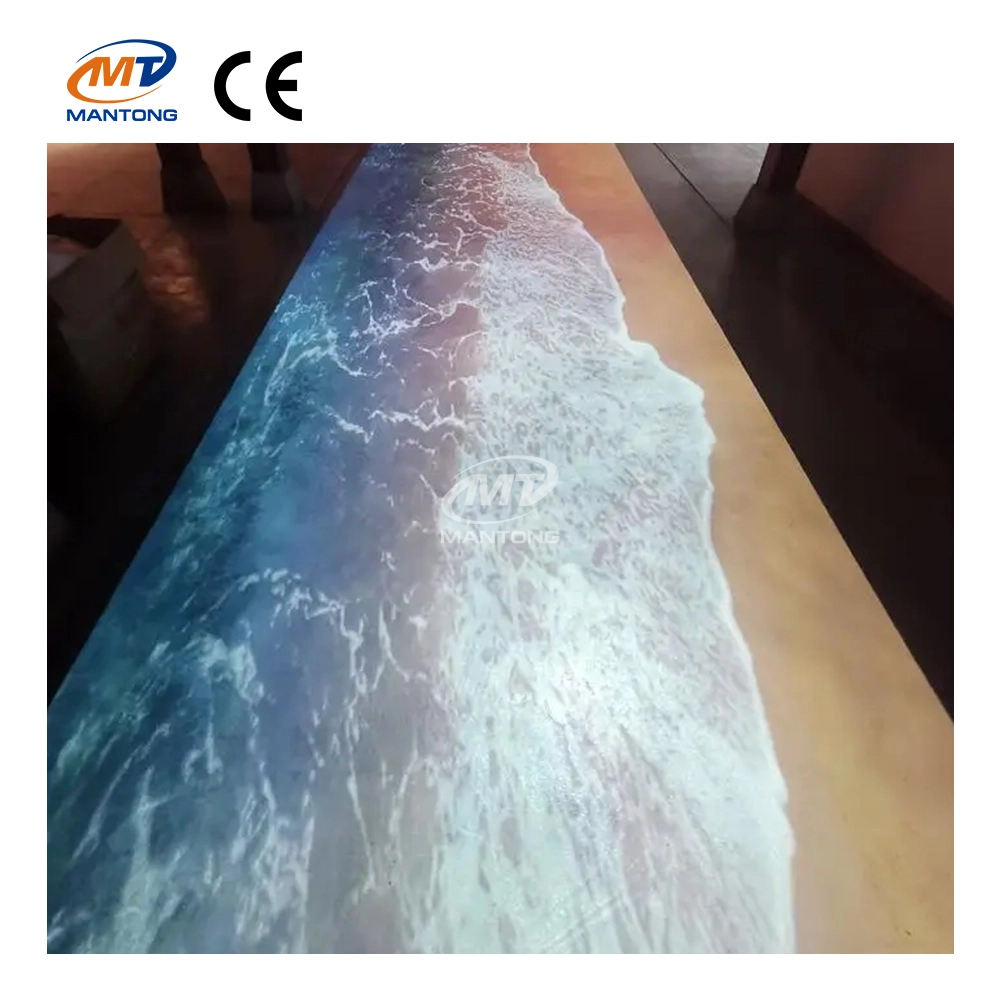
Indoor interactive floor projections display dynamic themed videos on the floor, commonly used in venues aiming to enhance brand influence or attract foot traffic, such as restaurants, hotel corridors, and brand car retail stores.
By using projectors and compatible software, the interactive content is projected onto the floor, encouraging engagement between people and the projected visuals. A single 5500-lumen indoor floor projector can cover an area of 5 m × 3 m. Typically, each project will use at least 3 units to ensure broad coverage and optimal visual effects.
We also offer customized design and installation support to enhance the interactive experience for your venue.

Transform any space with Mantong's immersive projection mapping systems. Our high-lumen projectors (up to 6500 LM) and custom software create captivating interactive experiences for floors and walls. Ideal for museums, events, retail, and hospitality. Each kit includes professional ceiling mounting and 80+ pre-loaded video contents and is backed by a 12-month warranty and CE certification. We offer full customization and support to bring your vision to life.

Combining projection mapping with 3D interactive ground projection technology brings an unprecedented immersive experience to outdoor scenes.
Contact Us to Start Your Interactive Projection Journey
Contact us now to discuss how to create innovative projection solutions for your space.


ManTong
ManTong
ManTong